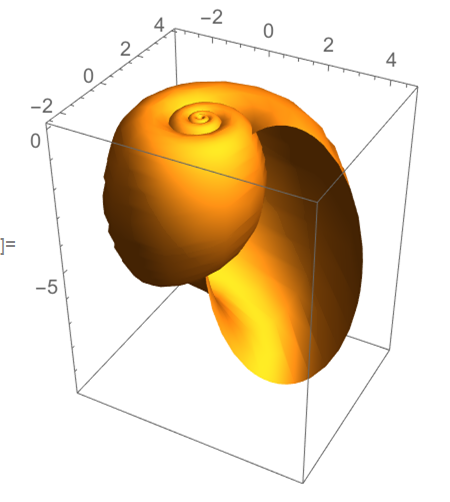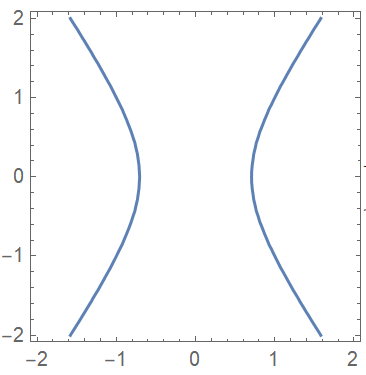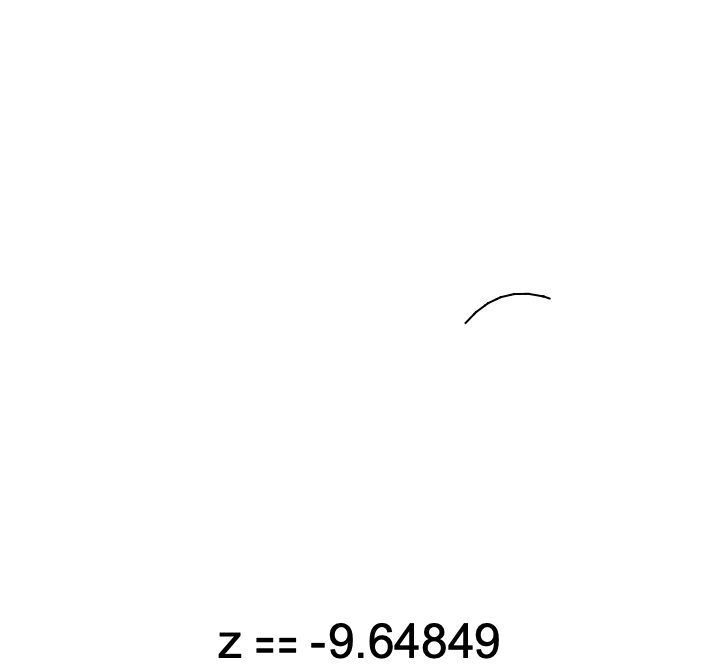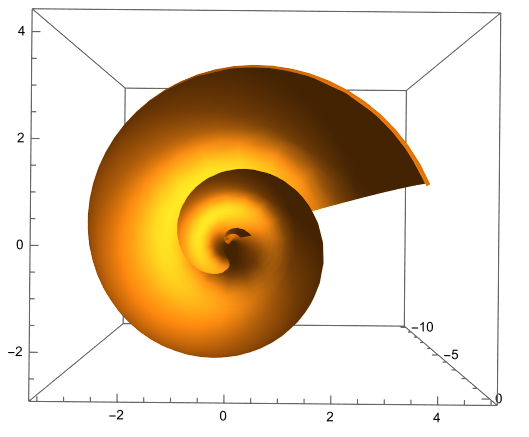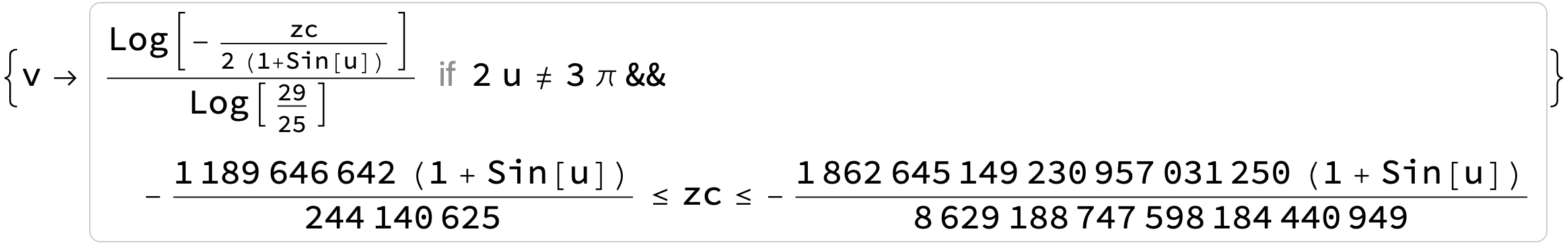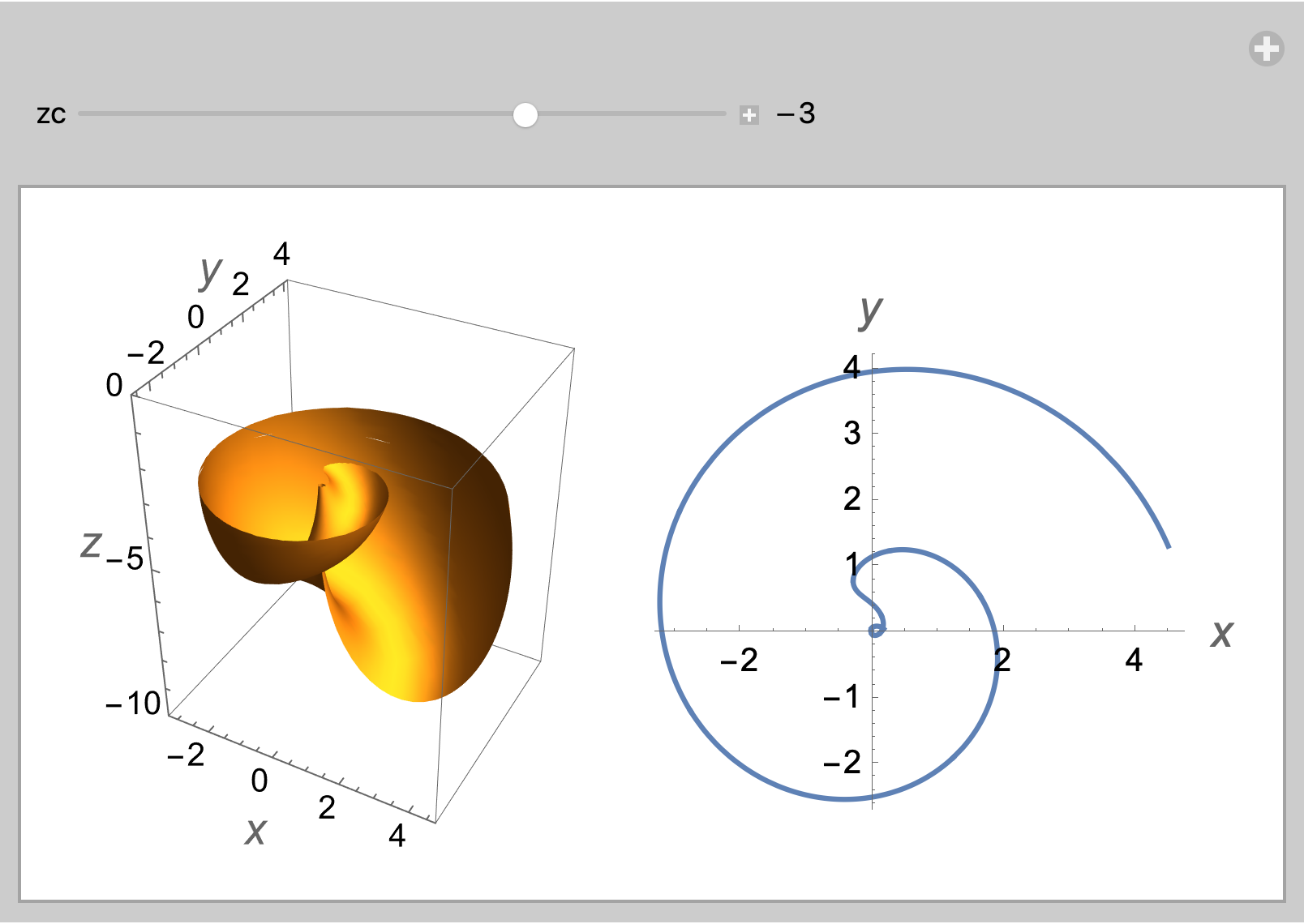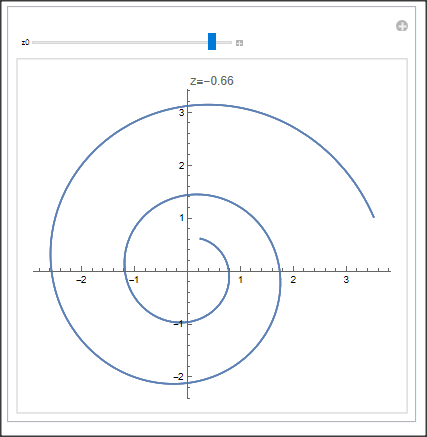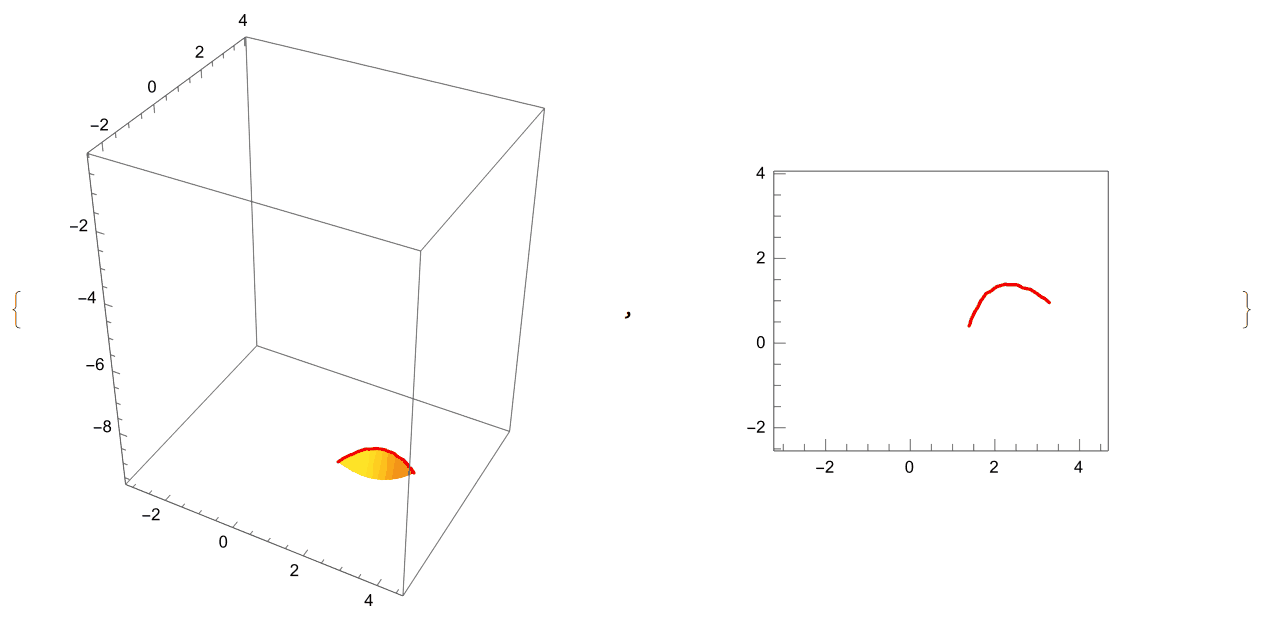Now I'm trying to get the two-dimensional cross-section from ParametricPlot3D, the details of this question are as follows
As an example, here is a parametric equation: x=x(u,v) y=y(u,v) z=z(u,v)
We can use ParametricPlot3D to plot the surface that it describes
ParametricPlot3D[{1.16^v Cos[v] (1 + Cos[u]), -1.16^v Sin[v] (1 + Cos[u]), -2 1.16^v (1 + Sin[u])}, {u, 0, 2 Pi}, {v, -15, 6}, Mesh -> False, PlotRange -> All]
As you see, it is a 3D cube with a surface described by the equation, and the three directions of the cube represent the x, y and z axes
Now what I want is to generate the cross-section decided by z=constant, it is supposed be a curve in a 2D X-Y plane. So what I want is not a curve plotted in a cube, but a curve plotted on an X-Y plane, just like the picture below
how can I do that?
Here is another question similar to mine, but the answer below can not generate a 2D graph https://stackoverflow.com/questions/10423185/cross-section-mathematica
Thank you in advance!