I am importing Excel spreadsheet data into Mathematica.
Here is what the data looks like, notice the cell Q1 with "sdf":
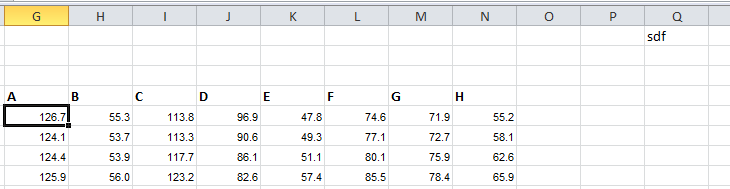
I import this data by specifying the Spreadsheet location, sheet name, top 9, left 7, drop the Header Row and delete empty values:
Dataset1 =
DeleteCases[
Drop[Import[
"c:\\GraphingSoftware\\Book2.xlsx", {"Sheets", "Sheet2"}][[9 ;;, 7 ;;]], 1], ""];
FullForm[Dataset1]
List[List[126.7, 55.3, 113.8, 96.9, 47.8, 74.6, 71.9, 55.2, "", "", ""]
The results contain the emtpy cell values upto the "sdf" column.
I want to be able to remove empty values with the DeleteCases function but it doesn't work.
The documentation doesn't indicate if you can specify the number of columns and that would be really useful.
To save the day I simply want to delete empty cells or even better specify the number of columns so empty columns aren't included. Help as always is much appreciated.

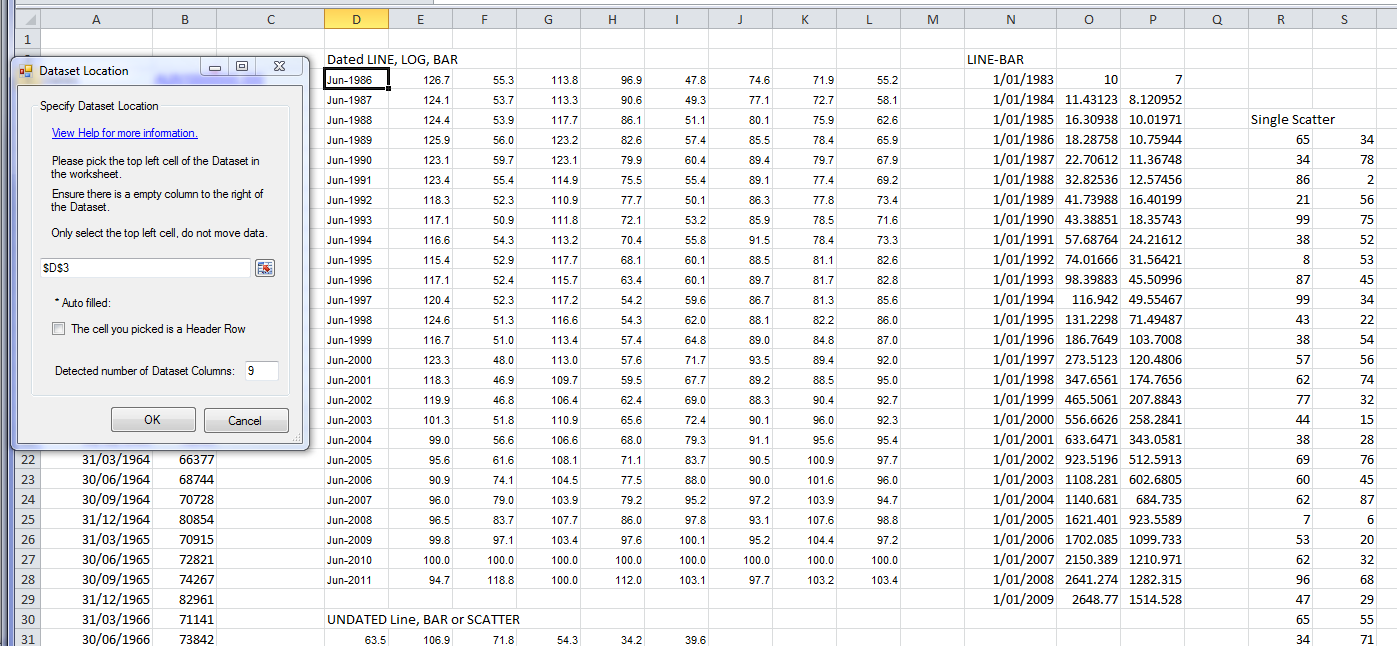
{{71.9, 55.2, "", "", ""}} /. "" -> Sequence []$\endgroup$