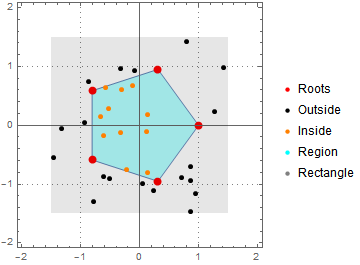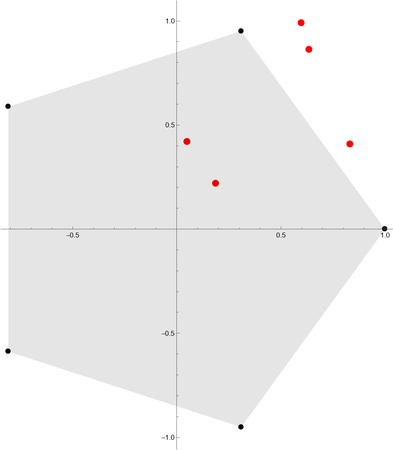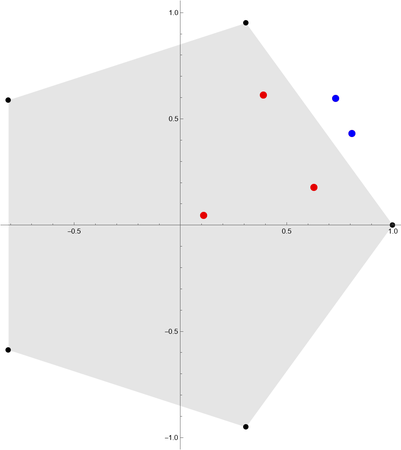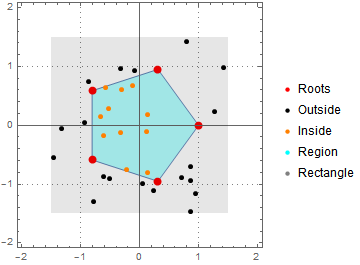SeedRandom[1];
roots = Solve[z^5 == 1, Complexes]
reg = ConvexHullRegion[z /. roots // ReIm]
r1 = Rectangle[{-1.5, -1.5}, {1.5, 1.5}];
RegionQ /@ {reg, r1}
randomPts = RandomPoint[r1, 30]; (*inside a rectangular region*)
ptsInsideRegion = Select[randomPts, RegionMember[reg, #] &];
ptsOutsideRegion = Select[randomPts, ! RegionMember[reg, #] &];
Show[
RegionPlot[reg
, PlotStyle -> Directive[{Opacity[0.3], Cyan, reg}]
, PlotLegends -> Placed[PointLegend[
{Red, Black, Orange, Cyan, Gray}
, {"Roots", "Outside", "Inside", "Region", "Rectangle"}]
, {1.05, 0.5}
]
],
ComplexListPlot[z /. roots,
PlotStyle -> Directive[AbsolutePointSize[8], Red]]
, Epilog -> {
{Opacity[0.1], r1}
, AbsolutePointSize[5], Black
, Point@ptsOutsideRegion
, AbsolutePointSize[5], Orange
, Point@ptsInsideRegion
}
, Axes -> True
, GridLines -> Automatic
, GridLinesStyle -> {{Dotted, Gray}, {Dotted, Gray}}
, PlotRange -> {{-2, 2}, {-2, 2}}
]