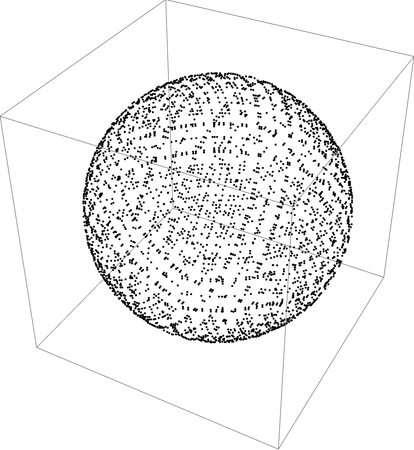I have a plot generated with RegionPlot3D and need to extract the coordinates of the points on the plot. I'm trying to apply the approach from this question about RegionPlot to RegionPlot3D but it doesn't seem to be working. Any suggestions would be highly appreciated.
I am also open for any other suggestions on how to extract the coordinates. Ideally I want as many as possible and in csv (I need to pass it to the Elsevier visualisation tool)
region3d = Normal@RegionPlot3D[x^2 + y^2 + z^2 <= 1, {x, -1, 1}, {y, -1, 1}, {z, -1, 1}]
pts = DeleteDuplicates@Flatten[Cases[region3d, Polyhedron[x_, y_] :> {x, y}, Infinity], 1]
The last lines gives an empty list and I'm not sure how to fix it. I suppose the problem is with Polyhedron.