This problem can be solved with using Mathematica FEM. Let put u = -(.5*10^-6/60)/(Pi/4*Dia^2); and define Eq1 in accordance with Mathematica FEM as follows
Eq1 = D[Conc[t, z], t] - u*D[Conc[t, z], z] -
DL*D[Conc[t, z], z, z] + (\[Rho]b/\[Epsilon]) D[q[t, z], t];
Then Dancwerts type BC1 is
BC1 = (-u Conc[t, z] - DL*D[Conc[t, z], z]) /. z -> 0.00
BC1 in FEM notation equals to BC1 = NeumannValue[-u (C0 - Conc[t, z]), z == 0]. From the other side BC2 = D[Conc[t, z], z] /. z -> L equals to BC2 = NeumannValue[0, z == L]. Therefore, code in FEM notation can be written as follows
Clear["Global`*"]
\[Rho]b = 651.52; \[Epsilon] = 0.59; Dia = 0.025; u = -(.5*10^-6/
60)/(Pi/4*Dia^2); L = 0.15;
kc = 0.3217*10^-4; DL = 4.0259*10^-6; KL = .078; qm = 9*10^-3; C0 =
100*10^-6/10^-3;
Eq1 = D[Conc[t, z], t] - u*D[Conc[t, z], z] -
DL*D[Conc[t, z], z, z] + (\[Rho]b/\[Epsilon]) D[q[t, z], t];
Eq2 = D[q[t, z], t] == kc*(Conc[t, z] - q[t, z]/(KL (qm - q[t, z])));
IC1 = Conc[0, z] == 0;
IC2 = q[0, z] == 0;
(*BC1=Conc[t,0];*)
BC1 = NeumannValue[-u (C0 - Conc[t, z]),
z == 0];(*DANCKWERTS \
BC1=(Conc[t,0]-DL/u*D[Conc[t,z],z])/.z\[Rule]0.00*)
Soln = NDSolve[{Eq1 == BC1, Eq2, IC1, IC2}, {Conc, q}, {t, 0,
10000}, {z, 0, L}];
Visualization
{Plot3D[Evaluate[Conc[t, z] /. Soln], {t, 0, 10000}, {z, 0.00, L},
PlotRange -> All, AxesLabel -> Automatic, PlotTheme -> "Marketing",
ColorFunction -> "Rainbow", MeshStyle -> White],
Plot[Evaluate[{Conc[t, L], Conc[t, 0]} /. Soln], {t, 0, 10000},
PlotRange -> {0, C0}, AxesLabel -> Automatic],
Plot[Evaluate[Table[Conc[t, z] /. Soln, {t, 1000, 10000, 1000}]], {z,
0, L}, PlotRange -> {0, C0}, AxesLabel -> Automatic],
Table[Flatten[{t, Evaluate[Conc[t, 0] /. Soln]}], {t, 0, 10000,
500}] // TableForm}
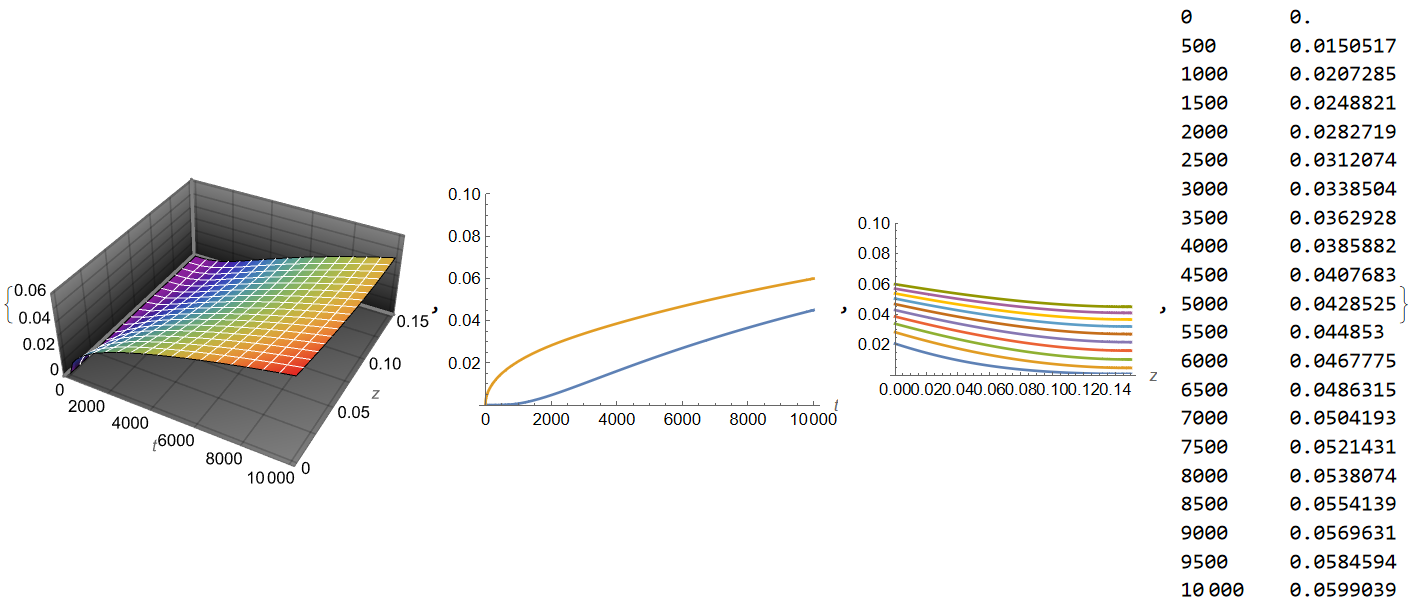
Note, that this solution computed on the mesh with 20 elements only,
Conc["ElementMesh"] /. Soln
Out[]= {NDSolve`FEM`ElementMesh[{{0.,
0.15}}, {NDSolve`FEM`LineElement["<" 20 ">"]}]}
Boundary conditions at z=0and z=L
{Show[Plot[(-u Conc[t, 0] - DL Derivative[0, 1][Conc][t, 0]) /.
Soln, {t, 0, 10000}, PlotRange -> All],
ListPlot[Table[{t, -u C0}, {t, 1000, 10000, 1000}],
PlotStyle -> Red]],
Plot[Derivative[0, 1][Conc][t, L] /. Soln, {t, 0, 10000},
PlotRange -> All]}

We can also compute solution with DirichletCondition[] as follows
BC1 = Conc[t, 0];
BC2 = D[Conc[t, z], z] /. z -> L;
Sol0 = NDSolve[{Eq1 == 0, Eq2, IC1, IC2,
DirichletCondition[Conc[t, z] == C0, z == 0]}, {Conc, q}, {t, 0,
10000}, {z, 0, L}];
{Plot3D[Evaluate[Conc[t, z] /. Sol0], {t, 0, 10000}, {z, 0.00, L},
PlotRange -> All],
Plot[Evaluate[{Conc[t, L], Conc[t, 0]} /. Sol0], {t, 0, 10000},
PlotRange -> {0, C0}, AxesLabel -> Automatic],
Plot[Derivative[0, 1][Conc][t, L] /. Sol0, {t, 0, 10000}],
Table[Flatten[{t, Evaluate[Conc[t, L] /. Sol0]}], {t, 0, 10000,
500}] // TableForm}


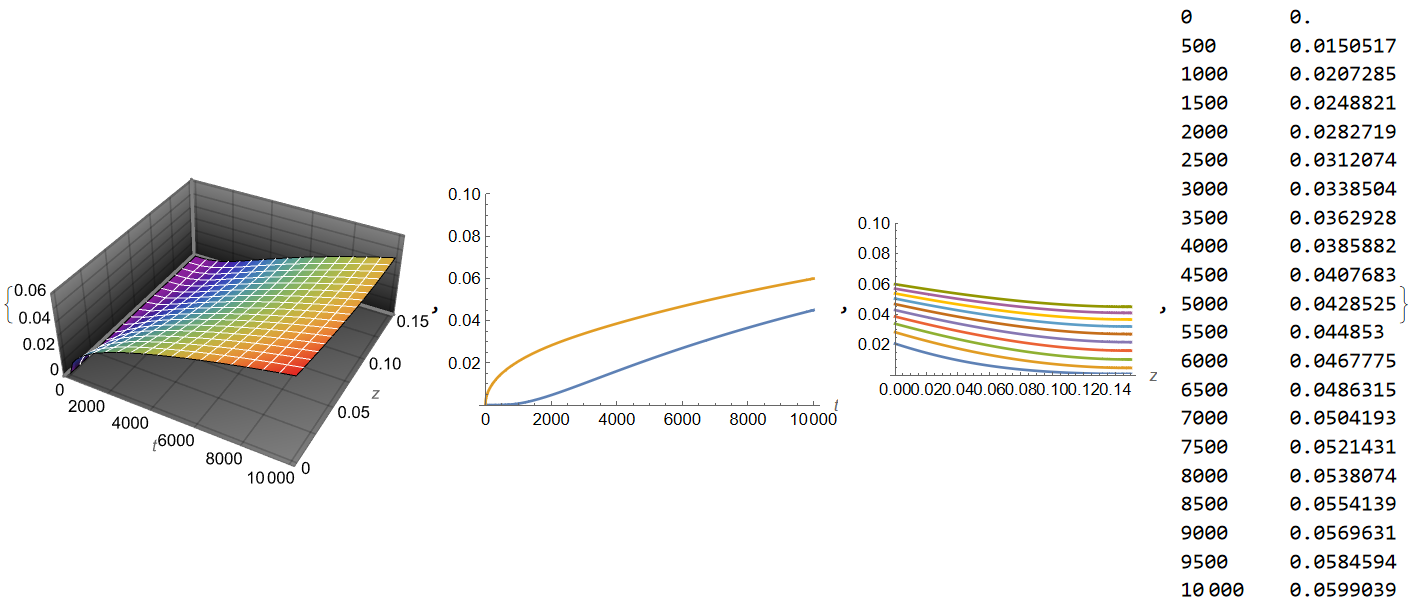


BC1=Conc[t,0]vs whenBC1=danckwertz...to emphasize the desired result (certainly not identically 0). Also, I don't know BC specifications very well, but is it possible to solve an ODE to specifyConcin full a t=0? $\endgroup$