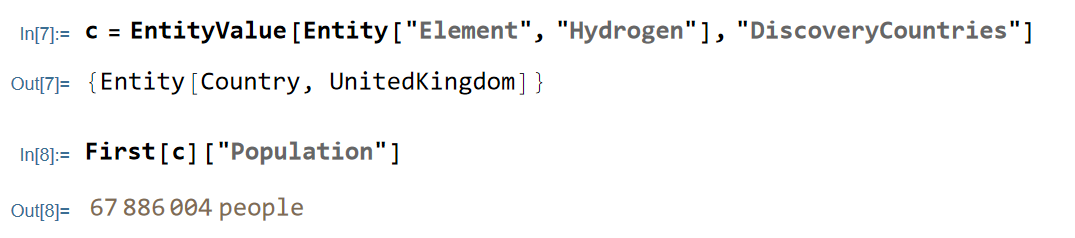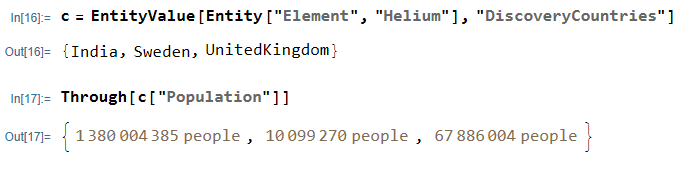By default, no matter
ElementData["Hydrogen", "DiscoveryCountries"]
or
EntityValue[Entity["Element", "Hydrogen"], "DiscoveryCountries"]
gives
However, preparing and rendering Entity object is quite slow as said in Speed of curated data calls in Version 10, a solution we can use is
SetSystemOptions[SystemOptions["DataOptions"] /. True -> False]
which results
{"DataOptions" -> {"ReturnEntities" -> False, "ReturnQuantities" -> False,
"UseDataWrappers" -> False}}
to prevent output of entity object.
However, I found this only works for *Data function, not working for EntityValue query.
SetSystemOptions[SystemOptions["DataOptions"] /. True -> False]
ElementData["Hydrogen", "DiscoveryCountries"]
EntityValue[Entity["Element", "Hydrogen"], "DiscoveryCountries"]
gives
How to prevent output of Entity object of EntityValue? And combine with my previous post, it seems that EntityValue and *Data are unexpectedly inconsistent.