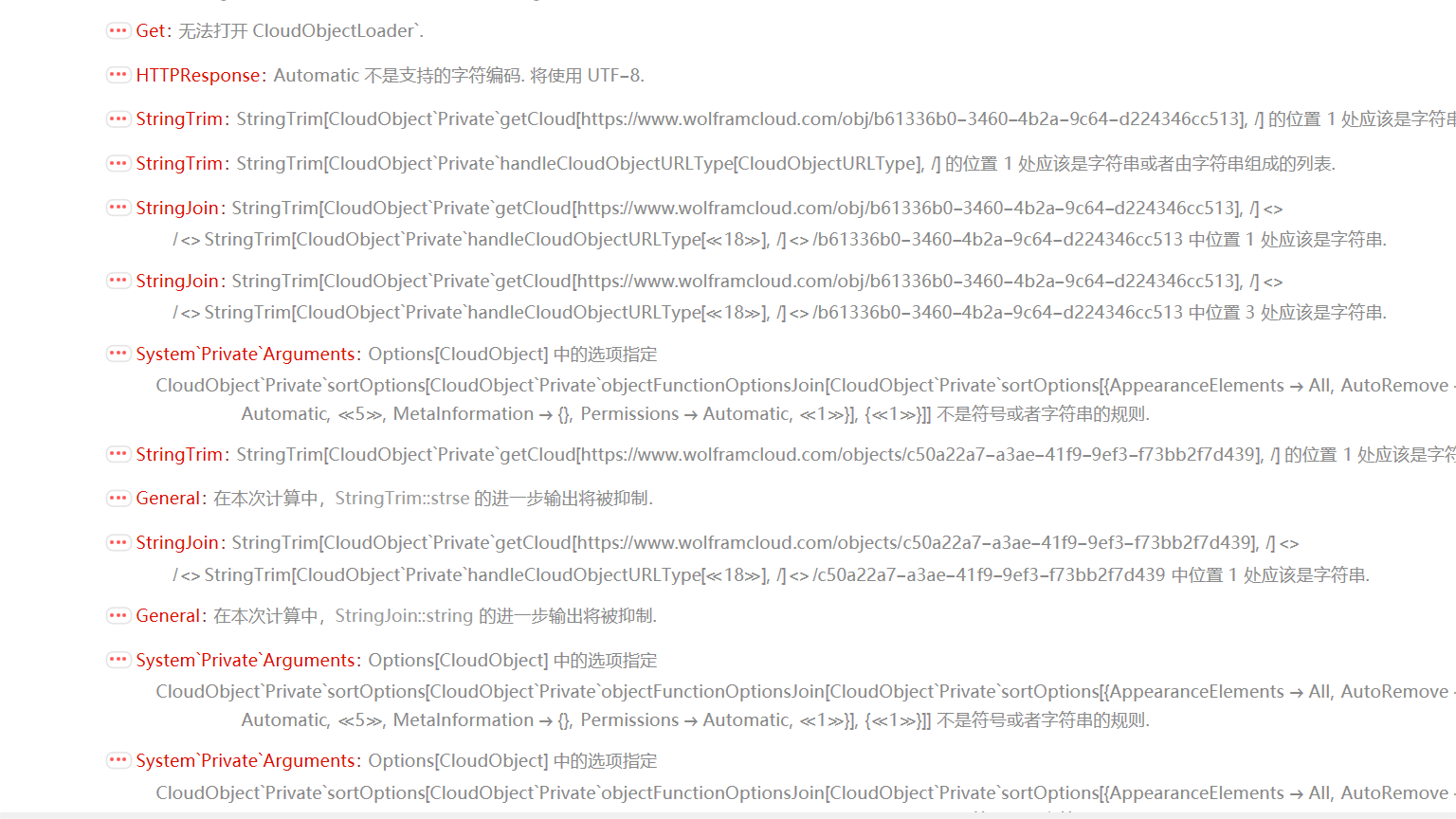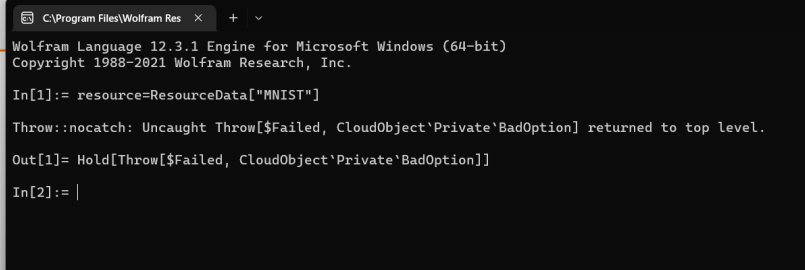Obviously, I am referring to code that ran perfectly in Windows 10 but has begun throwing errors in Windows 11.
I have the option of upgrading to Windows 11, but it is critical that my Mathematica code not suddenly start throwing errors. Since I do not want to be the canary in the coal mine, I thought I would ask if someone has already taken that brave step.
Links to resources from Microsoft, Wolfram Research, or third party testers checking compatibility would be greatly appreciated.