I have the following code to generate two separate bar charts. I like to create a new bar chart by extracting the data from the following barcharts.
bc1 = BarChart[
<|"Cambodia-Dec" -> <|"National" -> 75.4, "Urban" -> 61.9,
"Rural" -> 77.7|>,
"Indonesia-May" -> <|"National" -> 79.8, "Urban" -> 78.7,
"Rural" -> 81.8|>,
"Lao PDR-Jul" -> <|"National" -> 27.0, "Urban" -> 28.8,
"Rural" -> 26.0|>,
"Mongolia-Dec" -> <|"National" -> 17.5, "Urban" -> 19.3,
"Rural" -> 14.1|>,
"Myanmar-Oct" -> <|"National" -> 52.8, "Urban" -> 54.9,
"Rural" -> 51.7|>,
"Philippines-Dec" -> <|"National" -> 75.8, "Urban" -> 78.4,
"Rural" -> 72.9|>,
"Solomon Islands-Jun" -> <|"National" -> 32.3, "Urban" -> 33.1,
"Rural" -> 32.2|>|>,
ChartLabels -> {{"Cambodia\nDec", "Indonesia\nMay", "Lao PDR\nJul",
"Mongolia\nDec", "Myanmar\nOct", "Philippines\nDec",
"Solomon Isl.\nJun"}, None},
ChartLegends -> Placed[{"National", "Urban", "Rural"}, Below],
PlotTheme -> "Business",
PlotLabel -> "Factor 1",
Frame -> {{True, True}, {True, True}},
FrameLabel -> {None, "% of households"},
BarSpacing -> None
];
bc2 = BarChart[
<|"Cambodia-Dec" -> <|"National" -> 555.4, "Urban" -> 40,
"Rural" -> 80|>,
"Indonesia-May" -> <|"National" -> 25.8, "Urban" -> 80,
"Rural" -> 81.8|>,
"Lao PDR-Jul" -> <|"National" -> 27.0, "Urban" -> 45,
"Rural" -> 26.0|>,
"Mongolia-Dec" -> <|"National" -> 17.5, "Urban" -> 30,
"Rural" -> 14.1|>,
"Myanmar-Oct" -> <|"National" -> 52.8, "Urban" -> 54.9,
"Rural" -> 51.7|>,
"Philippines-Dec" -> <|"National" -> 40, "Urban" -> 25,
"Rural" -> 72.9|>,
"Solomon Islands-Jun" -> <|"National" -> 32.3, "Urban" -> 33.1,
"Rural" -> 32.2|>|>,
ChartLabels -> {{"Cambodia\nDec", "Indonesia\nMay", "Lao PDR\nJul",
"Mongolia\nDec", "Myanmar\nOct", "Philippines\nDec",
"Solomon Isl.\nJun"}, None},
ChartLegends -> Placed[{"National", "Urban", "Rural"}, Below],
PlotTheme -> "Business",
PlotLabel -> "Factor 2",
Frame -> {{True, True}, {True, True}},
FrameLabel -> {None, "% of households"},
BarSpacing -> None
];
If I want to create a new bar chart only for Cambodia, for example, I will have to extract the Cambodia data from each bar chart manually, which I do not want to do because I have many bar charts to do this operation. Rather I like to do the data extraction using Mathematica and create the new bar chart desired.

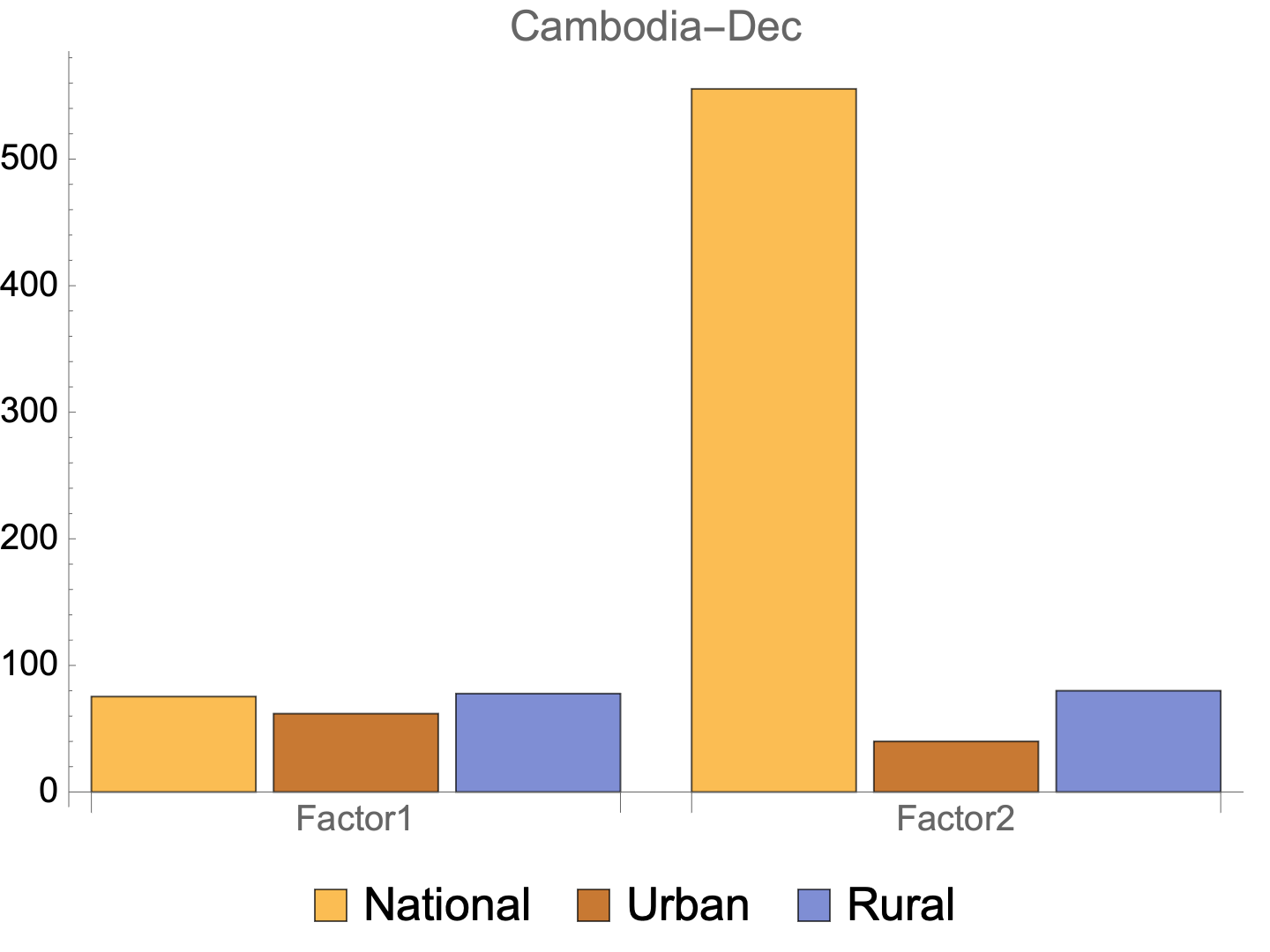
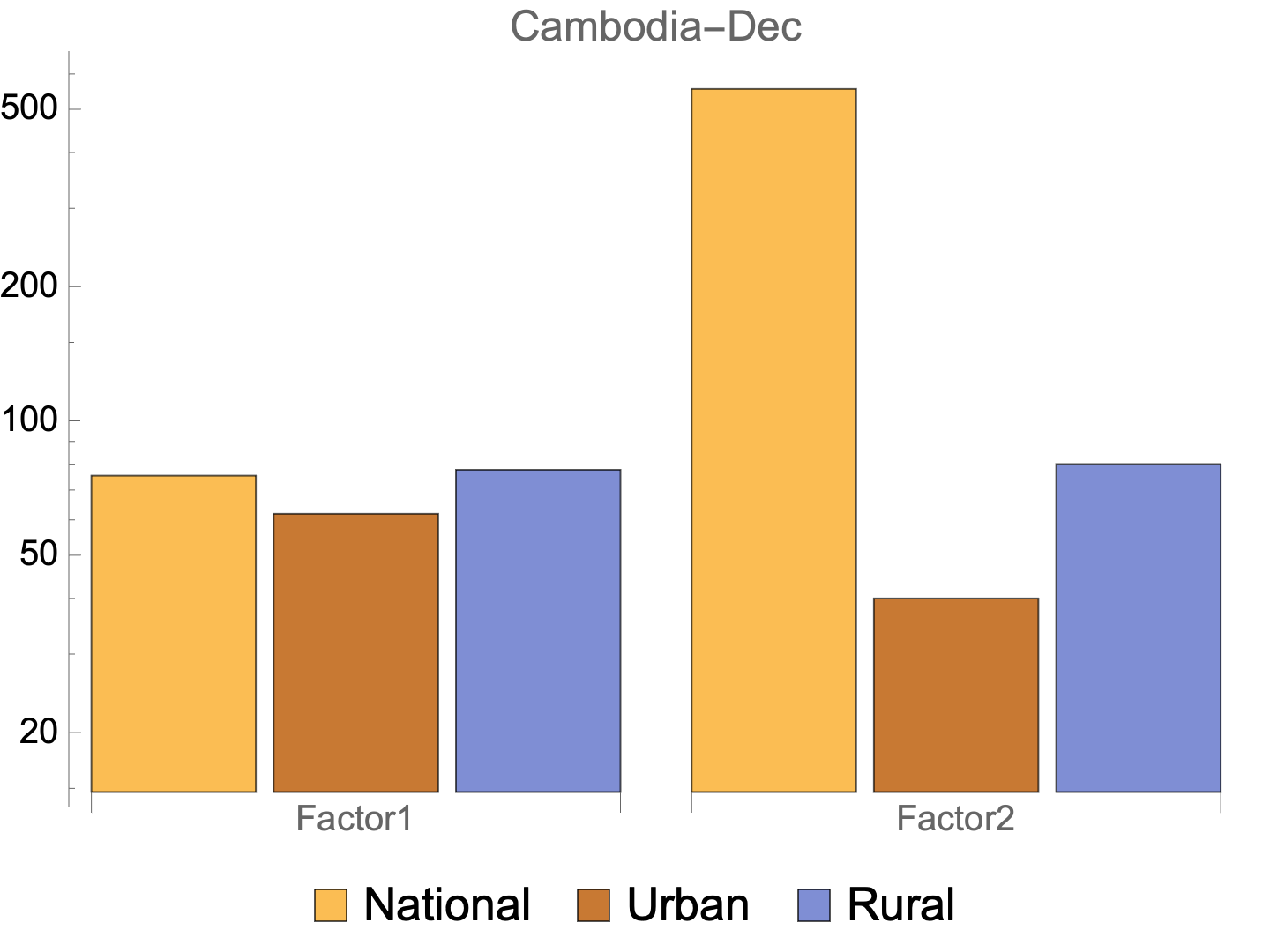
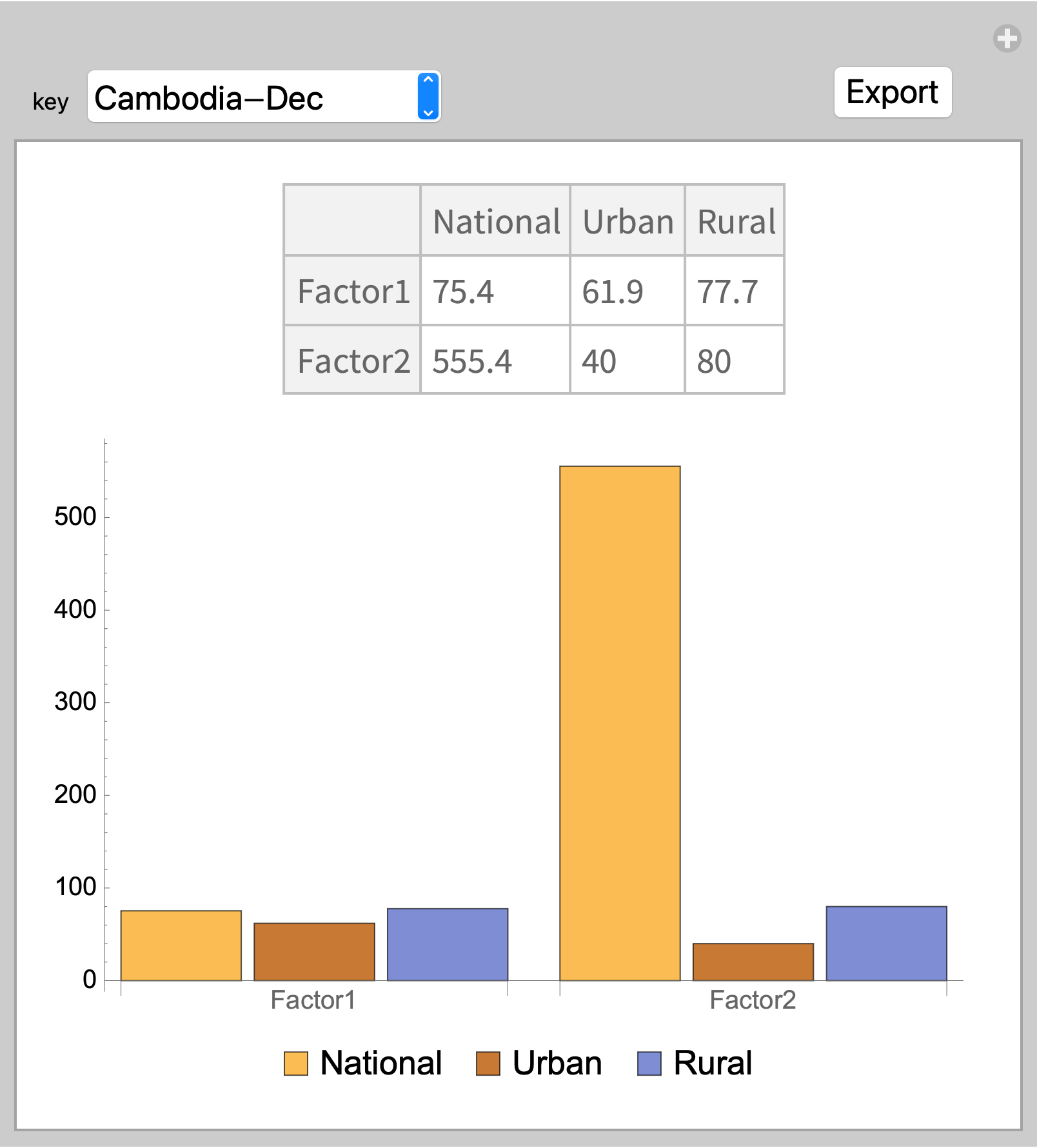
FullFormofbc1and it doesn't look as if the data can be easily extracted from the plot. $\endgroup$