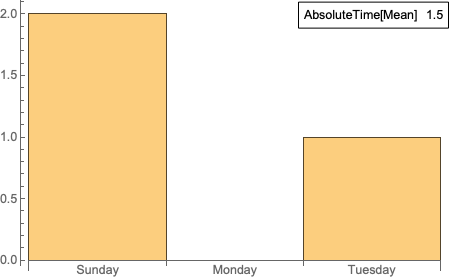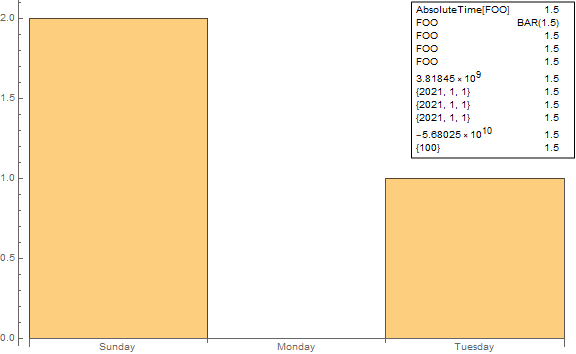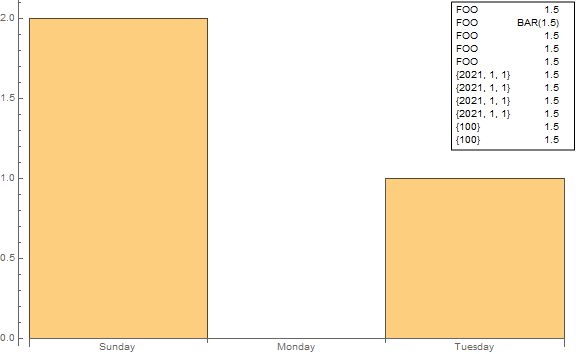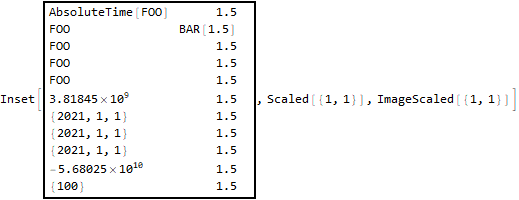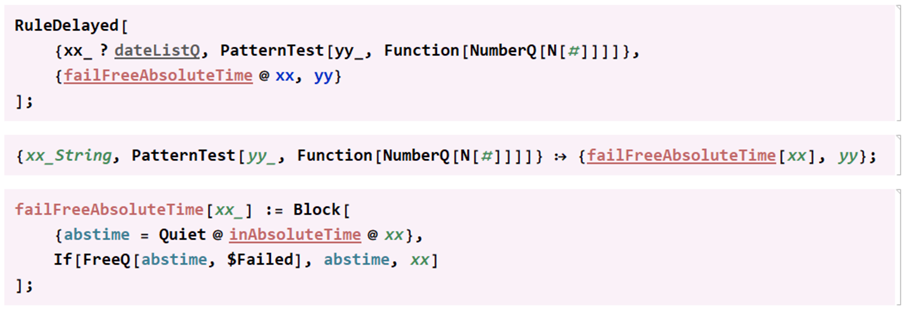Bug introduced in 11.3 or earlier and persisting through 13.3.0
@Szabolcs reported this bug on the WRI Redmine bug tracker 11 months ago. It is still "In Progress".
Epilog in DateHistogram is incorrectly rendered.
$Version
(* "12.2.0 for Mac OS X x86 (64-bit) (December 12, 2020)" *)
dates = {DateObject[{2021, 01, 10}], DateObject[{2021, 01, 10}], DateObject[{2021, 01, 12}]}
epilog = Inset[Framed[Grid[{{"Mean", 1.5}}, Alignment -> {{Left, Right}}]], Scaled[{1, 1}], ImageScaled[{1, 1}]];
The epilog looks fine
Graphics@epilog
When it is used in DateHistogram, AbsoluteTime is evaluated on the text.
DateHistogram[dates, "Day", Epilog -> epilog]
Reproducible on Wolfram Cloud "12.2.0 for Linux x86 (64-bit) (November 16, 2020)"
This only happens with DateHistogram, it works fine with Histogram. I could find nothing in the documentation regarding the special behavior of Epilog in DateHistogram.
Is this a bug? Any workarounds?