I have a big grid (indicated on the image in grey) that is divided in several blocks (each with a maximum width of 3 units). Now I would like to divide a region (indicated on the grid in red) by the corresponding blocks.
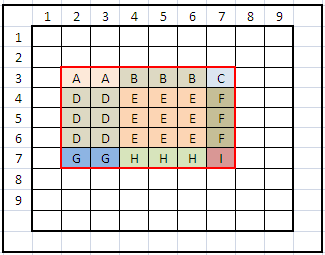
To give an example, I would like the 'block regions' (represented {X,Y,Width,Height}):
A: {2,3,2,1} B: {4,3,3,1} C: {7,3,1,1} D: {2,4,2,3} ... The only information that I have is the size of the blocks in the grid (in this case 3) and the dimensions of the region: {2,3,6,5} (= {X,Y, width, height})
Does anybody know how to do this in an efficient way? I thought about the use of mround to calculate the first boundaries of the blocks, but that lead to a dead end. Thanks in advance!

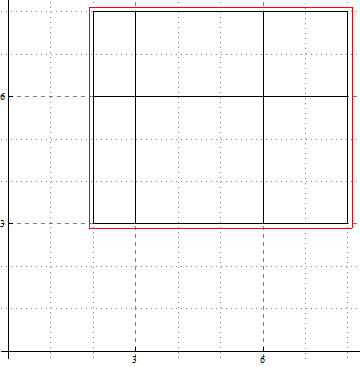
mround? $\endgroup$