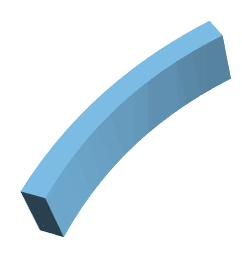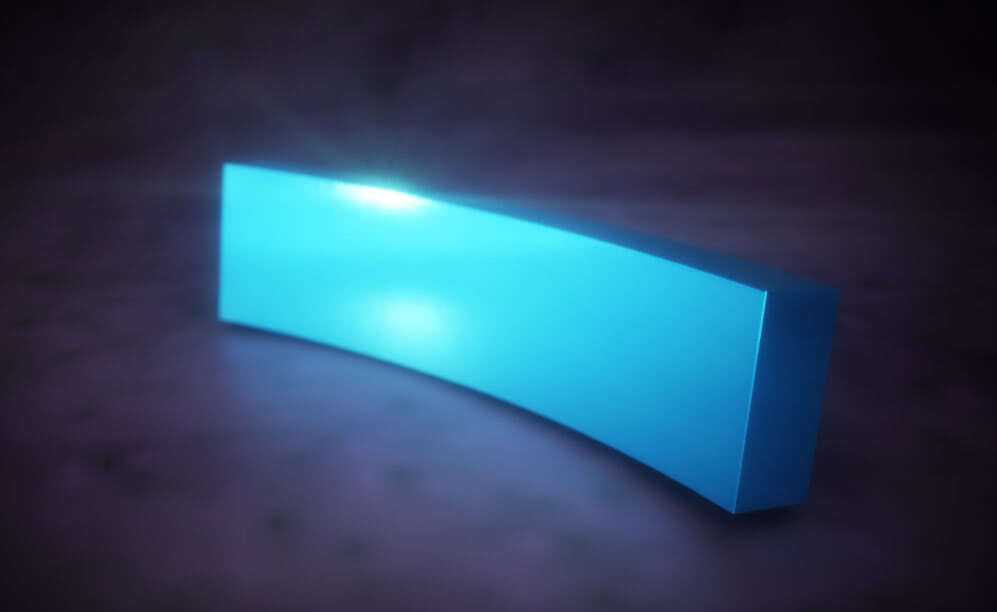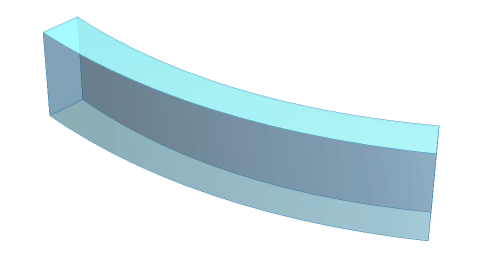I made this parametric plot
ParametricPlot[
{x1 - 0.035 x1 x2, 0.0175 x1^2 + (1. + 0.0175 x2) x2}, {x1, -b2, b2}, {x2, -a2, a2},
Frame -> False,
Axes -> False,
Mesh -> None,
BoundaryStyle -> {{RGBColor["#2980b9"],
Opacity[0.9]}, {RGBColor["#2980b9"]}},
PlotStyle -> {{RGBColor["#2980b9"],
Opacity[0.4]}, {RGBColor["#2980b9"], Opacity[0.8]}},
PlotRange -> All
]
and this is the output
The thing that I wanna do now is to "extrude" this surface along a straight line, have some shadow depth if it is possible, and keep the same color of the 2D surface for the 3D external surface which has to be closed on both ends.
I already found something here (Extruding along a path) but I am not able to change the colours and I was hoping that, since I want to extrude my surface along a line, perhaps there was a simpler method.
I thank everyone for the answers in advance.