Problem
How to discretize a surface constructed with multiple components?
Unsuccessful attempts include combining the objects top and hull using the Mathematica commands Graphics3D, Union, and RegionUnion.
Other posts investigated
Boundary discretize region of ellipsoid returns a three dimensional region
How to combine regions of two 3D plots
RegionUnion issues with many Regions
Example
Combine and mesh the surface defined by these two blocks:

{length, beam, draft} = {50, 3, 4}
pmin={0, 0, 0};
pmax={length, beam, draft};
hull = Cuboid[pmin, pmax];
{topLength, height} = {30, 3};
pmin = {10, 0, draft};
pmax = pmin + {topLength, beam, height};
top = Cuboid[pmin, pmax];
ohp = RegionUnion[top, hull]
Fails to discretize:
BoundaryDiscretizeRegion[ohp, MaxCellMeasure -> {"Length" -> 5}]
BoundaryDiscretizeRegion: A non-degenerate region is expected at position 1

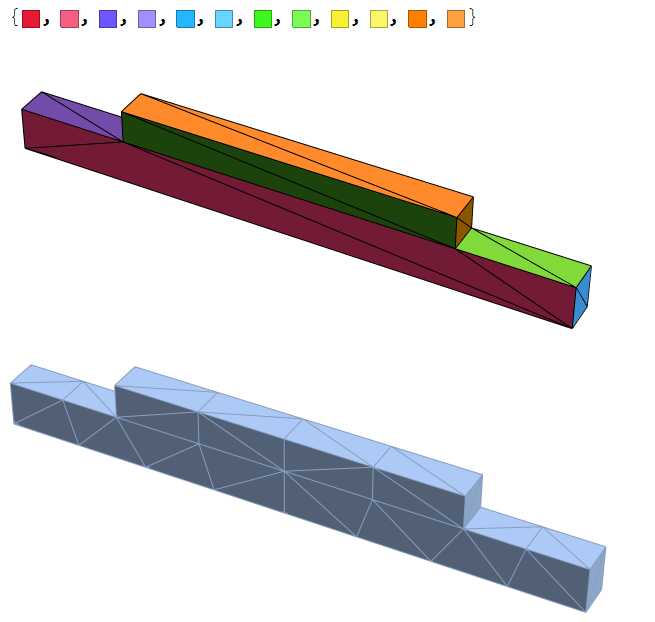
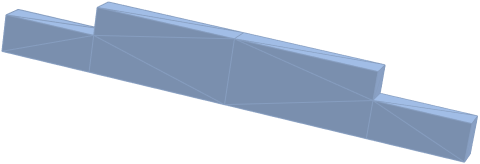
pmin = {10, 0, draft - 10^-9};make the pmin of the top very slighty stick into the hull and it works. If you want a shaper edge, reduce the MaxCellMeasure to something like 0.25. $\endgroup$