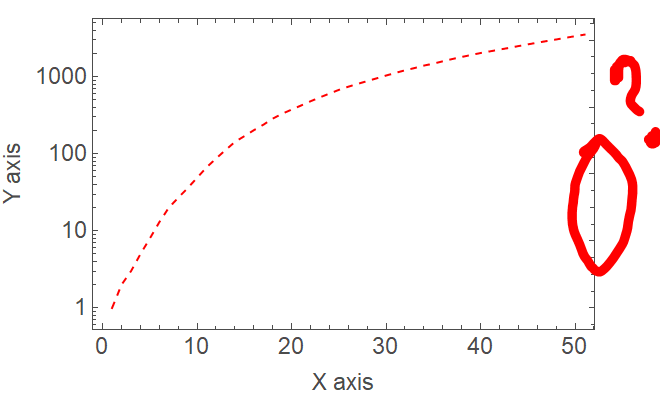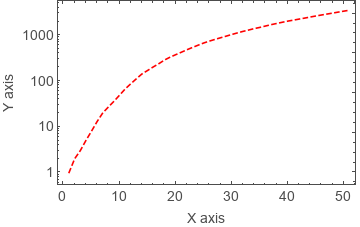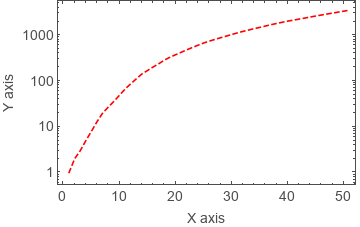I am using ListLinePlot[] with ScalingFunctions->{None,"Log"} to get a log scale on the Y axis, and a frame. But the ticks on the right side of the log axis seem to be on a linear scale. How could I have both sides show log-scaled tick marks?
L={1, 2, 3, 5, 8, 13, 20, 27, 36, 49, 67, 87, 112, 143, 170, 203, 239,
287, 332, 376, 425, 482, 542, 607, 678, 745, 812, 882, 957, 1040,
1126, 1216, 1301, 1400, 1485, 1592, 1705, 1811, 1925, 2040, 2144,
2259, 2375, 2508, 2641, 2778, 2915, 3059, 3215, 3374, 3534};
ListLinePlot[L, Frame -> True, PlotRange -> Full,
FrameStyle -> Directive[RGBColor[0.3, 0.3, 0.3], 14],
PlotStyle -> Directive[Red, Dashed],
FrameLabel -> {"X axis", "Y axis"},
ScalingFunctions -> {None, "Log"}]
I am using MMA 12.1 in Windows 10.
Thanks!