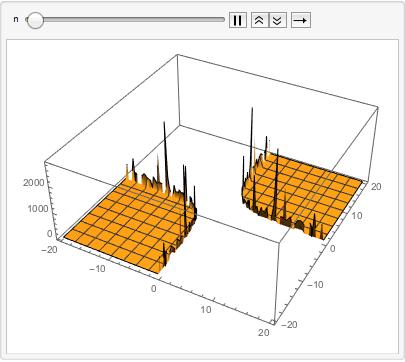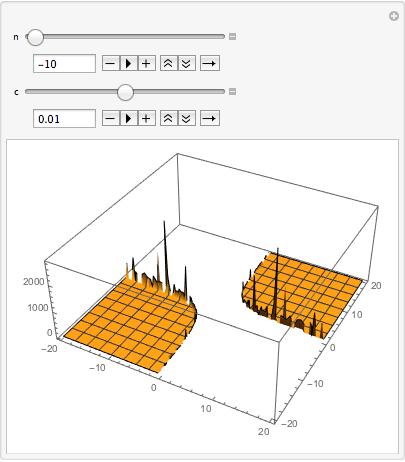In an earlier post I asked for a 3D plot of Plot3D[Sqrt[((x^2 + y^2)/((x*y) + 1))], {x, -20, 20}, {y, -20, 20}] along with it's integer roots and in turn plot of those. (3D plot Versus actual values).
I would like now to see whether Mathematica can depict: To show the contribution of the +1 in the denominator, what if we were to graph it with just the x*y in the denominator like (x^2+y^2)/x y then do another one with a -1 like (x^2+y^2)/(x y-1), then have the resulting graphs interlaced/transposed on top of one another to see the contribution. Is there a function to allow this visibility?
Now let me expand a little more on this: Can I plot Plot3D[Sqrt[((x^2 + y^2)/((x*y) + n))] where -10<=n<=+10 and have Mathematica put that into motion to see how the function evolves around those values? That's 1 degree of freedom. Can that be combined with x^2-y^2 in the numerator (instead of the +)?
Thanks, Steve.