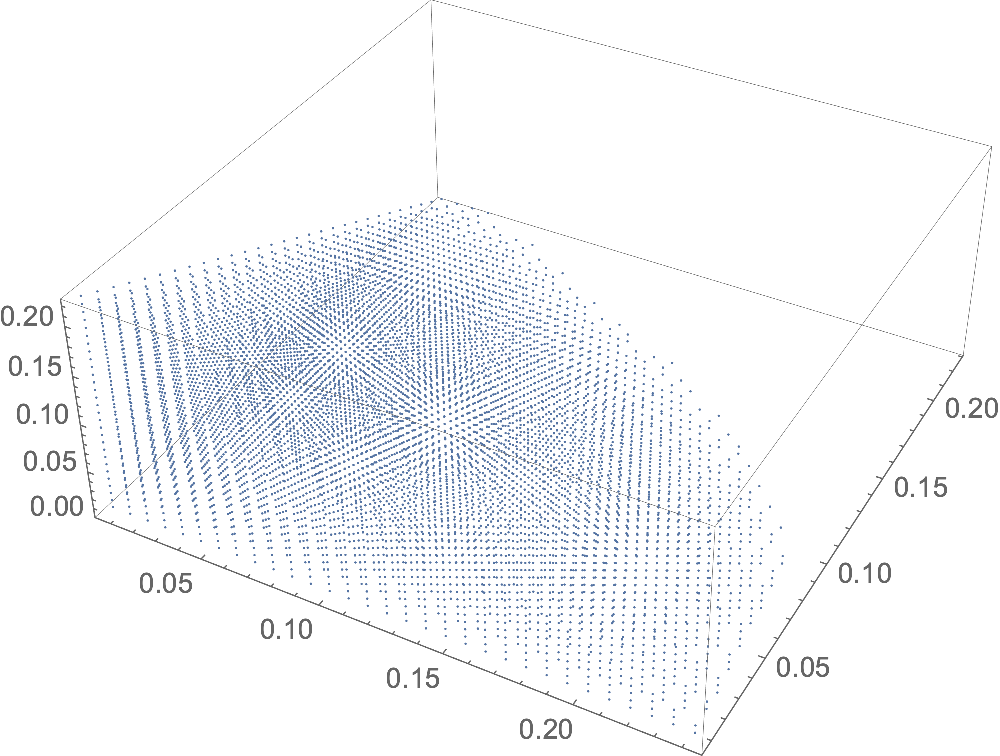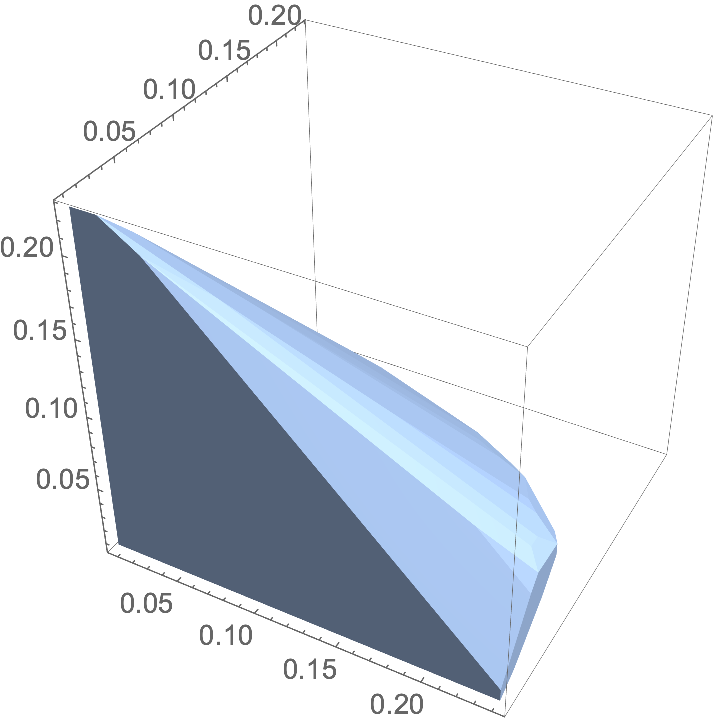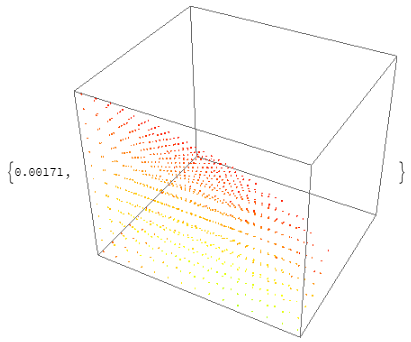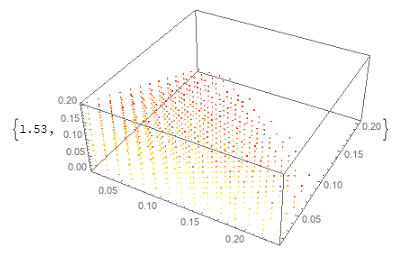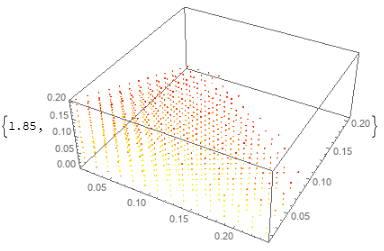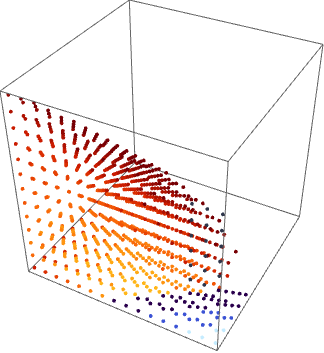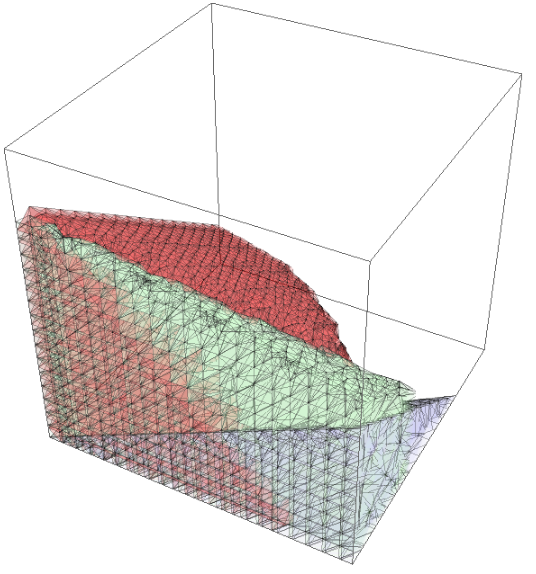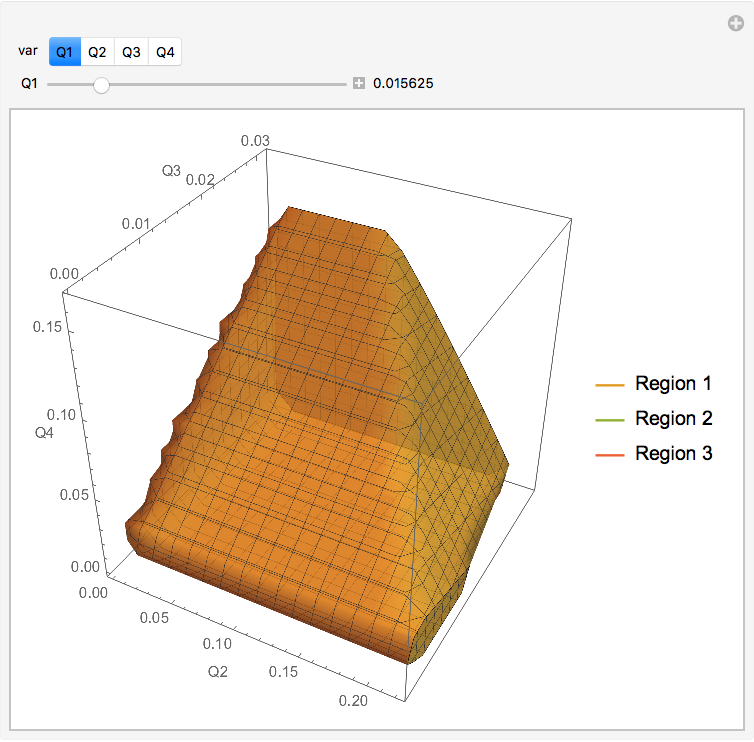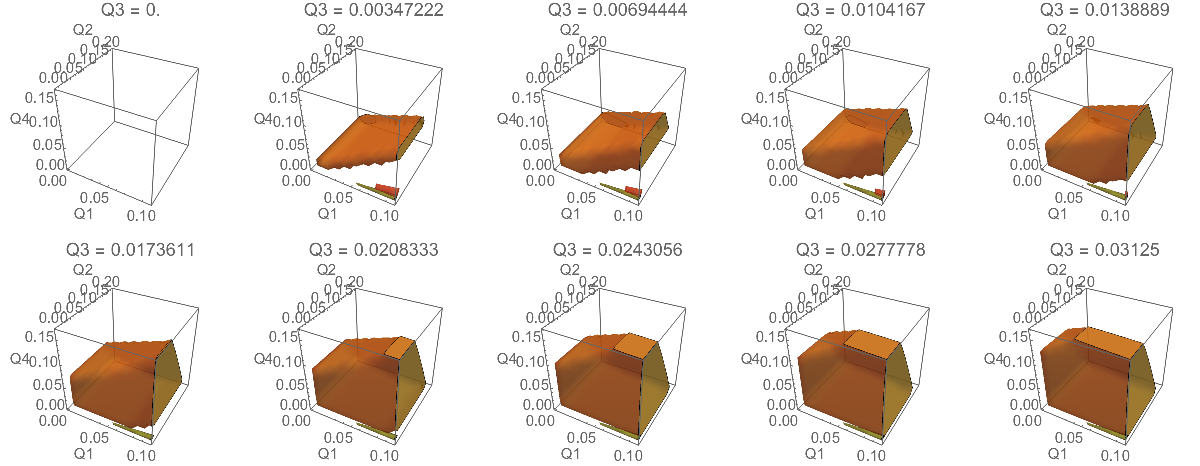Let me abuse some Mathematica notation and formulate the following "command":
Show[RegionPlot4D[(Q1 - Q4)^2 < 16 Q3^2 &&
Q1^2 + 4 Q1 Q2 + 16 Q2 (Q2 + Q3) + 12 Q2 Q4 + Q4^2 <
4 Q2 + 2 Q1 Q4 && Q1 > 0 && Q2 > 0 && Q3 > 0 && Q4 > 0, {Q1, 0,
6/61}, {Q2, 0, 2/9}, {Q3, 0, 1/32}, {Q4, 0, 1/6}],
RegionPlot4D[
Q4 > 0 && Q2 > 0 && Q3 > 0 && Q1 + 4 (Q2 + Q3) + 3 Q4 < 1 &&
4 Q2 + 9 Q4 < Q1, {Q1, 0, 6/61}, {Q2, 0, 2/9}, {Q3, 0, 1/32}, {Q4,
0, 1/6}],
RegionPlot4D[
Q4 > 0 && Q2 > 0 && Q3 > 0 && Q1 + 4 (Q2 + Q3) + 3 Q4 < 1 &&
2 (Q2 + Q3) + 3 Q4 < Q1, {Q1, 0, 6/61}, {Q2, 0, 2/9}, {Q3, 0,
1/32}, {Q4, 0, 1/6}]]
(Of course, there is a RegionPlot3D command, but no RegionPlot4D one.)
Can this be processed/interpreted in some manner? (use of coloring,...)
Also, these three "RegionPlot"s could be considered individually (challenging enough).
These pertain to certain quantum-information-theoretic problems concerned with probabilities of (bound) entanglement.
The problem as put is very much a direct 4D analogue of the 3D problem
Labeling distinct objects produced by Show[RegionPlot3D's]
that kglr answered. So, perhaps I should just try fixing (in various ways) one of the four coordinates and approaching the problem in the very same manner as there. (In fact, the constraints are set up in the same order both times, with the first one each times being the "PPT" one. Incidentally, the "PPT" body should be convex, but not the other two.)
In light of the rather widespread interest (mutiple answers) that has been shown in this problem, let me direct the readers, if so inclined, to pp. 16-17 in https://arxiv.org/abs/1905.09228. The elegant result (33) there pertains to the third RegionPlot3D command/constraint and the further result (34) to the second RegionPlot3D command/constraint. One can see the constraint (32) incorporated into the third command. The (PPT--positive-partial-transpose) constraint (30) is that employed in the first command, while the constraint (29) is incorporated into both the second and third ("entanglement") commands. (Needless to say, any substantive observations would certainly be welcome.)