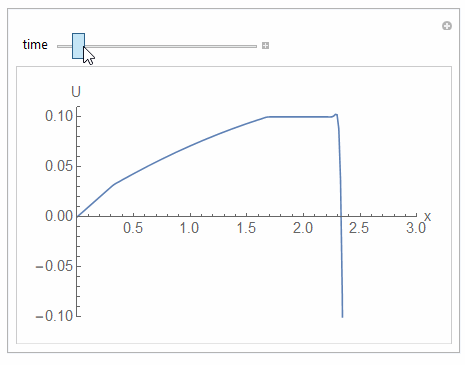I am trying to verify my hand solution for wave PDE in 1D, on a string. The solution I get from NDSolve does not match the analytical solution.
This is a string, fixed on left end, and free to move on the right. There is damping involved. (from air motion). The damping is set to be critical for mode 1 only. The string is pulled up for initial position, but has zero initial velocity:
Solving the wave PDE on string $t>0,0<x<L$ $$ u_{tt}+bu_{t}=c^{2}u_{xx}\qquad0<x<L,t>0 $$ Boundary conditions \begin{align*} u\left( 0,t\right) & =0\\ \left. \frac{\partial u}{\partial x}\right\vert _{x=L} & =0 \end{align*} Initial conditions, $t=0$ \begin{align*} u_{t}\left( x,0\right) & =0\\ u\left( x,0\right) & =f\left( x\right) \end{align*} Using \begin{align*} f\left( x\right) & =\left\{ \begin{array} [c]{ccc} \frac{3h}{L}x & & 0<x<\frac{L}{3}\\ h & & \frac{L}{3}<x<L \end{array} \right. \\ b & =\frac{4\pi}{3}\\ c & =4\\ L & =3\\ h & =\frac{1}{10} \end{align*} Hence the PDE becomes $u_{tt}+\frac{4\pi}{3}u_{t}=16u_{xx}$.
I get warnings from NDSolve which I need help to get rid of them. I think they are what cause the numerical solution not to look the same as the analytical.
Here is what I tried
ClearAll[x, t, f];
L = 3; c = 4; h = 1/10; b = Pi*c/L;
f[x_] := Piecewise[{{3*h/L*x, 0 < x < L/3}, {h, L/3 < x < L}}];
Plot[f[x], {x, 0, L}] (*Initial position*)

pde = D[u[x, t], {t, 2}] + b D[u[x, t], t] == c^2* D[u[x, t], {x, 2}];
bc = {u[0, t] == 0, Derivative[1, 0][u][L, t] == 0};
ic = {Derivative[0, 1][u][x, 0] == 0, u[x, 0] == f[x]};
Now, if I just type
numericalSol = NDSolve[{pde, ic, bc}, u, {x, 0, L}, {t, 0, 2}]
It hangs and I get

Using
numericalSol =
NDSolve[{pde, ic, bc}, u, {x, 0, L}, {t, 0, 2},
Method -> {"MethodOfLines",
"SpatialDiscretization" -> {"TensorProductGrid", "MaxPoints" -> 200}}]
It does not hang, and gives solution with these warnings
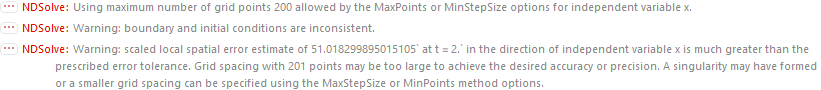
But the solution when animated does not look correct:
Manipulate[
Quiet@Chop@Plot[Evaluate[u[x, t] /. numericalSol], {x, 0, L},
BaseStyle -> 15,
ImageMargins -> 3,
PerformanceGoal -> "Speed",
PlotRange -> {{0, L}, {-0.1, 0.11}},
ImageSize -> 500,
AxesLabel -> {"x", "U"}
],
{{t, 0, "time"}, 0, 2, 0.01}
]
Here is the animation from the analytical solution to compare with
I understand that NDSolve gives Warning: boundary and initial conditions are inconsistent. but I do not see why, as I think they are consistent. Free right end mean $u_x(L)=0$ and that is what I used.
Note that DSolve can't solve this PDE in V 12:
pde = D[u[x, t], {t, 2}] + b D[u[x, t], t] == c^2* D[u[x, t], {x, 2}];
bc = {u[0, t] == 0, Derivative[1, 0][u][L, t] == 0};
ic = {Derivative[0, 1][u][x, 0] == 0, u[x, 0] == f[x]};
DSolve[{pde, ic, bc}, u[x, t], {x, t}]
(no solution)
Question is: What option to use to make NDSolve remove these warning with the hope the result will look like my solution (I think the analytical solution is correct, but there is of course possibility I made error, that is why I was trying to verify it with NDSolve)