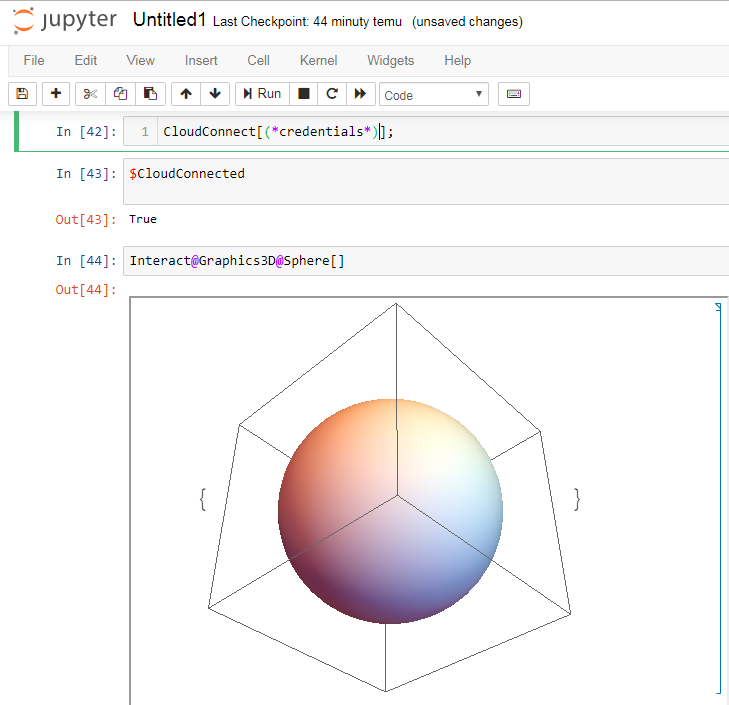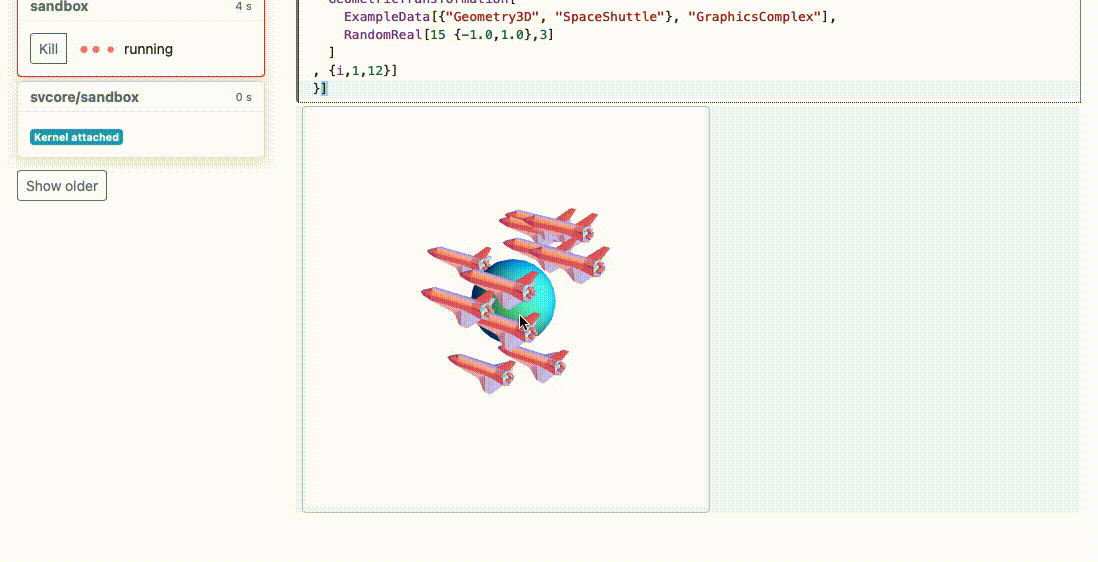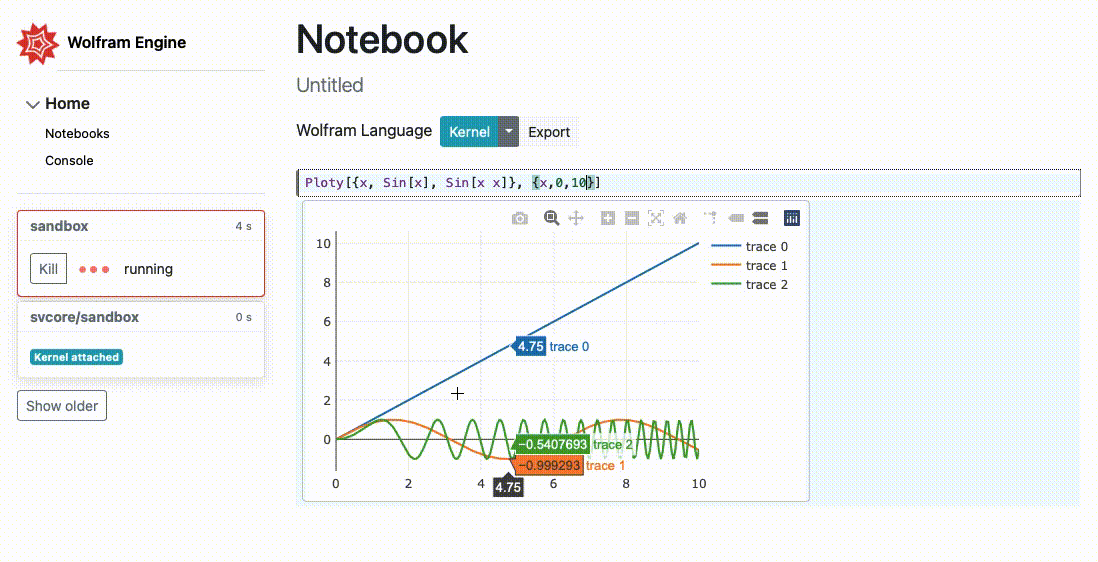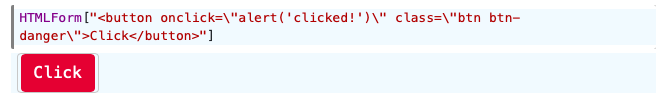This is not a Jupyter-based solution, but might be still useful.
WolframJSFrontned
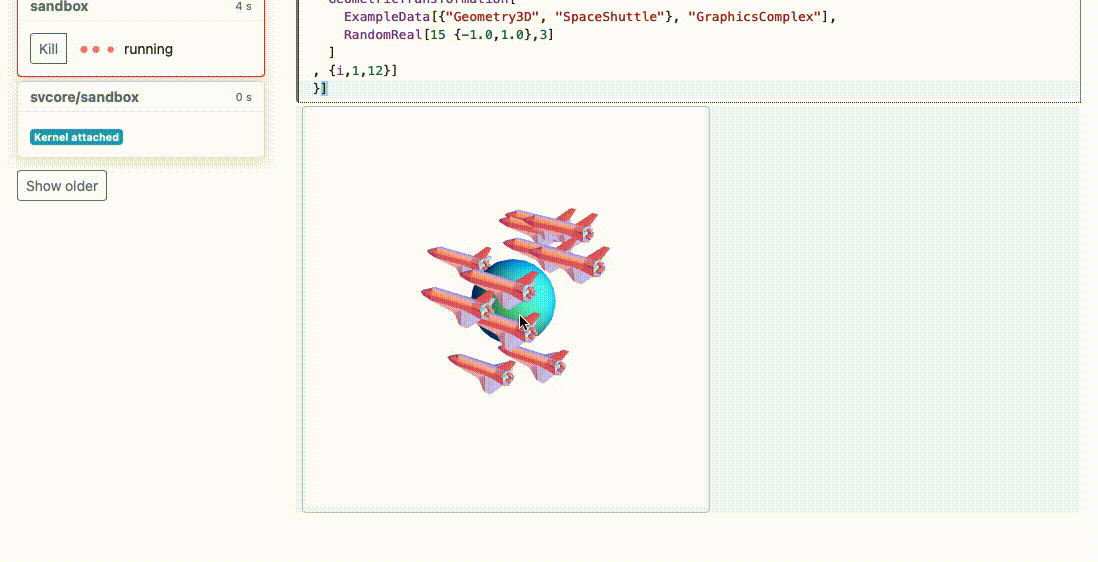
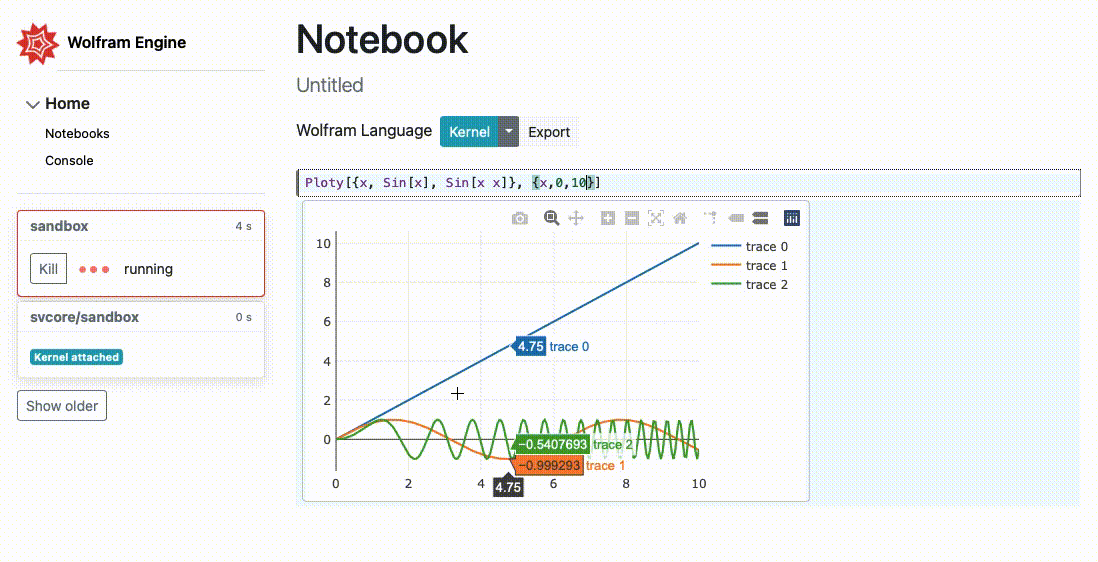
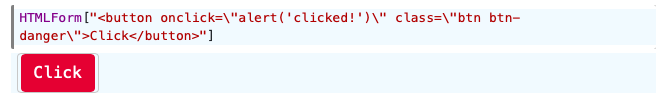
The project is based purely on Wolfram Engine/ Kernel and minimal notebook interface written in JS. It brings similar experience with cells, interactive Graphics (recreated using Three.js and Ploty.js), editable output cells and the paradigm of Mathematica, where everything is a syntax sugar. Exporting to standalone .html file is also possible. Web server is written in Wolfram Language and connects via websockets to the very primitive Wolfram language JS interpreter. The architecture is flexible and easy to expand, adding a new functions (js representation s for the graphical functions) is not a big deal.
It is still is early alpha stage and actively developing. Manipulate and other dynamics are on the way.
Use git clone and run a single wolframscript file via CMD, after that - just open http://127.0.0.1:8090
Hope it can help you