In order to avoid in the future any annoying error message that has been mentioned above while following a manual installation that does not respect best practice of publicizing a Mathematica package, in particular on Windows systems, see for instance the post at
Mathematica Community
we decided to completely overhaul the package structure. Since version 2.5.1, the package is distributed as a Paclet that allows a custom installation for everyone. The installation of the package requires about 90 MB free hard-disk space, and the Mathematica version should not be smaller than 10. For Mathematica versions smaller than Version 10, a manual installation is requested. In that case one has to respect the guidelines related to the associated operating system that can be found from the Mathematica documentation.
Moreover, in order to react more quickly to the needs of the community, we changed the host from Wolfram Library Archive to GitHub. The most recent version 2.5.4 can now be downloaded from the following URL
Project Host
as an ordinary Zip file or as a Mathematica Paclet that can be found at
URL Paclet: TuGames
We strongly recommend to rely on a custom installation. Such a installation can be easily accomplished while applying the subsequent steps:
Start Mathematica, open a notebook, and execute therein
PacletInstall["/full/Path/to/TUG-2.5.4.paclet"]
that should return the value
Paclet[TUG, 2.5.4, <>]
to indicate a successful installation. Notice that
"/full/Path/to/TUG-2.5.4.paclet"
indicates the directory where the TUG-2.5.4.paclet is located at your hard-disk.
After these steps, the installation procedure is completed, and one can start a session while executing
In[1]:= Needs["TUG`"]
This will load all necessary auxiliary packages to run the program. Define then the above game by
In[2]:= ExpGame := (T = {1, 2, 3, 4}; Clear[v]; v[{}] = 0; v[{1}] = 0; v[{2}] = 0; v[{3}] = 0; v[{4}] = 0; v[{1, 2}] = 0; v[{1, 3}] = 1/4; v[{1, 4}] = 2/4; v[{2, 3}] = 1/4; v[{2, 4}] = 3/4; v[{3, 4}] = 0; v[{1, 2, 3}] = 1; v[{1, 2, 4}] = 1; v[{1, 3, 4}] = 1; v[{2, 3, 4}] = 1; v[T] = 2);
and then one can apply some basic operations like computing the Shapley value
In[3]:= ShapleyValue[ExpGame]
Out[3]= {23/48, 25/48, 7/16, 9/16}
the pre-nucleolus
In[4]:= PreNucleolus[ExpGame]
Out[4]= {5/12, 7/12, 5/12, 7/12}
or the modiclus
In[5]:= Modiclus[ExpGame]
Out[5]= {1/2, 1/2, 3/8, 5/8}
just to mention some interesting game solutions that can be computed with the help of this package.
Furthermore, we have added some Cddmathlink executables for RHEL 7.5 and MacOSX to use the graphical features of the package, which makes it not anymore necessary to install them by the user. Then it is possible to plot the core of the above game without further adjustments while executing
PlotCore3dV6[ExpGame]
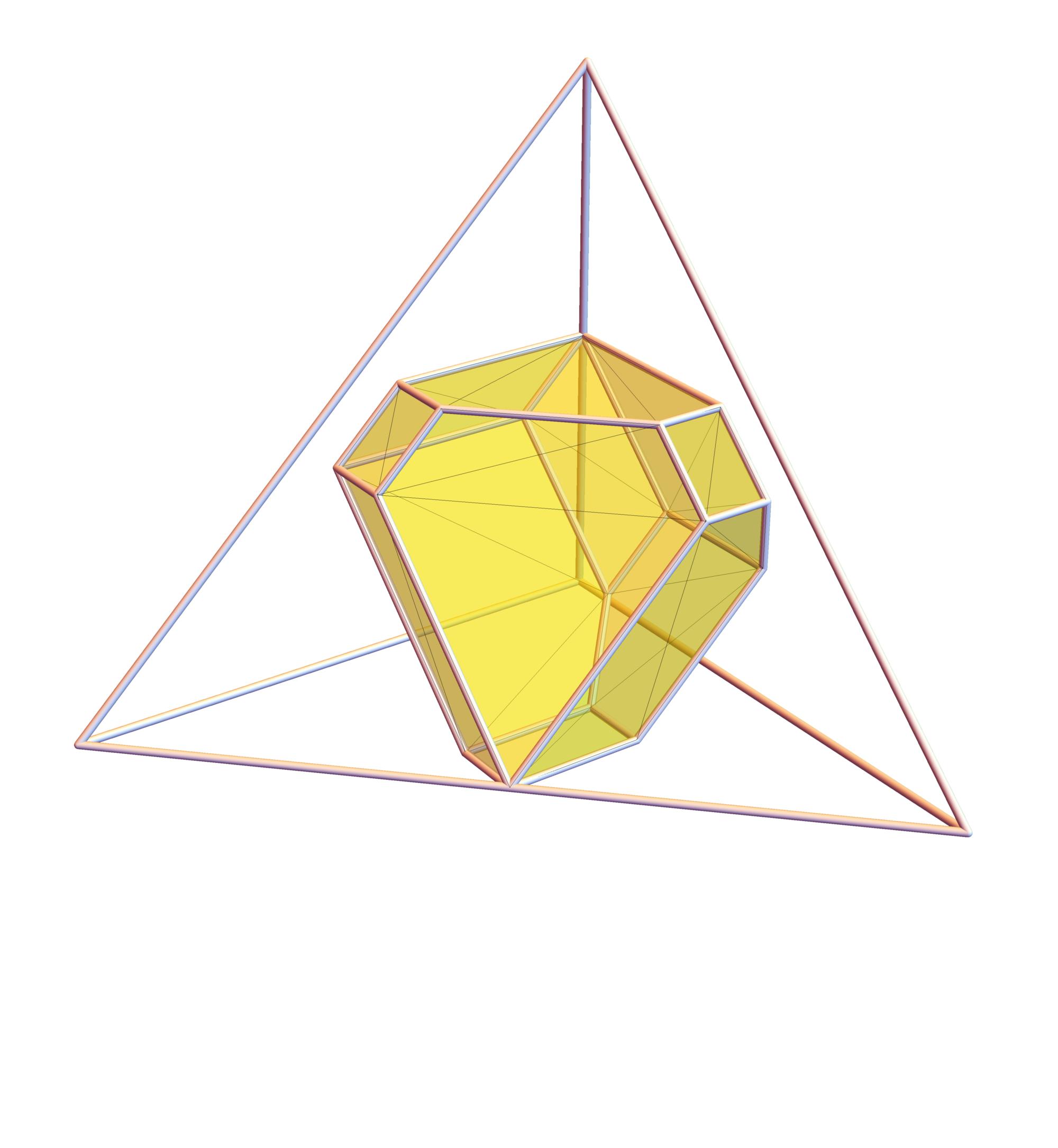
However, in case that these executables are not binary compatible with your OS, this C-library must be compiled by yourself. Windows users should compile it with the help of Cygwin. Unfortunately, we are not experienced enough to provide any support for Windows OS.
Finally, we have revised and extended the documentation to access about 230 pages via the Mathematica Documentation Center. These pages can be accessed while entering into the panel of the Documentation Center just TUG or guide/InstalledAddOns, or scroll down, and click at the end of the page at the right corner on the field "Add-ons and Packages".
Updated Information for Installing the Package TuGames: 17.05.2020
For getting the Paclet of the Mathematica Package TuGames 2.6.1, we recommend a direct installation from GitHub under Mathematica V11.3 or later while executing in a notebook the command
ResourceFunction["GitHubInstall"]["himeinhardt", "TuGames"]
otherwise one needs to follow one of the alternative custom installation procedure given at the project home at GitHub mentioned above.

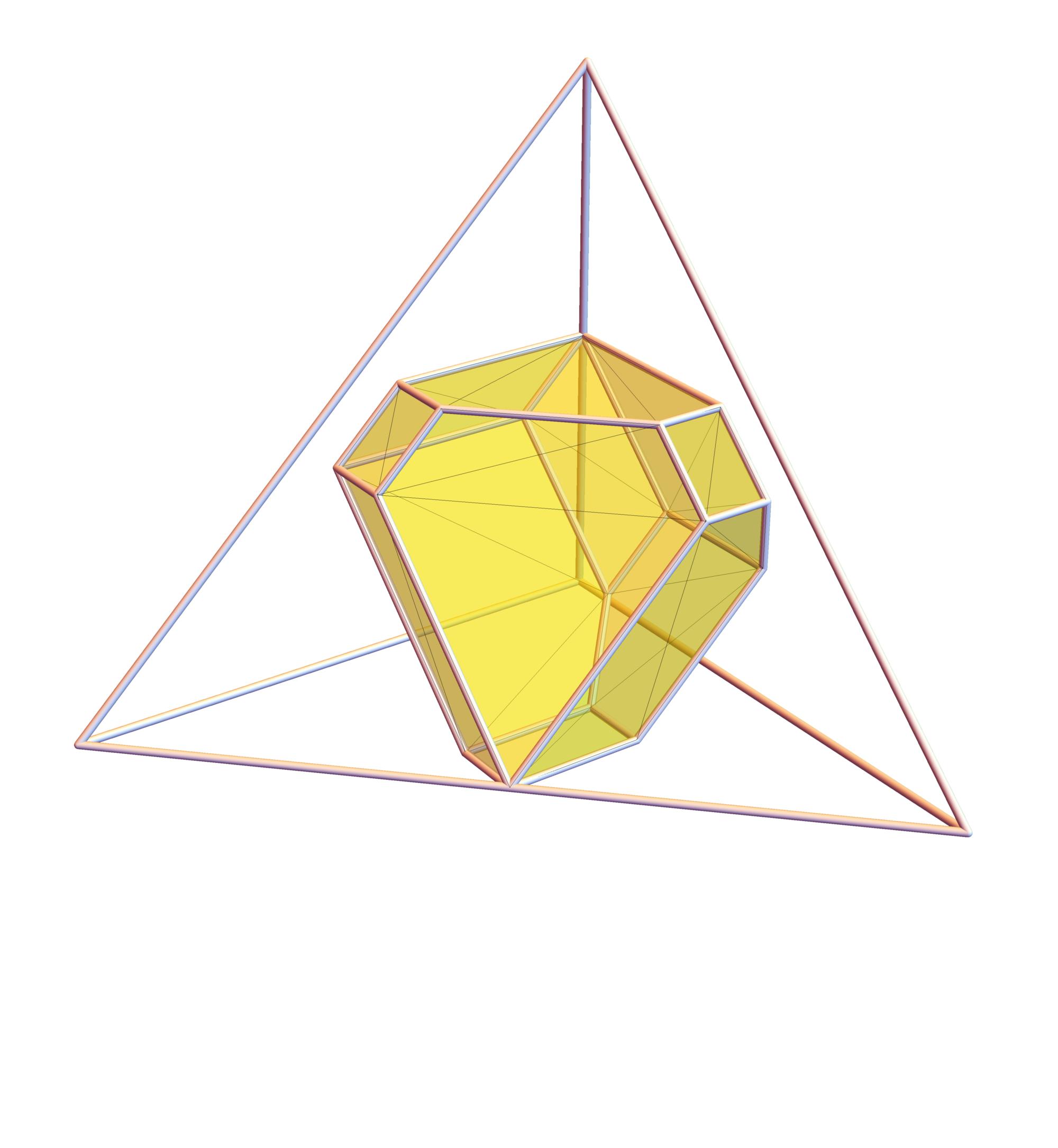
CooperativeGames. What does say FindFile["coopCooperativeGames"] or FindFile["CooperativeGames`"]? $\endgroup$