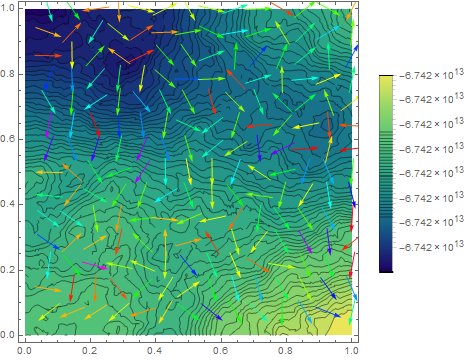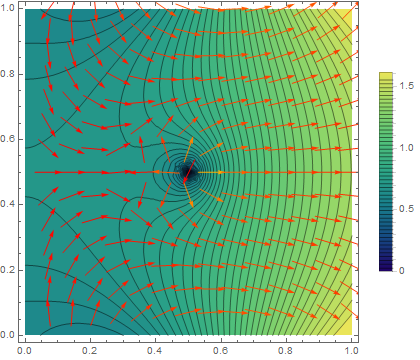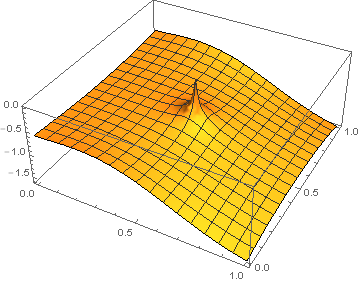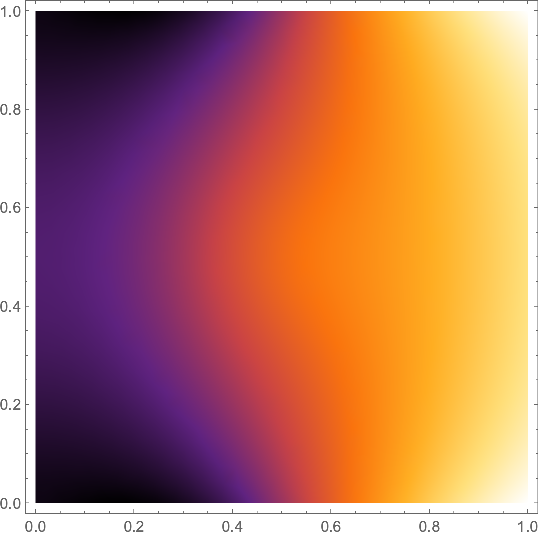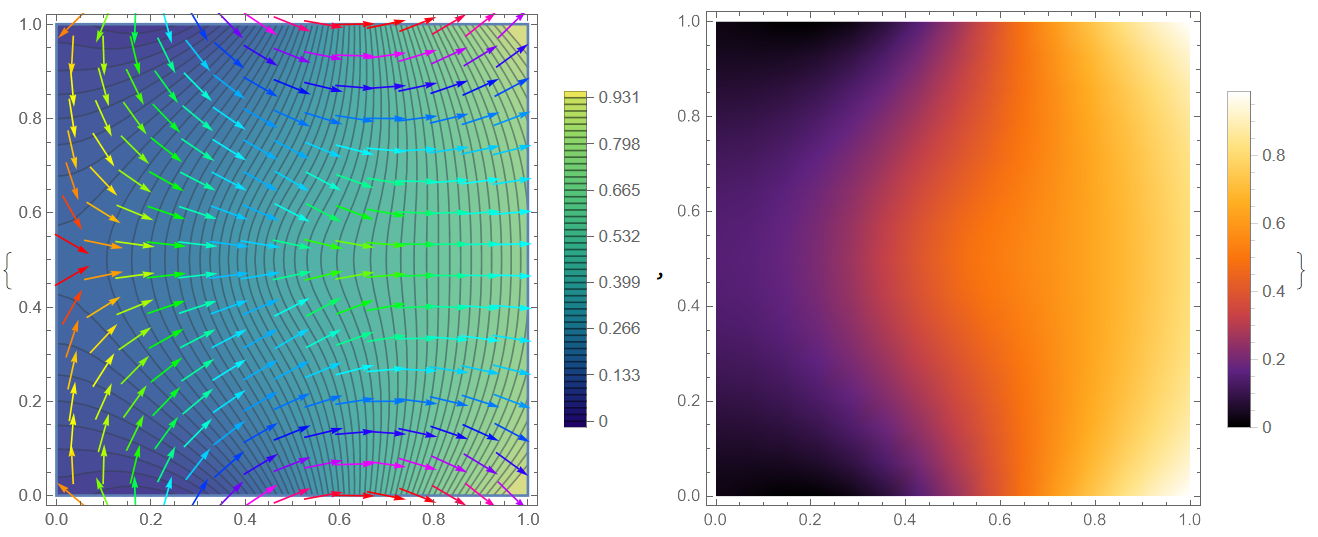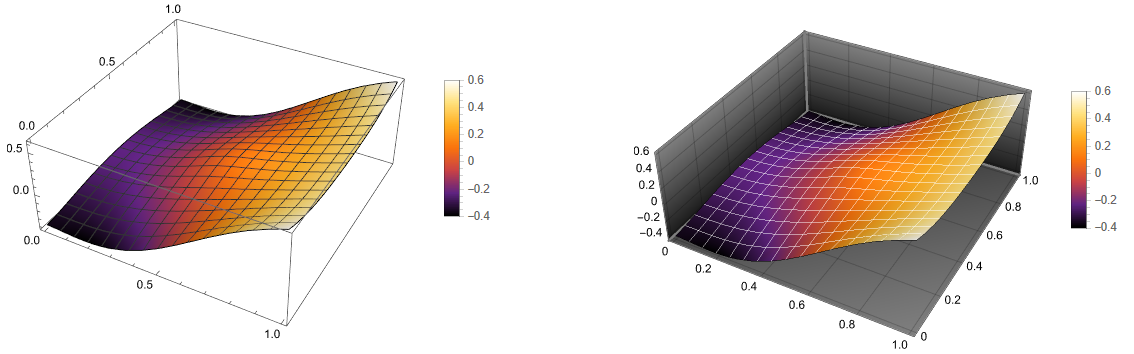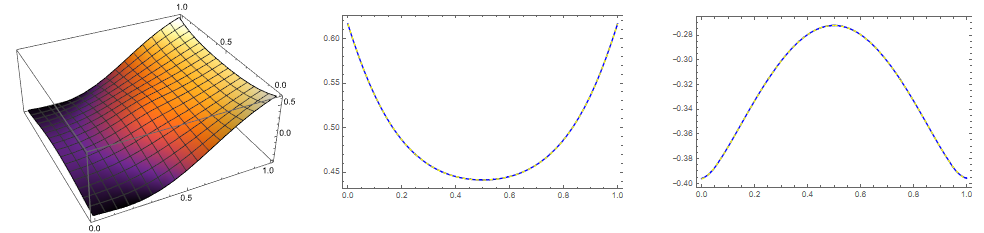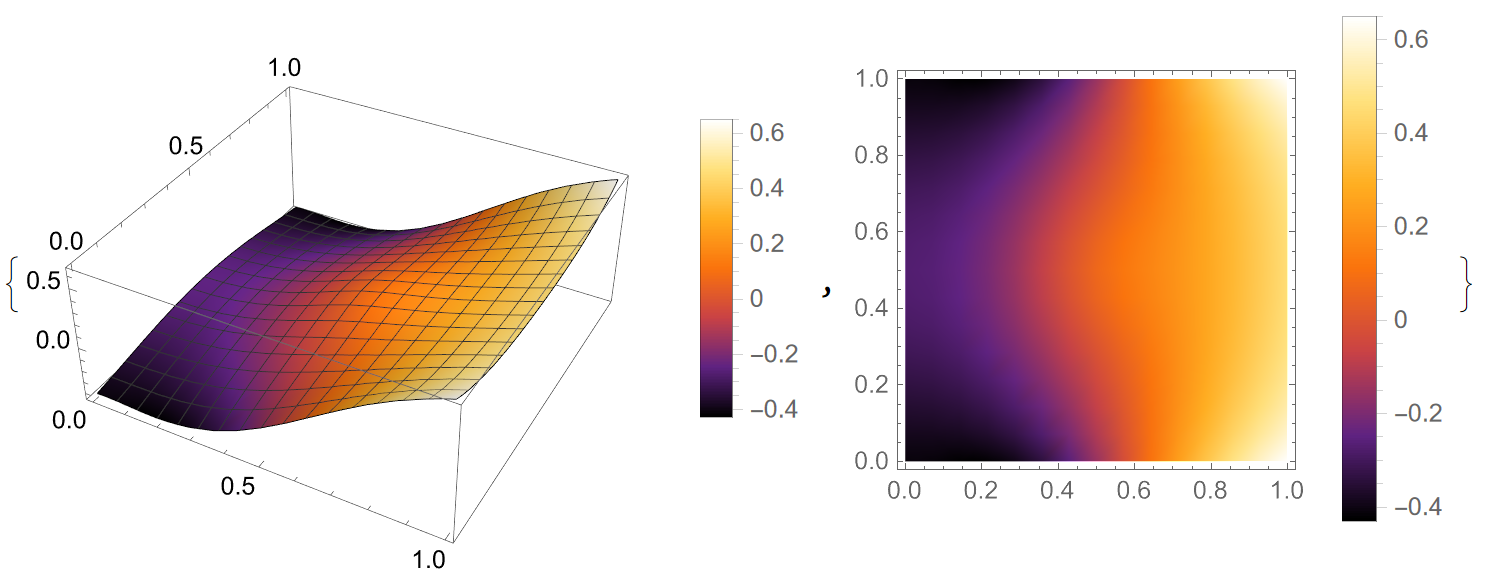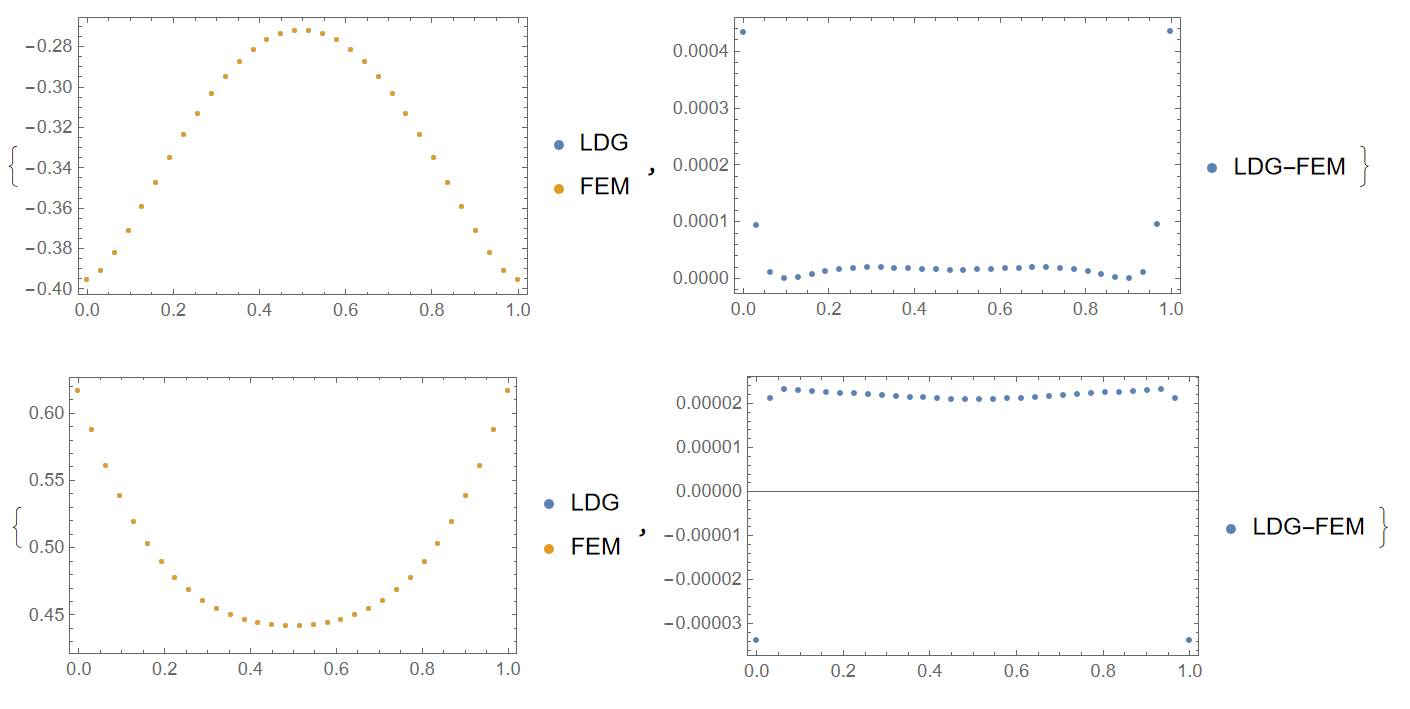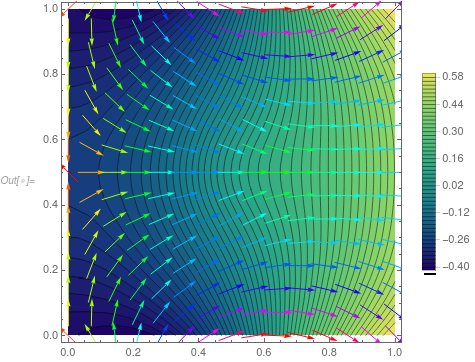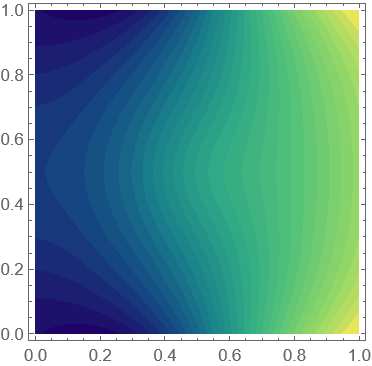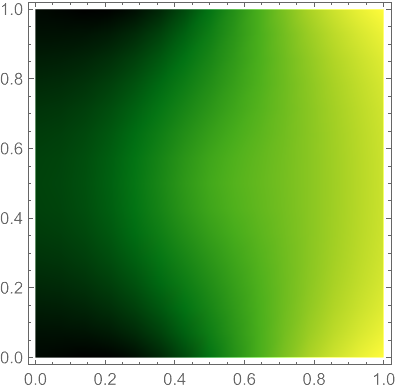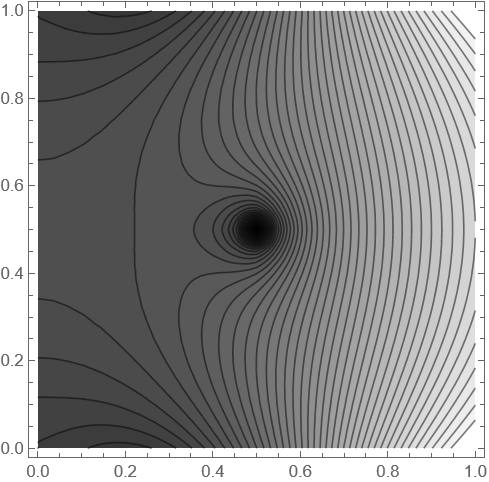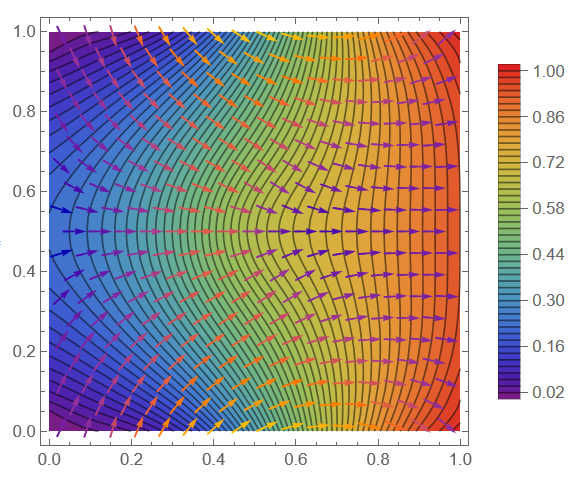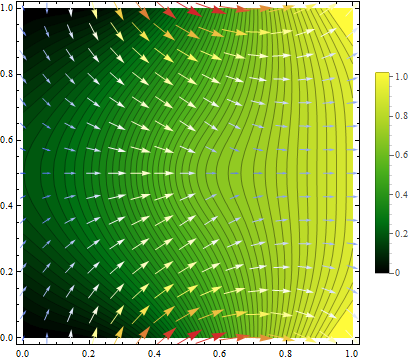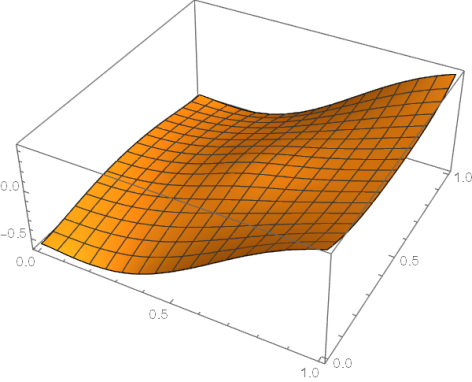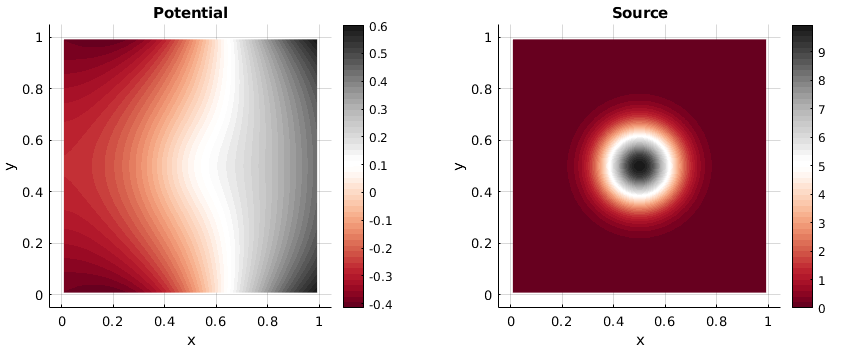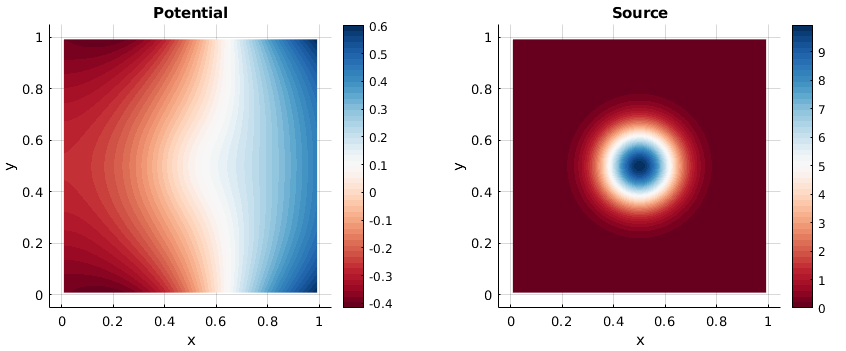We can use the method of the false transient:
f = 10*Exp[-(Power[x - 0.5, 2] + Power[y - 0.5, 2])/0.02];
g = -Sin[5*x];
Needs["NDSolve`FEM`"]
bmesh = ToBoundaryMesh[
"Coordinates" -> {{0., 0.}, {1, 0.}, {1, 1}, {0., 1}, {0.5, 0.5}},
"BoundaryElements" -> {LineElement[{{1, 2}, {2, 3}, {3, 4}, {4,
1}}]}];
mesh = ToElementMesh[bmesh, "MaxCellMeasure" -> 0.001];
t0 = 300; dif = 1000;
m = NDSolveValue[{dif*D[u[t, x, y], t] - f -
Laplacian[u[t, x, y], {x, y}] == NeumannValue[g, True],
u[0, x, y] == 0}, u, {t, 0, t0}, {x, y} \[Element] mesh]
Visualisation
{Show[ContourPlot[m[t0, x, y], {x, y} \[Element] mesh,
PlotLegends -> Automatic, Contours -> 50,
ColorFunction -> "BlueGreenYellow"],
VectorPlot[
Evaluate[Grad[m[t, x, y], {x, y}] /. t -> t0], {x, y} \[Element]
mesh, VectorColorFunction -> Hue,
VectorScale -> {Small, 0.6, None}]],
DensityPlot[m[t0, x, y], {x, y} \[Element] mesh,
PlotLegends -> Automatic, ColorFunction -> "SunsetColors"]}
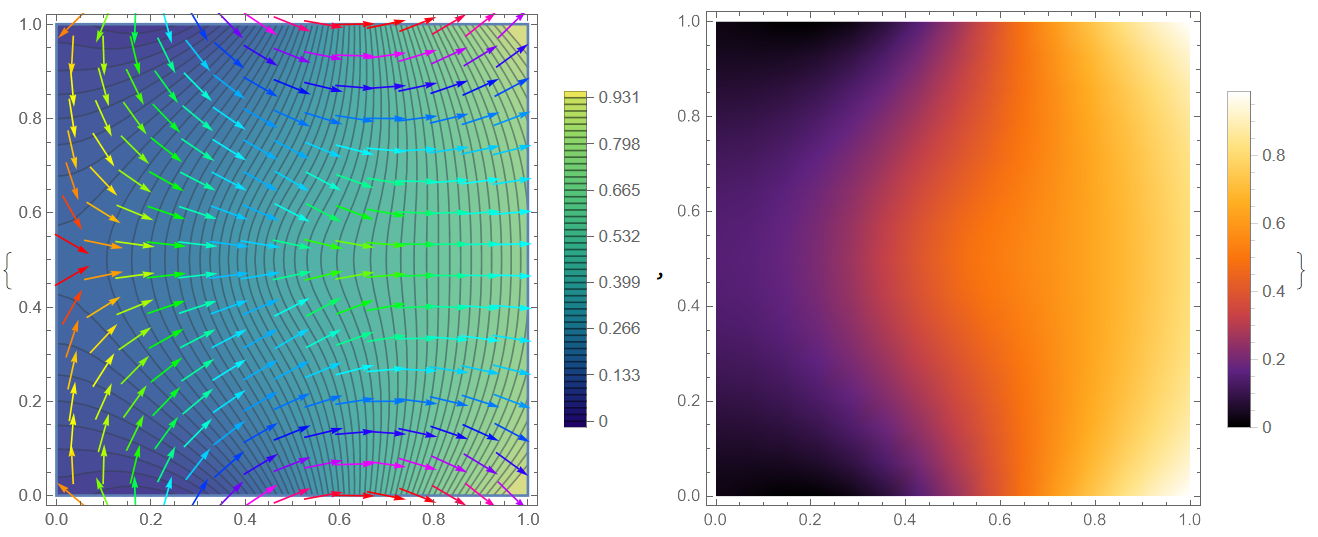
Update 1. Thanks to the nice post @ConvexHull with Discontinuous Galerkin method illustration I have added a new numerical method for linear and nonlinear Poisson's equations described in our paper and on my page here. The method is based on the Euler wavelets and the Newton's iterative method. Using Lagrange multiplayer with an additional constraint we have
f[x_, y_] := 10*Exp[-(Power[x - 0.5, 2] + Power[y - 0.5, 2])/0.02];
g[x_] := -Sin[5*x];
UE[m_, t_] := EulerE[m, t];
psi[k_, n_, m_, t_] :=
Piecewise[{{2^(k/2) Sqrt[2/Pi] UE[m, 2^k t - 2 n + 1], (n - 1)/
2^(k - 1) <= t < n/2^(k - 1)}, {0, True}}];
PsiE[k_, M_, t_] :=
Flatten[Table[psi[k, n, m, t], {n, 1, 2^(k - 1)}, {m, 0, M - 1}]]
k0 = 3; M0 = 6; With[{k = k0, M = M0},
nn = Length[Flatten[Table[1, {n, 1, 2^(k - 1)}, {m, 0, M - 1}]]]];
dx = 1/(nn); xl = Table[ l*dx, {l, 0, nn}]; zcol =
xcol = Table[(xl[[l - 1]] + xl[[l]])/2, {l, 2, nn + 1}]; Psijk =
With[{k = k0, M = M0}, PsiE[k, M, t1]]; Int1 =
With[{k = k0, M = M0}, Integrate[PsiE[k, M, t1], t1]];
Int2 = Integrate[Int1, t1]; Int3 = Integrate[Int2, t1];
Psi[y_] := Psijk /. t1 -> y; int1[y_] := Int1 /. t1 -> y;
int2[y_] := Int2 /. t1 -> y; int3[y_] := Int3 /. t1 -> y;
M = nn;
U1 = Array[a, {M, M}]; U2 = Array[b, {M, M}]; G1 =
Array[g1, {M}]; G2 = Array[g2, {M}]; G3 = Array[g3, {M}]; G4 =
Array[g4, {M}];
uint1 = int3[1] . U1 . int1[1] + 1/2 G1 . int1[1] +
G4 . int1[1]; uint2 =
int1[1] . U2 . int3[1] + 1/2 G2 . int1[1] + G3 . int1[1];
u1[x_, z_] := int2[x] . U1 . Psi[z] + x G1 . Psi[z] + G4 . Psi[z];
u2[x_, z_] := Psi[x] . U2 . int2[z] + z G2 . Psi[x] + G3 . Psi[x];
uz[x_, z_] := Psi[x] . U2 . int1[z] + G2 . Psi[x];
ux[x_, z_] := int1[x] . U1 . Psi[z] + G1 . Psi[z];
uxx[x_, z_] := Psi[x] . U1 . Psi[z];
uzz[x_, z_] := Psi[x] . U2 . Psi[z];
Equations and solution
eqn = Join[
Flatten[Table[(uxx[xcol[[i]], zcol[[j]]] +
uzz[xcol[[i]], zcol[[j]]]) + f[xcol[[i]], zcol[[j]]] +
lambda , {i, M}, {j, M}]],
Flatten[Table[
u1[xcol[[i]], zcol[[j]]] - u2[xcol[[i]], zcol[[j]]], {i, M}, {j,
M}]]]; bc =
Join[Flatten[Table[ux[1, zcol[[j]]] - g[1] == 0, {j, M}]],
Flatten[Table[ux[0, zcol[[j]]] + g[0] == 0, {j, 1, M}]],
Flatten[Table[uz[xcol[[j]], 0] + g[xcol[[j]]] == 0, {j, M}]],
Flatten[Table[
uz[xcol[[j]], 1] - g[xcol[[j]]] == 0, {j, M}]], {uint2 ==
0}]; var =
Join[Flatten[U1], Flatten[U2], G1, G2, G3, G4, {lambda}];
eq = Join[Table[eqn[[i]] == 0, {i, Length[eqn]}], bc];
{v, m} = CoefficientArrays[eq, var];
sol1 = LinearSolve[m, -v];
Visualization
rul = Table[var[[i]] -> sol1[[i]], {i, Length[var]}];
Plot3D[Evaluate[u1[x, y] /. rul], {x, 0, 1}, {y, 0, 1},
PlotLegends -> Automatic, ColorFunction -> "SunsetColors",
PlotRange -> All, Exclusions -> None]
Plot3D[Evaluate[u2[x, y] /. rul], {x, 0, 1}, {y, 0, 1},
PlotLegends -> Automatic, ColorFunction -> "SunsetColors",
PlotRange -> All, Exclusions -> None, PlotTheme -> "Marketing",
MeshStyle -> White]
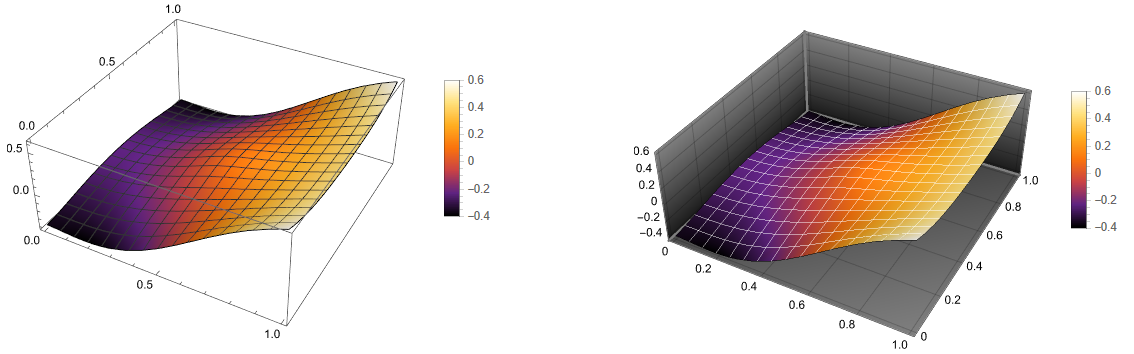
We can compare sol1 with solfun by Henrik Schumacher as follows
Needs["NDSolve`FEM`"]
bmesh = ToBoundaryMesh[
"Coordinates" -> {{0., 0.}, {1, 0.}, {1, 1}, {0., 1}, {0.5, 0.5}},
"BoundaryElements" -> {LineElement[{{1, 2}, {2, 3}, {3, 4}, {4,
1}}]}];
mesh = ToElementMesh[bmesh, "MaxCellMeasure" -> 0.001];
f0 = 10*Exp[-(Power[x - 0.5, 2] + Power[y - 0.5, 2])/0.02];
g0 = -Sin[5*x];
vd = NDSolve`VariableData[{"DependentVariables",
"Space"} -> {{u}, {x, y}}];
sd = NDSolve`SolutionData[{"Space"} -> {mesh}];
cdata = InitializePDECoefficients[vd, sd,
"DiffusionCoefficients" -> {{-IdentityMatrix[2]}},
"MassCoefficients" -> {{1}}, "LoadCoefficients" -> {{f0}}];
bcdata =
InitializeBoundaryConditions[vd, sd, {{NeumannValue[g0, True]}}];
mdata = InitializePDEMethodData[vd, sd];
(*Discretization*)
dpde = DiscretizePDE[cdata, mdata, sd];
dbc = DiscretizeBoundaryConditions[bcdata, mdata, sd];
{load, stiffness, damping, mass} = dpde["All"];
mass0 = mass;
DeployBoundaryConditions[{load, stiffness}, dbc];
a = SparseArray[{Total[mass0]}];
L = ArrayFlatten[{{stiffness, Transpose[a]}, {a, 0.}}];
b = Flatten[Join[load, {0.}]];
v = LinearSolve[L, b, Method -> "Pardiso"][[1 ;; Length[mass]]];
solfun = ElementMeshInterpolation[{mesh}, v];
{Plot3D[solfun[x, y], {x, y} \[Element] mesh,
ColorFunction -> "SunsetColors"],Plot[{solfun[1, y],
Evaluate[(u1[1, y]) /. rul]}, {y, 0, 1},
PlotStyle -> {{Blue}, {Yellow, Dashed}}, Frame -> True],
Plot[{solfun[0, y], Evaluate[(u1[0, y]) /. rul]}, {y, 0, 1},
PlotStyle -> {{Blue}, {Yellow, Dashed}}, Frame -> True]}
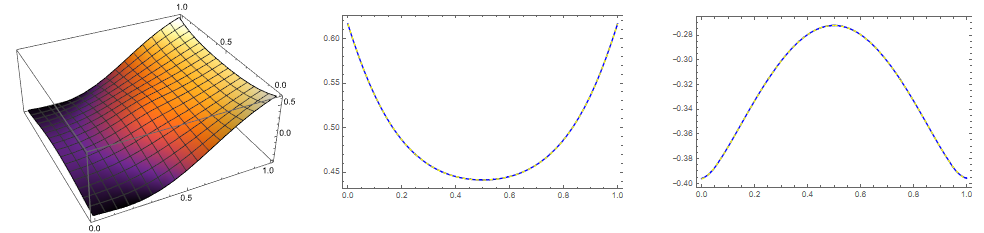
Absolute maximal difference of two solutions is about $4\times 10^{-4}$. The constraint is satisfied as
{uint1, uint2} /. rul
Out[]= {1.02132*10^-8, 2.55143*10^-14}
Note that the Tikhonov regularization method gives solution with constant shift relative to sol1.
Update 2. In my answer here the local discontinuous Galerkin method has been used to solve system of ODEs. Let consider LDG application to solve elliptic PDE. The theory is discussed here. The implementation is very straightforward. In this example we use Euler polynomials and Gauss formula for integration:
Get["NumericalDifferentialEquationAnalysis`"];
UT[m_, t_] := EulerE[m, t];
M0 = 3; nn = 8; ns = 32; h = 1/(ns - 1); np = 5; tmax = 1;
x[t_] = Table[Symbol["x" <> ToString[i]][t], {i, 1, ns}];
v[t_] = Table[Symbol["v" <> ToString[i]][t], {i, 1, ns}];
g0[x_] := -Sin[5 x]; xgrid = Table[k h, {k, 0, ns - 1}]; fddf =
NDSolve`FiniteDifferenceDerivative[Derivative[2], xgrid,
DifferenceOrder -> 2]; M =
fddf@"DifferentiationMatrix"; x0 =
Table[-g0[0], {i, ns}]; F =
10*Table[
Exp[-(Power[y - 1/2, 2] + Power[t - 1/2, 2]) 50], {y,
xgrid}];
force[t_] := mu; v0 = Table[0, {i, ns}];
eqs = {x''[t] == -M . x[t] + force[t] - F, x'[1] == g[1],
x'[0] == -g[0]}; f = Join[-M . x[t] + force[t] - F, v[t]]; B =
Array[b, {ns}]; ini = Join[x0, B];
LDGODEs[M0_, nn_, ns_, np_, f_, ini_, tmax_] :=
Module[{dx = tmax/nn, A = Array[a, {M0 + 1, nn, 2 ns}]},
xl = Table[ l*dx, {l, 0, nn}];
psi[m_, k_, t_] :=
Piecewise[{{UT[
m, (2 t - xl[[k + 1]] - xl[[k]])/(xl[[k + 1]] - xl[[k]])],
xl[[k]] <= t <= xl[[k + 1]]}, {0, True}}];
g = Table[
GaussianQuadratureWeights[np, xl[[i]], xl[[i + 1]]], {i, nn}];
xc = Table[(xl[[l - 1]] + xl[[l]])/2, {l, 2, nn + 1}];
dp = Table[
D[UT[m, (2 t - xl[[k + 1]] - xl[[k]])/(xl[[k + 1]] - xl[[k]])],
t], {k, nn}];
rul = Join[
Table[x[t][[i]] ->
Sum[a[m, k, i + ns] psi[m - 1, k, t], {m, 1, M0 + 1}, {k, 1,
nn}], {i, ns}],
Table[v[t][[i]] ->
Sum[a[m, k, i] psi[m - 1, k, t], {m, 1, M0 + 1}, {k, 1,
nn}], {i, 1, ns}]];
eq = Flatten[
Table[-Sum[
a[i + 1, n,
ks] (Table[(psi[i, n, t] If[j == 0, 0,
dp[[n]] /. m -> j]), {t, g[[n]][[All, 1]]}] .
g[[n]][[All, 2]]), {i, 0,
M0}] - (Table[(f[[ks]] /. rul) psi[j, n, t], {t,
g[[n]][[All, 1]]}] . g[[n]][[All, 2]]), {j, 0, M0}, {n, 1,
nn}, {ks, 2 ns}] +
Table[Sum[
a[i + 1, n,
ks] (psi[i, n, xl[[n + 1]]] psi[j, n, xl[[n + 1]]]), {i, 0,
M0}] - Sum[
If[n < 2, ini[[ks]]/(M0 + 1),
a[i + 1, n - 1, ks] psi[i, n - 1, xl[[n]]]] psi[j, n,
xl[[n]]], {i, 0, M0}], {j, 0, M0}, {n, 1, nn}, {ks,
2 ns}]];
bc1 = Table[
Sum[a[i + 1, k, s] psi[i, k, 1.], {i, 0, M0}, {k, nn}] ==
g0[1.], {s, ns}];
bc2 = Table[
Sum[a[i + 1, k, ns + 2] psi[i, k, xc[[n]]], {i, 0, M0}, {k, nn}] -
Sum[a[i + 1, k, ns + 1] psi[i, k, xc[[n]]], {i, 0, M0}, {k,
nn}] == -h g0[xc[[n]]], {n, 1, nn}];
bc3 = Table[
Sum[a[i + 1, k, 2 ns] psi[i, k, xc[[n]]], {i, 0, M0}, {k, nn}] -
Sum[a[i + 1, k, 2 ns - 1] psi[i, k, xc[[n]]], {i, 0, M0}, {k,
nn}] == h g0[xc[[n]]], {n, 1, nn}];
bc4 = {Sum[
a[i + 1, n,
ks] (Table[(psi[i, n, t]), {t, g[[n]][[All, 1]]}] .
g[[n]][[All, 2]]), {i, 0, M0}, {n, nn}, {ks, ns + 1, 2 ns}] ==
0};
eqn = Table[eq[[k]] == 0, {k, Length[eq]}];
var = Join[Flatten[A], B, {mu}]; {vec, mat} =
CoefficientArrays[Join[eqn, bc1, bc2, bc3, bc4], var];
sln = LeastSquares[mat, -vec];
sol = Table[var[[i]] -> sln[[i]], {i, Length[var]}];
sol]
Note, that final matrix mat with dimensions of mat // Dimensions {2097, 2081} needs to be solve with LeastSquares. Solution
ldgsol = LDGODEs[M0, nn, ns, np, f, ini, tmax]; // AbsoluteTiming
It takes about 30 s on my laptop. Visualization
lst = Table[{{x, s h},
Evaluate[
Sum[a[i + 1, k, ns + 1 + s] psi[i, k, x], {i, 0, M0}, {k,
nn}] /. sol]}, {x, 0, 1, .03333}, {s, 0, ns - 1}];
u = Interpolation[Flatten[lst, 1], InterpolationOrder -> 4]
{Plot3D[u[x, y], {x, 0, 1}, {y, 0, 1}, ColorFunction -> "SunsetColors",
PlotLegends -> Automatic, AxesLabel -> Automatic],
DensityPlot[u[x, y], {x, 0, 1}, {y, 0, 1},
ColorFunction -> "SunsetColors", PlotLegends -> Automatic]}
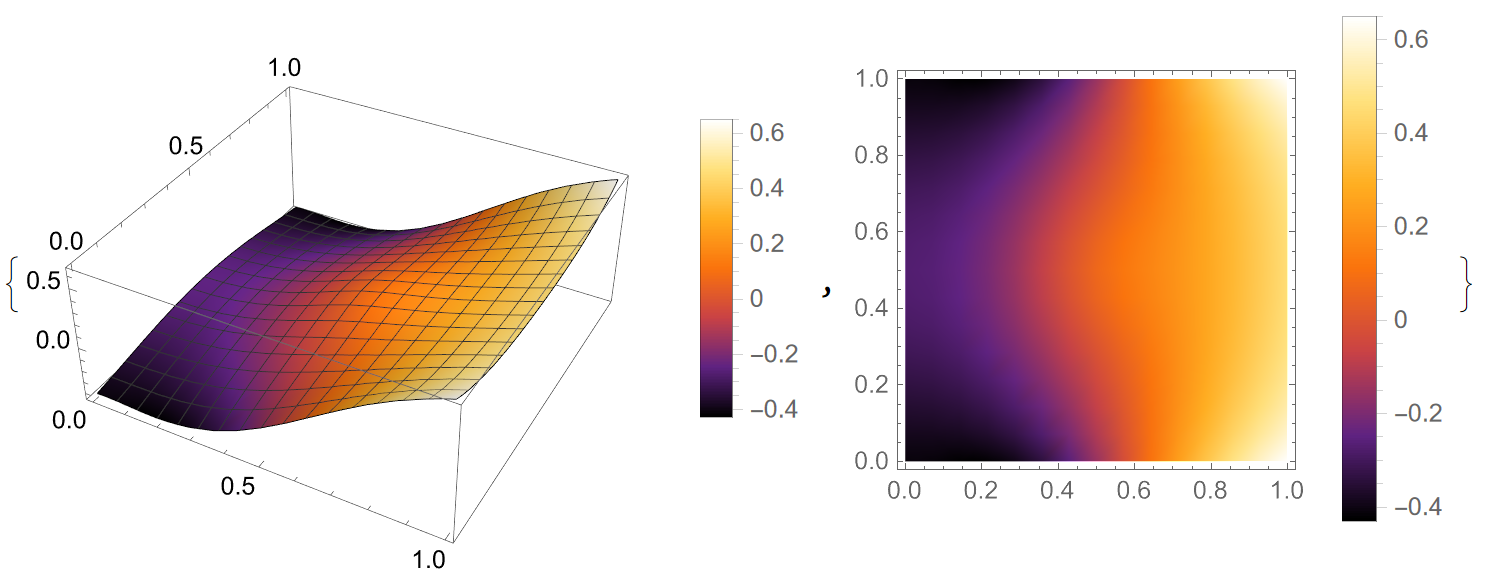
Update 3. We can improve code above for discontinues Galerkin method (LDG) by definition square matrix and using LinearSolve as follows
Clear["Global`*"]
Get["NumericalDifferentialEquationAnalysis`"];
UT[m_, t_] := EulerE[m, t];
M0 = 3; nn = 8; ns = 32; h = 1/(ns - 1); np = 5; tmax = 1;
x[t_] = Table[Symbol["x" <> ToString[i]][t], {i, 1, ns}];
v[t_] = Table[Symbol["v" <> ToString[i]][t], {i, 1, ns}];
g0[x_] := -Sin[5 x]; xgrid = Table[k h, {k, 0, ns - 1}]; M2 =
NDSolve`FiniteDifferenceDerivative[Derivative[2], xgrid,
DifferenceOrder -> Round[ns/2]]@"DifferentiationMatrix"; M1 =
NDSolve`FiniteDifferenceDerivative[Derivative[1], xgrid,
DifferenceOrder -> Round[ns/2]]@"DifferentiationMatrix"; v0 =
Table[-g0[0], {i, ns}]; F =
10*Table[
Exp[-(Power[y - 1/2, 2] + Power[t - 1/2, 2]) 50], {y, xgrid}];
force[t_] := mu;
f = Join[-M2 . x[t] + force[t] - F, v[t]]; B = Array[b, {ns}]; ini =
Join[v0, B];
LDGODEs[M0_, nn_, ns_, np_, f_, ini_, tmax_] :=
Module[{dx = tmax/nn, A = Array[a, {M0 + 1, nn, 2 ns}],
B1 = Array[b1, {M0 + 1, nn}], B2 = Array[b2, {M0 + 1, nn}]},
xl = Table[ l*dx, {l, 0, nn}];
psi[m_, k_, t_] :=
Piecewise[{{UT[
m, (2 t - xl[[k + 1]] - xl[[k]])/(xl[[k + 1]] - xl[[k]])],
xl[[k]] <= t <= xl[[k + 1]]}, {0, True}}];
g = Table[
GaussianQuadratureWeights[np, xl[[i]], xl[[i + 1]]], {i, nn}];
xc = Table[(xl[[l - 1]] + xl[[l]])/2, {l, 2, nn + 1}];
dp = Table[
D[UT[m, (2 t - xl[[k + 1]] - xl[[k]])/(xl[[k + 1]] - xl[[k]])],
t], {k, nn}];
rul = Join[
Table[x[t][[i]] ->
Sum[a[m, k, i + ns] psi[m - 1, k, t], {m, 1, M0 + 1}, {k, 1,
nn}], {i, ns}],
Table[v[t][[i]] ->
Sum[a[m, k, i] psi[m - 1, k, t], {m, 1, M0 + 1}, {k, 1,
nn}], {i, 1, ns}]];
eq1 = Flatten[
Table[-Sum[
a[i + 1, n,
ks] (Table[(psi[i, n, t] If[j == 0, 0,
dp[[n]] /. m -> j]), {t, g[[n]][[All, 1]]}] .
g[[n]][[All, 2]]), {i, 0,
M0}] - (Table[(f[[ks]] /. rul) psi[j, n, t], {t,
g[[n]][[All, 1]]}] . g[[n]][[All, 2]]), {j, 0, M0}, {n, 1,
nn}, {ks, ns}] +
Table[Sum[
a[i + 1, n,
ks] (psi[i, n, xl[[n + 1]]] psi[j, n, xl[[n + 1]]]), {i, 0,
M0}] - Sum[
If[n < 2, ini[[ks]]/(M0 + 1),
a[i + 1, n - 1, ks] psi[i, n - 1, xl[[n]]]] psi[j, n,
xl[[n]]], {i, 0, M0}], {j, 0, M0}, {n, 1, nn}, {ks, ns}]];
eq2 = Flatten[
Table[-Sum[
a[i + 1, n,
ks] (Table[(psi[i, n, t] If[j == 0, 0,
dp[[n]] /. m -> j]), {t, g[[n]][[All, 1]]}] .
g[[n]][[All, 2]]), {i, 0,
M0}] - (Table[(f[[ks]] /. rul) psi[j, n, t], {t,
g[[n]][[All, 1]]}] . g[[n]][[All, 2]]), {j, 0, M0}, {n, 1,
nn}, {ks, ns + 2, 2 ns - 1}] +
Table[Sum[
a[i + 1, n,
ks] (psi[i, n, xl[[n + 1]]] psi[j, n, xl[[n + 1]]]), {i, 0,
M0}] - Sum[
If[n < 2, ini[[ks]]/(M0 + 1),
a[i + 1, n - 1, ks] psi[i, n - 1, xl[[n]]]] psi[j, n,
xl[[n]]], {i, 0, M0}], {j, 0, M0}, {n, 1, nn}, {ks, ns + 2,
2 ns - 1}]];
bc1 = Table[
Table[((M1 . x[t] /. rul)[[1]] + g0[t]) psi[j, n, t], {t,
g[[n]][[All, 1]]}] . g[[n]][[All, 2]], {j, 0, M0}, {n, 1,
nn}];
bc2 = Table[
Table[((M1 . x[t] /. rul)[[ns]] - g0[t]) psi[j, n, t], {t,
g[[n]][[All, 1]]}] . g[[n]][[All, 2]], {j, 0, M0}, {n, 1,
nn}];
bc3 = Table[
Sum[a[i + 1, k, s] psi[i, k, 1.], {i, 0, M0}, {k, nn}] -
g0[1.], {s, ns}];
bc4 = {Sum[(a[i + 1, n, ks] + a[i + 1, n, ks + 1])/
2 (Table[(psi[i, n, t]), {t, g[[n]][[All, 1]]}] .
g[[n]][[All, 2]]), {i, 0, M0}, {n, nn}, {ks, ns + 1,
2 ns - 1}]};
var = Join[Flatten[A], B, {mu}];
eq = Join[eq1, eq2, Flatten[bc1], Flatten[bc2], bc3, bc4];
eqn = Table[eq[[k]] == var[[k]] 10^-16, {k, Length[eq]}]; {vec,
mat} = CoefficientArrays[eqn, var];
sln = LinearSolve[mat, -vec, Method -> "Multifrontal"];
sol = Table[var[[i]] -> sln[[i]], {i, Length[var]}];
sol];
Numerical solution
ldgsol = LDGODEs[M0, nn, ns, np, f, ini, tmax]; // AbsoluteTiming
Compare to FEM we have on the border at x=0, 1
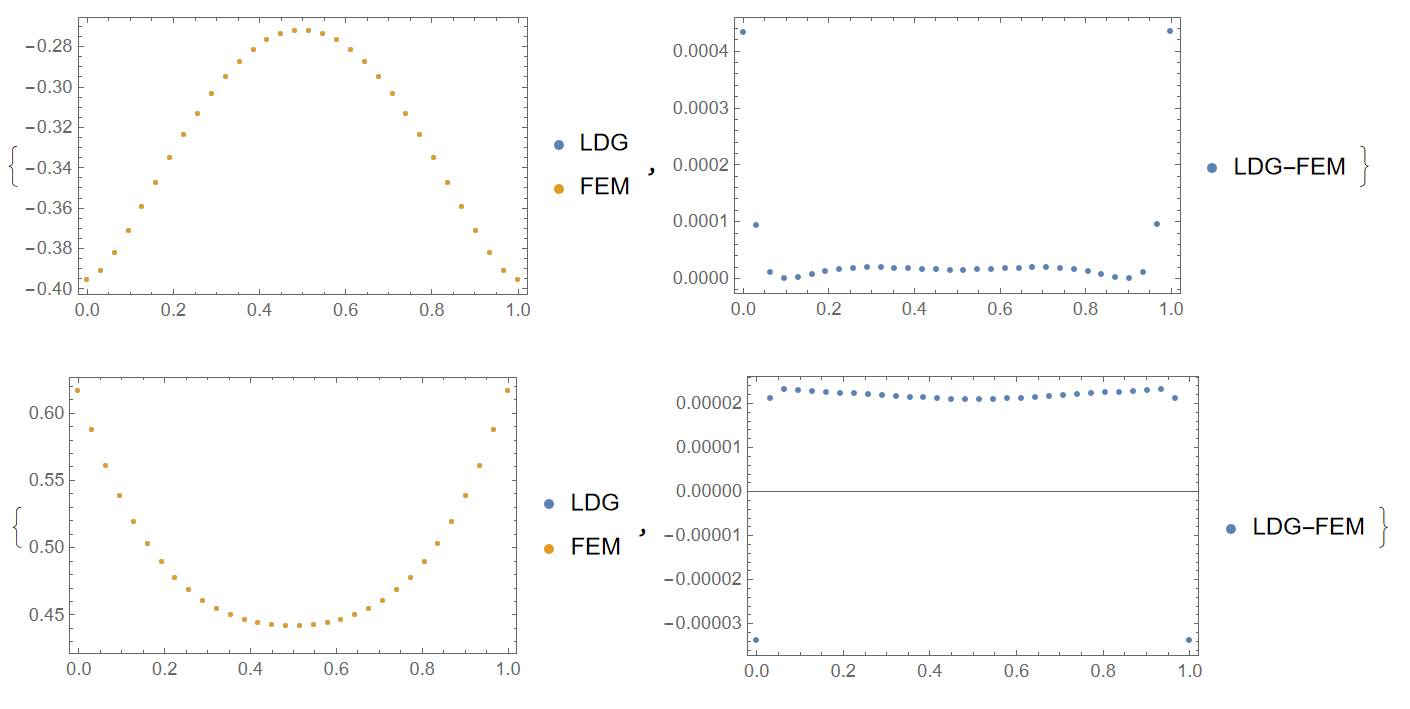
Therefore, the maximal error is about $4\times 10^{-4} $ same as in a case of Euler wavelets collocation method.