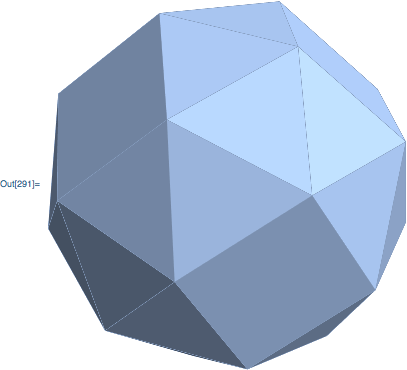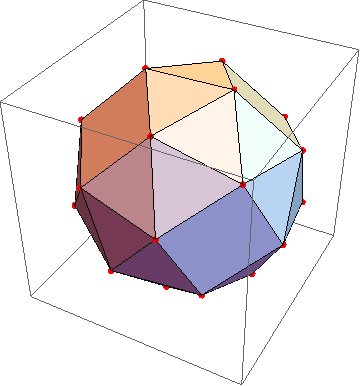I am attempting to geometrically transform a polyhedron (namely rotate and translate the polyhedron in global coordinates) and than find the new vertices. Here is what I have so far, but I am stuck at how to get the new vertices since there doesn't seem to be a nice function for it.
θz = 90 °;
rotationaxis = {1, 1, 0};
position = {1, 1, 0};
graphics = Graphics3D[GeometricTransformation[GeometricTransformation[
N[PolyhedronData["SnubCube", "GraphicsComplex"]],
RotationMatrix[θz, rotationaxis]],
TranslationTransform[position]]]
Any assistance is appreciated!