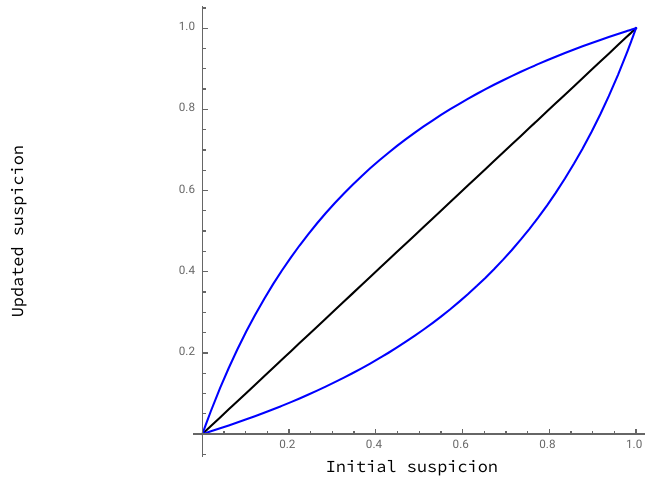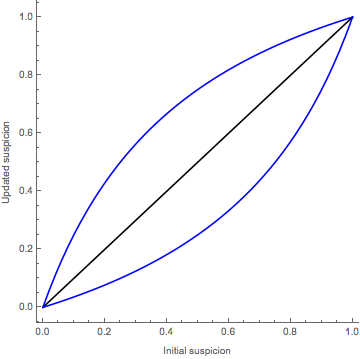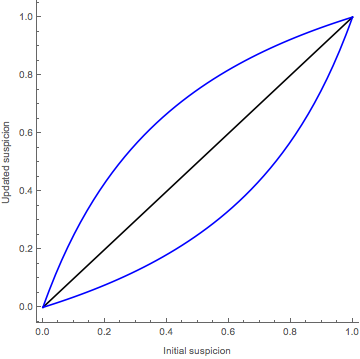I'm trying to do something that should be fairly straightforward: having a vertical y-axis label. My problem is, it creates a ridiculously large space between the label and the axis (exactly what I'm trying to avoid). Here's my code, inspired from answers to previous questions, and the result.
Labeled[Plot[
{p, p/(Exp[1.1]*(1-p)+p),p*Exp[1.1]/(1+p*(Exp[1.1]-1))},
{p,0,1},
PlotStyle->{Black ,Blue,Blue},
AxesOrigin -> {0, 0},
AspectRatio->1,
ImageMargins -> 0
],
{"Initial suspicion","Updated suspicion"},
{Bottom, Left},
RotateLabel->True
]
Things I tried: using a Frame (doesn't work and breaks the style of axes), add zero or negative Spacings (same result), using Rotate["updated suspicion", 90 Degree] instead of RotateLabel->True (same result). Now I'm out of ideas, even though it feels like this should be simple.