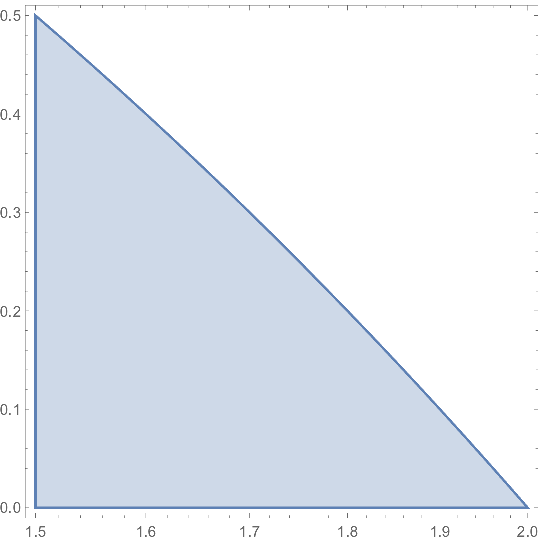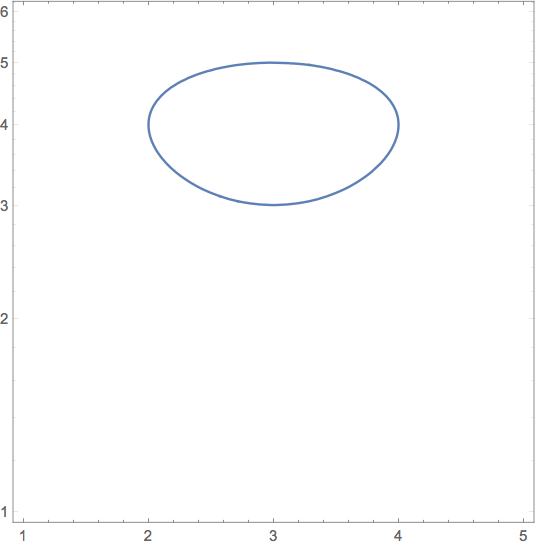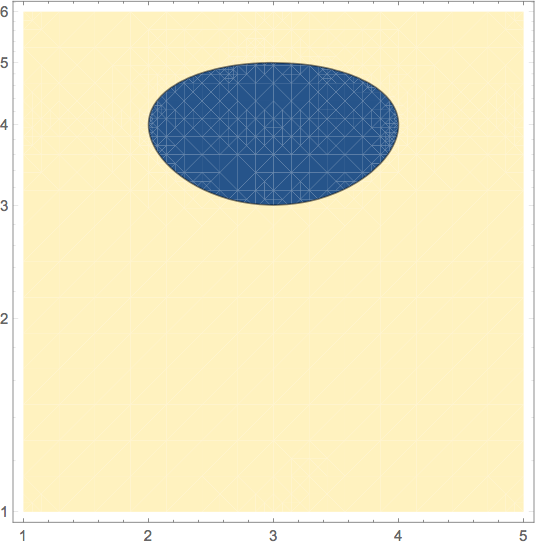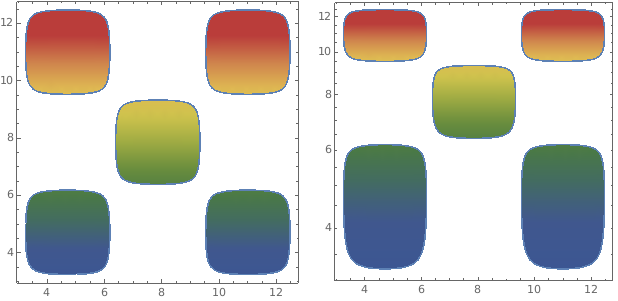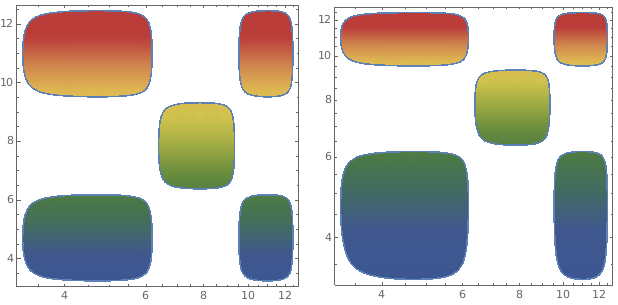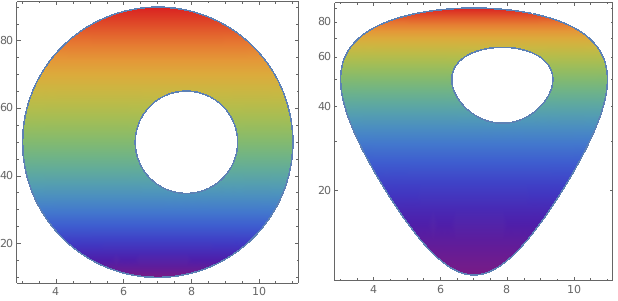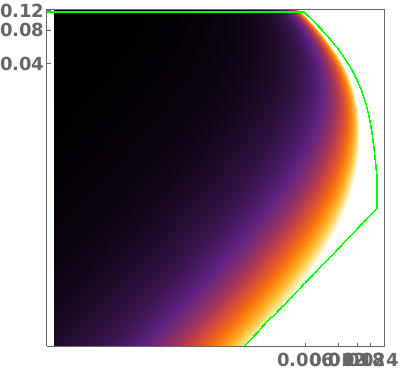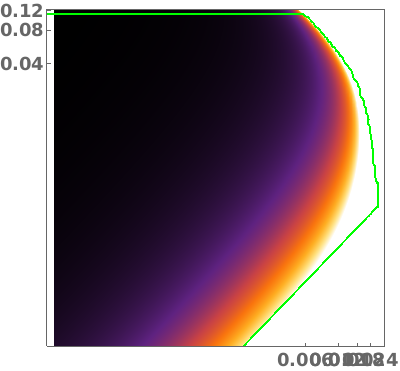How can I have a region plot with the logarithmic axis? In the following, I have brought the original case which I want to be logarithmic. In this case, I have a density plot and a region plot that shows the realm of validity of the theory. I want to show this figure in logarithmic scales in order to be more clear.
η4=0.123663
con14=-0.1 + 8 E^8 (-((5 μ)/(3 E^(40/3))) + (
8 π η (BesselI[0, 4] BesselK[0, 4] -
BesselI[1, 4] BesselK[1, 4]))/E^8)
con24=-12.4276 + μ
con34=-((5 μ)/(3 E^(40/3))) + (
8 π η (BesselI[0, 4] BesselK[0, 4] -
BesselI[1, 4] BesselK[1, 4]))/E^8
con44=(35 μ)/(36 E^(16/3)) +
4 π η ((2 BesselI[0, 4] + 4 BesselI[1, 4]) BesselK[0,
4] - (4 BesselI[0, 4] + BesselI[1, 4]) BesselK[1, 4])
pnrhs4=(1/(η Sqrt[
161.08 η +
35. μ]))(-22.1002 η^(3/2) Sqrt[67.0519 η - 5. μ]
Sqrt[μ] +
2.78971 μ^(
5/2) + η^2 (-255.832 Sqrt[μ] -
0.764016 Sqrt[
161.08 η + 35. μ]) + η (-240.094 μ^(3/2) +
1. Sqrt[161.08 η + 35. μ] +
0.00911946 μ Sqrt[161.08 η + 35. μ]))
CPN4=(1/(η Sqrt[
161.08 η +
35. μ]))(-22.1002 η^(3/2) Sqrt[67.0519 η - 5. μ]
Sqrt[μ] +
2.78971 μ^(
5/2) + η^2 (-255.832 Sqrt[μ] -
0.764016 Sqrt[
161.08 η + 35. μ]) + η (-240.094 μ^(3/2) +
0.00911946 μ Sqrt[161.08 η + 35. μ]))
QNN4=(60.1862 Sqrt[0.0216024 η + 0.00469384 μ] Sqrt[μ])/η
Area4 = RegionPlot[{con14 < 0 && con24 < 0 && con34 > 0 && con44 > 0 &&
Abs[CPN4] < 1 && QNN4 > 0}, {μ, 0, 0.028}, {η,
0, η4}, BoundaryStyle -> {Green}, PlotStyle -> {None},
FrameLabel -> Automatic]
P4 = Show[
DensityPlot[(QNN4/pnrhs4), {μ, 0, 0.028}, {η, 0, η4},
PlotRange -> {0, 75}, PlotPoints -> 300,
PlotRangePadding -> {Automatic, 0.00015},
FrameLabel -> {Style[μ, FontSize -> 14, Blue],
Style[η, FontSize -> 14, Blue]},
BaseStyle -> {FontWeight -> Bold, FontSize -> 17},
ColorFunction -> "SunsetColors",
PlotLegends ->
BarLegend[Automatic, LegendMarkerSize -> 230, LegendMargins -> 5,
LegendLabel -> Style["Q/(1+C)", FontSize -> 16],
LabelStyle -> {Bold, FontSize -> 14}],
FrameTicks -> {{{0, 0.04, 0.08, 0.12},
None}, {{0, 0.006, 0.012, 0.018, 0.024}, None}}], Area4]
Thank you for your help.