I have a map what I would like color according to predefined RGB colors. So first I make an array of the ImageData:
Download the attached data source here: map, colors
input = Import[
"d:\\bitbucket\\diversity\\data\\nlcd_200x200.tif", {"GeoTIFF",
"Image"}]
a = ImageData[input]*255;
Then I load the colors from a CSV:
Colors = ReadList[
"d:\\bitbucket\\diversity\\data\\nlcd\\nlcd-colors.csv", {Word,
RGBColor[Word, Word, Word]}, WordSeparators -> {"\t", " ", ","}]
Then I try to use the colors to make a colorful map (it's bad...):
ArrayPlot[a, ColorRules -> {[[#1]] -> Apply[[#2]] & Colors}]
Code sample:
Take[a, 2]
{{42., 41., 41., 41., 41., 21., 41., 41., 41., 41., 41., 41., 41.,
41., 41., 21., 41., 41., 41., 41., 41., 41., 41., 41., 41., 41.,
41., 41., 41., 41., 41., 41., 41., 41., 41., 41., 41., 41., 41.,
41., 41., 41., 41., 41., 41., 11., 11., 11., 11., 11., 11., 11.,
11., 11., 11., 11., 11., 11., 41., 21., 52., 52., 52., 52., 52.,
52., 52., 52., 41., 41., 41., 41., 41., 41., 41., 52., 52., 41.,
52., 52., 41., 41., 41., 41., 41., 41., 41., 41., 41., 41., 41.,
21., 41., 41., 41., 41., 41., 41., 41., 41., 41., 41., 41., 41.,
41., 52., 52., 95., 95., 42., 21., 95., 90., 90., 41., 95., 95.,
11., 11., 95., 11., 11., 11., 95., 95., 95., 95., 90., 90., 90.,
95., 90., 90., 90., 90., 41., 41., 81., 81., 81., 81., 81., 81.,
81., 81., 81., 81., 81., 71., 71., 71., 41., 41., 41., 21., 41.,
11., 11., 11., 11., 11., 11., 11., 11., 11., 11., 11., 11., 11.,
11., 11., 11., 11., 11., 11., 11., 11., 11., 11., 11., 11., 11.,
90., 90., 41., 21., 41., 41., 41., 41., 41., 41., 95., 95., 41.,
41., 41., 95., 71., 71.}, {42., 41., 41., 41., 21., 21., 41., 41.,
41., 41., 41., 41., 41., 41., 41., 41., 21., 21., 21., 21., 21.,
21., 41., 41., 41., 41., 41., 41., 41., 41., 41., 41., 41., 41.,
41., 41., 41., 41., 41., 41., 41., 41., 41., 41., 41., 11., 11.,
11., 11., 11., 11., 11., 11., 11., 11., 11., 11., 41., 41., 21.,
52., 52., 52., 52., 52., 52., 41., 41., 41., 41., 41., 41., 41.,
52., 52., 52., 41., 52., 52., 52., 52., 41., 41., 41., 41., 41.,
41., 41., 52., 52., 52., 21., 41., 41., 41., 41., 41., 41., 41.,
41., 41., 41., 41., 41., 52., 52., 52., 52., 42., 42., 22., 90.,
95., 90., 41., 41., 95., 11., 95., 95., 11., 95., 95., 95., 90.,
90., 90., 90., 41., 90., 90., 95., 90., 90., 90., 41., 41., 81.,
81., 81., 81., 81., 81., 81., 81., 81., 81., 81., 41., 71., 41.,
41., 41., 21., 41., 11., 11., 11., 11., 11., 11., 11., 11., 11.,
11., 11., 11., 11., 11., 11., 11., 11., 11., 11., 11., 11., 11.,
11., 11., 11., 90., 90., 90., 90., 21., 21., 41., 41., 41., 41.,
41., 95., 95., 90., 95., 95., 95., 41., 71., 71.}}
Colors
{{"0.", RGBColor["0.00000000000", "0.00000000000",
"0.00000000000"]}, {"11.",
RGBColor["0.27843137255", "0.41960784314",
"0.62745098039"]}, {"12.",
RGBColor["0.81960784314", "0.86666666667",
"0.97647058824"]}, {"21.",
RGBColor["0.86666666667", "0.78823529412",
"0.78823529412"]}, {"22.",
RGBColor["0.84705882353", "0.57647058824",
"0.50980392157"]}, {"23.",
RGBColor["0.92941176471", "0.00000000000",
"0.00000000000"]}, {"24.",
RGBColor["0.66666666667", "0.00000000000",
"0.00000000000"]}, {"31.",
RGBColor["0.69803921569", "0.67843137255",
"0.63921568628"]}, {"41.",
RGBColor["0.40784313726", "0.66666666667",
"0.38823529412"]}, {"42.",
RGBColor["0.10980392157", "0.38823529412",
"0.18823529412"]}, {"43.",
RGBColor["0.70980392157", "0.78823529412",
"0.55686274510"]}, {"51.",
RGBColor["0.64705882353", "0.54901960784",
"0.18823529412"]}, {"52.",
RGBColor["0.80000000000", "0.72941176471",
"0.48627450980"]}, {"71.",
RGBColor["0.88627450980", "0.88627450980",
"0.75686274510"]}, {"72.",
RGBColor["0.78823529412", "0.78823529412",
"0.46666666667"]}, {"73.",
RGBColor["0.60000000000", "0.75686274510",
"0.27843137255"]}, {"74.",
RGBColor["0.46666666667", "0.67843137255",
"0.57647058824"]}, {"81.",
RGBColor["0.85882352941", "0.84705882353",
"0.23921568628"]}, {"82.",
RGBColor["0.66666666667", "0.43921568628",
"0.15686274510"]}, {"90.",
RGBColor["0.72941176471", "0.84705882353",
"0.91764705882"]}, {"95.",
RGBColor["0.43921568628", "0.63921568628", "0.72941176471"]}}


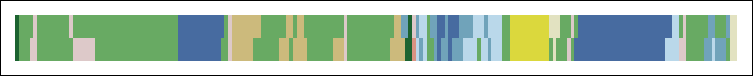
ArrayPlot[a, ColorRules -> (Rule@@@Colors)]orArrayPlot[a /. (Rule@@@Colors)]? $\endgroup$aandColors? $\endgroup$