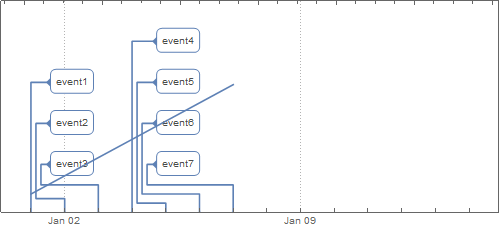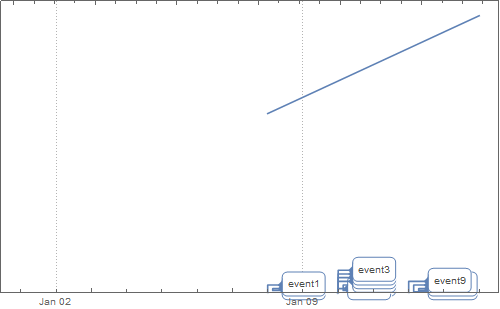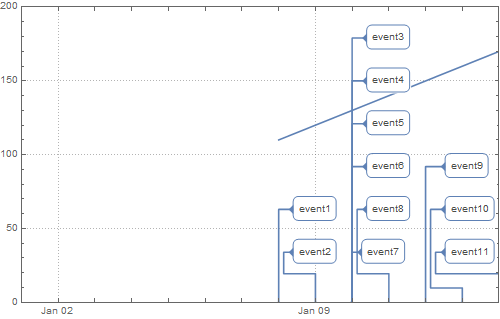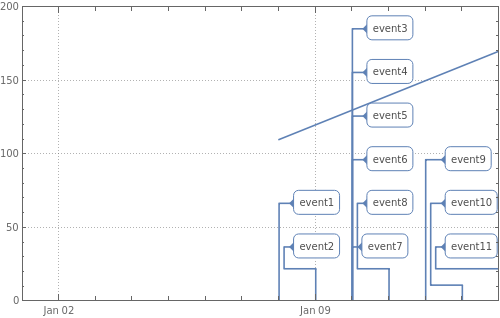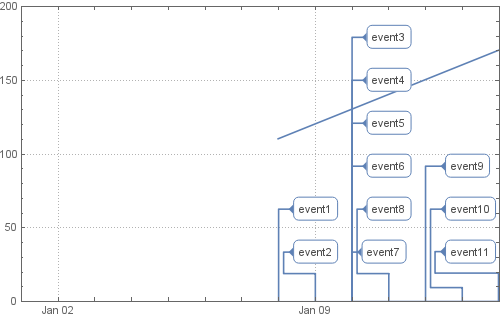I want to combine a TimeLinePlot with a DateListPlot. My questions are:
- Can you change the Y-axes of a
TimeLinePlot? - Can you visualise the Y-axes of the
DatelistPlotif you combine both plots using theShowfunction?
I use the next datasets:
data1e = {{DateObject[{2017, 01, 01}],
"event1"}, {DateObject[{2017, 01, 02}],
"event2"}, {DateObject[{2017, 01, 03}],
"event3"}, {DateObject[{2017, 01, 04}],
"event4"}, {DateObject[{2017, 01, 05}],
"event5"}, {DateObject[{2017, 01, 06}],
"event6"}, {DateObject[{2017, 01, 07}], "event7"}};
data1d = {{DateObject[{2017, 01, 01}],
1}, {DateObject[{2017, 01, 02}], 2}, {DateObject[{2017, 01, 03}],
3}, {DateObject[{2017, 01, 04}], 4}, DateObject[{2017, 01, 05}],
5}, {DateObject[{2017, 01, 06}], 6}, {DateObject[{2017, 01, 07}],
7}}; data2e = {{DateObject[{2017, 01, 08}],
"event1"}, {DateObject[{2017, 01, 09}],
"event2"}, {DateObject[{2017, 01, 10}],
"event3"}, {DateObject[{2017, 01, 10}],
"event4"}, {DateObject[{2017, 01, 10}],
"event5"}, {DateObject[{2017, 01, 10}],
"event6"}, {DateObject[{2017, 01, 10}],
"event7"}, {DateObject[{2017, 01, 11}],
"event8"}, {DateObject[{2017, 01, 12}],
"event9"}, {DateObject[{2017, 01, 13}],
"event10"}, {DateObject[{2017, 01, 14}], "event11"}};
data2d = {{DateObject[{2017, 01, 08}],
110}, {DateObject[{2017, 01, 09}],
120}, {DateObject[{2017, 01, 10}],
130}, {DateObject[{2017, 01, 11}],
140}, {DateObject[{2017, 01, 12}],
150}, {DateObject[{2017, 01, 13}],
160}, {DateObject[{2017, 01, 14}], 170}};
I write 4 scripts to generate the different graphs.
TLP1 = TimelinePlot[
MapThread[Labeled, {data1e[[All, 1]], data1e[[All, 2]]}]
, PlotTheme -> "Detailed"
, ImageSize -> 500
, PlotRange -> {{DateObject[{2017, 01, 01}],
DateObject[{2017, 01, 14}]}, Automatic}];
DLP1 = DateListPlot[data1d
, PlotTheme -> "Detailed"
, ImageSize -> 500
, PlotRange -> {{DateObject[{2017, 01, 01}],
DateObject[{2017, 01, 14}]}, {0, 200}}];
Show[{TLP1, DLP1}]
TLP2 = TimelinePlot[
MapThread[Labeled, {data2e[[All, 1]], data2e[[All, 2]]}]
, PlotTheme -> "Detailed"
, ImageSize -> 500
, PlotRange -> {{DateObject[{2017, 01, 01}],
DateObject[{2017, 01, 14}]}, {0, 200}}];
DLP2 = DateListPlot[data2d,
, PlotTheme -> "Detailed"
, ImageSize -> 500
, PlotRange -> {{DateObject[{2017, 01, 01}],
DateObject[{2017, 01, 14}]}, {0, 200}}];
Show[{TLP2, DLP2}]
Both graphics has different sizes. Becasue I want to combine them in a (powerpoint) presentation I would like to have them the same sizes. And I want to show the the X-axes and the Y-axes.
Anyone a suggestion how to solve this issue?