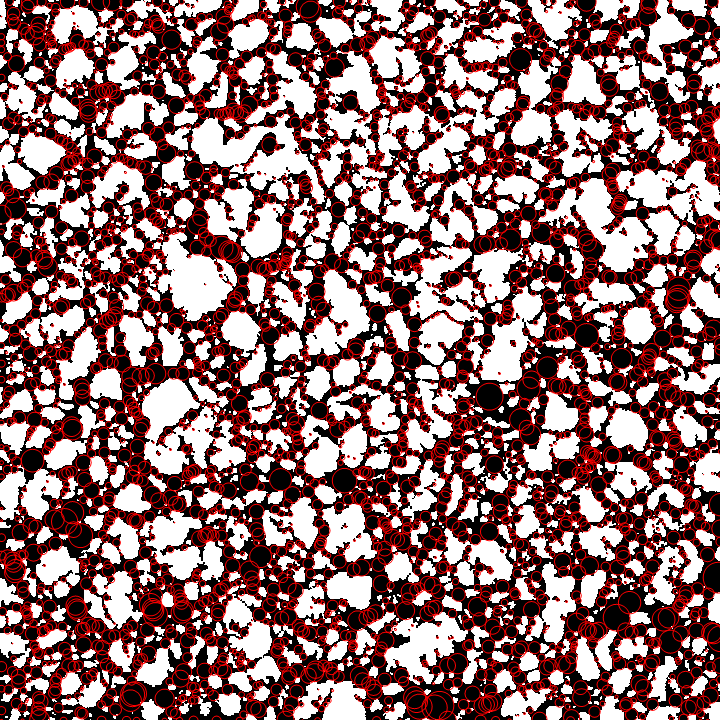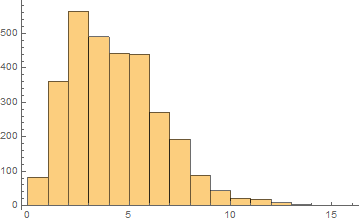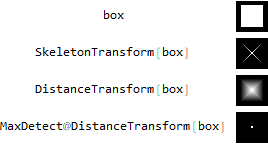I was doing some fractal dimension calculation using http://community.wolfram.com/groups/-/m/t/1025046 box counting method and I thought to myself if it would be possible to make a constrain that the boxes (or circles) have to touch at least two edges. that would be a great tool to estimate the size of the features in e.g. fibrous network from SEM images.
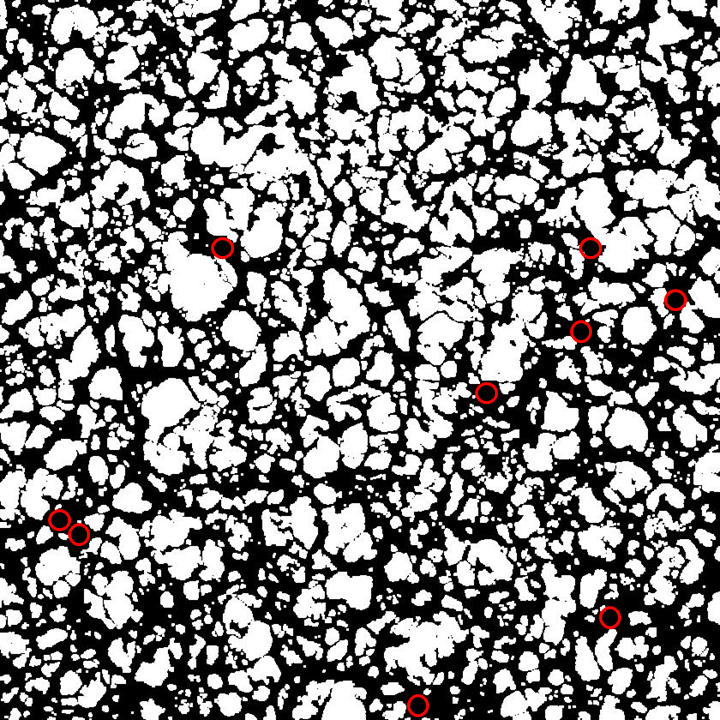
https://www.dropbox.com/s/0a3t8w4tv9zu9jb/agarose_analysis.jpg?dl=0
and plotting e.g. there are 40 circles of size 30px, 10 of size 29px etc. any ideas how to implement that?