I wrote a small code and deployed into CDF.
CDFDeploy[SystemDialogInput["FileSave"], Style["This is my name"],WindowSize -> {100, 100}]
The String(This is my name) shows in double quotes ,whenever we have to open CDF.
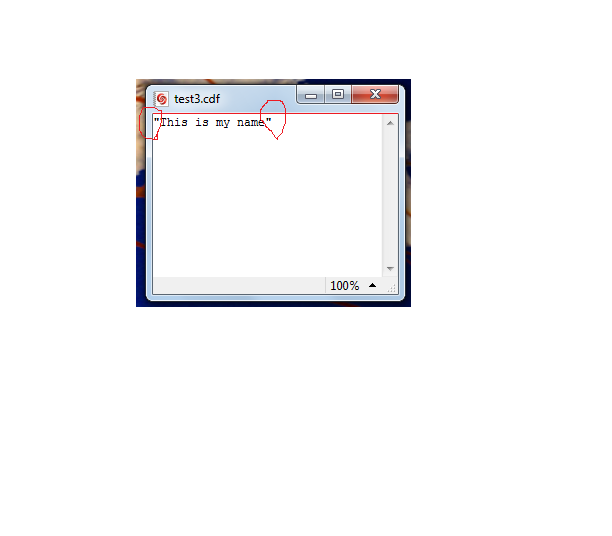
How can I remove that double quotes in CDF?

Styleexprssion into a .cdf file. I believe a .cdf should built up fromCellexpressions. $\endgroup$