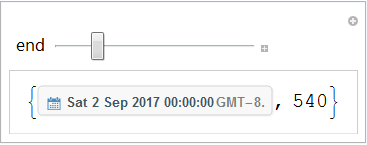I have never worked using the DateObject function
But I suspect there must be a (easy) way of doing it.
I want to find out, when in the future, from which point, that the cumulative days of not being in the country is less than 540 days, given
(* Periods that I am not in the UK *)
DateObject[{2017, 1, 1}] - DateObject[{2016, 12, 17}]
DateObject[{2014, 7, 19}] - DateObject[{2014, 7, 11}]
DateObject[{2014, 4, 1}] - DateObject[{2014, 3, 27}]
DateObject[{2014, 1, 28}] - DateObject[{2013, 12, 28}]
DateObject[{2013, 11, 25}] - DateObject[{2013, 10, 25}]
DateObject[{2013, 5, 6}] - DateObject[{2013, 4, 28}]
DateObject[{2012, 8, 26}] - DateObject[{2012, 8, 5}]
DateObject[{2012, 7, 6}] - DateObject[{2012, 7, 2}]
DateObject[{2011, 8, 15}] - DateObject[{2011, 6, 25}]
DateObject[{2010, 9, 18}] - DateObject[{2010, 6, 19}]
DateObject[{2009, 9, 23}] - DateObject[{2009, 6, 18}]
DateObject[{2009, 4, 18}] - DateObject[{2009, 3, 22}]
DateObject[{2008, 10, 4}] - DateObject[{2008, 6, 19}]
DateObject[{2007, 10, 2}] - DateObject[{2007, 6, 16}]
DateObject[{2007, 4, 6}] - DateObject[{2007, 3, 24}]
DateObject[{2007, 1, 4}] - DateObject[{2006, 12, 16}]
Background: to apply for UK permanent residency, you cannot be away for more than 540 days in the last 10 years. I just want to find out when I can start applying. Thanks.