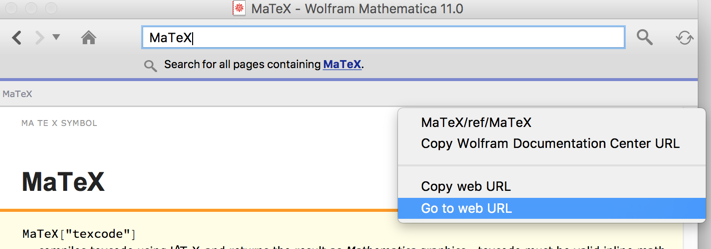I am exploring the Workbench documentation tools for the first time and one of the difficulties I encountered was that every generated (compiled) documentation page includes weblinks. These point to reference.wolfram.com, where there is of course nothing about my package.
How can I disable these links?
Can I set a custom base URL so the link goes to my own website instead of Wolfram's?
(At this moment I just want to disable these, but setting a base URL seemed like a reasonable question to ask at the same time.)