Suppose I have a data set of 3D coordinates that form a pretty continuous path in space. I would like to measure the total arc length (or path length) of the entire system. At this point the coordinates are not connected.
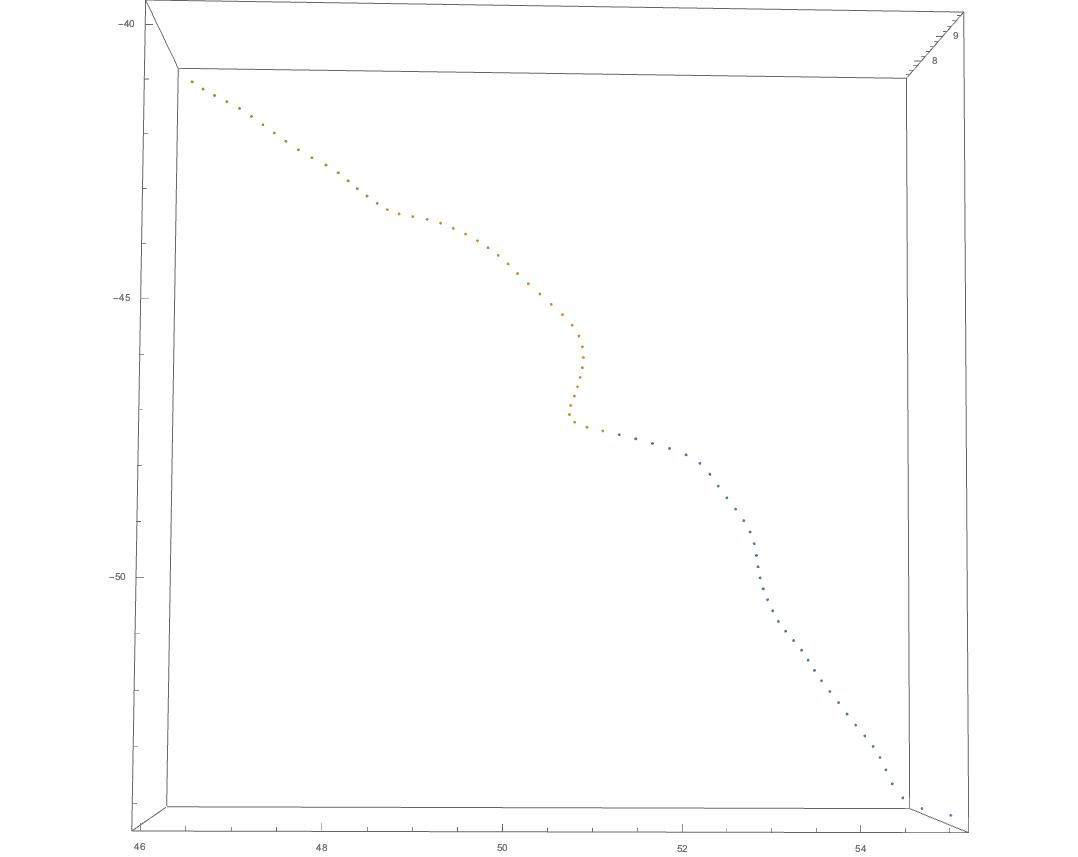
1 Answer
The very best method
Bob Hanlon, in a comment below, solved the issue with what I further call an "ingenious method":
Total[RegionMeasure@*Line /@ (list[[#]] & /@ FindCurvePath[list])]
working with list of points forming a nicely behaving (e.g., no loops) curve in 2D or 3D.
Straightforward approach
data = Table[{x, x^2, x^3}, {x, 0, 1, 0.01}];
ListPointPlot3D @ data
The "exact" result in this case is
NIntegrate[Norm @ D[{x, x^2, x^3}, x], {x, 0, 1}]
1.86302
A rough estimate might be the sum of distances between consecutive pairs of points:
Total @ (EuclideanDistance @@@ Partition[data, 2, 1])
1.86301
or in a compact form
RegionMeasure @ Line[data] (* thanks: Szabolcs *)
1.86301
or
ArcLength @ Line @ data (* thanks: JasonB *)
1.86301
Overcoming some caveats
The above assumes that the points are ordered in the "correct" way. Simple Sort won't work when the curve "runs back", and the points are not in the correct order. As an illustration let's take
f[x_] := -1 + 4 x - 4 x^2 + x^3
data2 = Table[{f[x], x^2, x^3}, {x, 0, 3, 0.01}];
ListPointPlot3D @ data2
NIntegrate[Norm @ D[{f[x], x^2, x^3}, x], {x, 0, 3}]
30.0472
and
RegionMeasure @ Line[data2]
30.0472
or
ArcLength @ Line @ data2
30.0472
coincide nicely. Here's what happens when the points are in random order:
data3 = RandomSample @ data2;
RegionMeasure @ Line[data3]
2747.76
and Sort fails miserably:
RegionMeasure @ Line[Sort@data3]
1548.66
I define a set
data4 = data3;
in which I find the "smallest" point:
start = Min /@ Transpose@data4
{-1., 0., 0.}
which for future use I'll make a copy of:
s0 = {start};
and now I seek point after point the point nearest to the preceding:
data5 = s0~Join~Reap[Do[
data4 = Complement[data4, {start}];
Sow[start = Nearest[data4, start][[1]]];, {i, 300}
]
][[2, 1]];
(* I guess this could be done in a different way, possibly with NestList, or with some other ingenious method *)
which gives
data5 == data2
True
and of course
RegionMeasure @ Line[data5]
30.0472
Another approach can employ FindShortestTour (thanks: JulienKluge and Rahul):
start = Min /@ Transpose@data3
end = Max /@ Transpose@data3
t1 = Max @ Position[data3, start]
t2 = Max @ Position[data3, end]
First @ FindShortestTour[data3, t1, t2]
30.0472
Wrapping things up in a single function
curveLength[data_] := Block[{data4 = data, start, s0, data5},
start = Min /@ Transpose@data4;
s0 = {start};
data5 = s0~Join~Reap[Do[
data4 = Complement[data4, {start}];
Sow[start = Nearest[data4, start][[1]]];, {i,
Length @ data4 - 1}
]
][[2, 1]];
RegionMeasure @ Line[data5]
]
curveLength[data]
1.86301
ISSUE
None of the above approaches (except for the FindCurvePath one) will work with curves like this:
because the starting point was found as a point with its coordinates smallest in the data set, which is not the case now. One can of course provide the starting point manually, and then the length of the curve can be still obtained.
-
6$\begingroup$ Lazy man's way:
RegionMeasure@Line[data]. $\endgroup$– SzabolcsCommented Oct 12, 2016 at 21:08 -
1$\begingroup$ For the last Part: you could have also used FindShortestTour $\endgroup$ Commented Oct 12, 2016 at 22:09
-
1$\begingroup$ @JulienKluge I thought about that, but
RegionMeasure@Line@data3[[FindShortestTour[data3][[2]]]]gives58.6909; one needs first to find thestarting point (which is on position 196 in this case) and swap it with the first element in the list, which appears not to be so trivial. If you can come up with an idea I'd love to hear it. $\endgroup$– corey979Commented Oct 12, 2016 at 22:21 -
$\begingroup$ Ohh okay. Thanks for the clarification. $\endgroup$ Commented Oct 12, 2016 at 22:22
-
2$\begingroup$
Total[RegionMeasure@*Line /@ (data3[[#]] & /@ FindCurvePath[data3])]$\endgroup$ Commented Oct 13, 2016 at 0:13

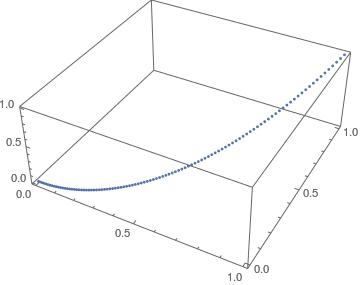
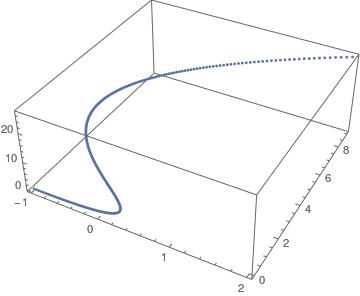
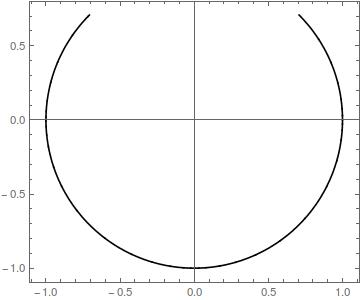
ArcLength@Line@pts$\endgroup$