Please consider :
allTeamsOf5 = Subsets[Range[12], {5}];
rosterRandomAttributes = Table[Table[Round[RandomReal[], .1], {10}], {12}];
rosterRAMean = Mean@rosterRandomAttributes;
rosterRASD = StandardDeviation@rosterRandomAttributes;
allTeamStats = rosterRandomAttributes[[allTeamsOf5[[#]]]] & /@
Range[Length@allTeamsOf5];
allTeamAverageStats = Mean /@ (allTeamStats[[#]]\[Transpose]) & /@ Range[792];
allTeamsDistToMean =
Total[(allTeamAverageStats[[#]] - rosterRAMean)/rosterRASD] & /@ Range[792];
distToMean = (rosterRandomAttributes[[#]] - rosterRAMean) & /@ Range[12];
The below essentially compute the best team we can get out of this roster emphasizing on different attribute through weight. It output a list of 10 value representing the distance to the mean for each.
Manipulate[(Flatten@
allTeamAverageStats[[
Flatten@Position[
Total[{v1, v2, v3, v4, v5, v6, v7, v8, v9, v10}/
Total@{v1, v2, v3, v4, v5, v6, v7, v8, v9, v10} (
allTeamAverageStats[[#]] - rosterRAMean)/rosterRASD] & /@
Range[792],
Max[Total[{v1, v2, v3, v4, v5, v6, v7, v8, v9, v10}/
Total@{v1, v2, v3, v4, v5, v6, v7, v8, v9, v10} (
allTeamAverageStats[[#]] - rosterRAMean)/rosterRASD] & /@
Range[792]]]]]) - rosterRAMean,
{v1, Range[.1, 1, .1]},
{v2, Range[.1, 1, .1]},
{v3, Range[.1, 1, .1]},
{v4, Range[.1, 1, .1]},
{v5, Range[.1, 1, .1]},
{v6, Range[.1, 1, .1]},
{v7, Range[.1, 1, .1]},
{v8, Range[.1, 1, .1]},
{v9, Range[.1, 1, .1]},
{v10, Range[.1, 1, .1]}, ControlType -> Manipulator]
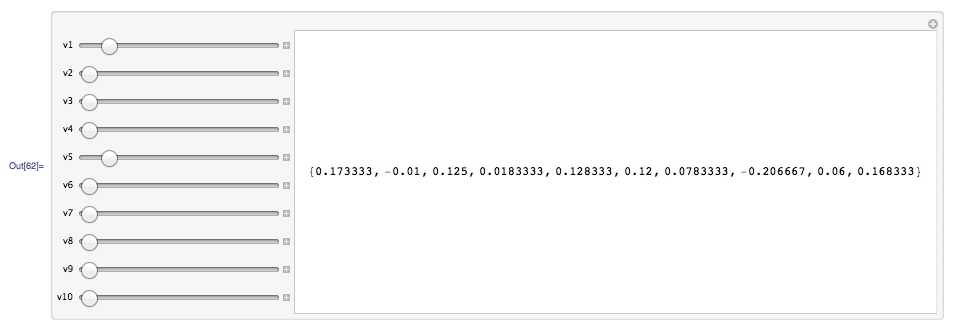
Now I would like the result of that manipulate to feed the below plot : (using solution posted on How can I create a ColorFunction using Blend? )
Show[
Function[attributes,
Graphics[{
Blend[{
{-Max[Abs[distToMean[[1]]]], Red},
{0, LightRed}, {0, LightGreen},
{+Max[Abs[distToMean[[1]]]], Green}},
distToMean[[1]][[attributes]]],
Rectangle[{If[distToMean[[1]][[attributes]] < 0,
distToMean[[1]][[attributes]]*10, 0],
attributes - 1}, {If[distToMean[[1]][[attributes]] < 0, 0,
distToMean[[1]][[attributes]]*10], attributes}],
PlotRange -> {{-6, 6}, {0, 10}}}, AspectRatio -> 16/9,
Epilog -> {Black, Thickness[.05], Line[{{0, 0}, {0, 11}}]}]] /@
Range[10], Frame -> False, FrameTicks -> False]
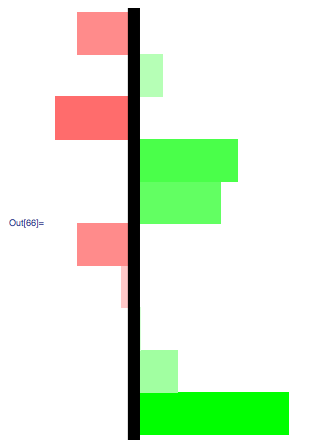
I would like the output of the manipulate to feed the Graphics instead of distToMean[1] Trying to nest a With[] to avoid repeating the long code, failed for reason I came to understand. I still don`t know how I could solve my problem
