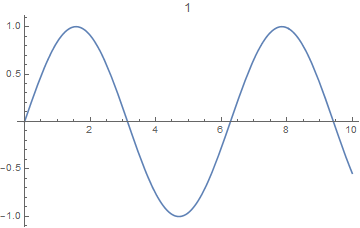Is it possible to have a labeled slider in ListAnimate? Example: Let's say I have
ListAnimate[Table[Plot[Sin[n x], {x, 0, 10}], {n, 5}]]
but I'd like the slider to show the name of the iterator (n in this case), and its current value, the way this could be done in Manipulate with a command like
Manipulate[Plot[Sin[n x], {x, 0, 10}], {{n, 1, n}, 1, 5, 1, Appearance -> "Labeled"}]
Alternatively, perhaps even better, I could not show a slider at all, and instead add a text label (or some fancy graphic) showing the information I want as a graphics object (probably using Show). To be clear, I know how to add these elements to the graphic, but how do I get entirely rid of the slider?