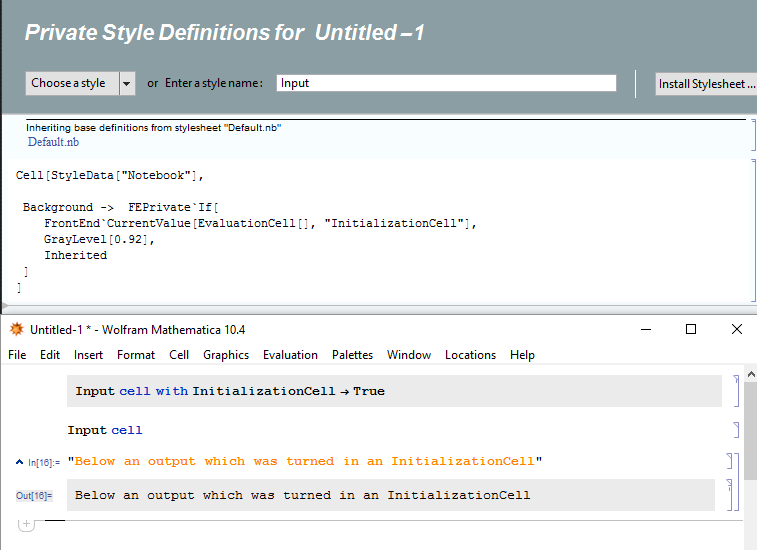Mma Version 11 already has this feature: Initalization cells are automatically shaded light grey.
This is a very useful feature and I would like to retrofit it to my older version 10.1.
On a Mma-11 installation, I took a look how this is done. There is an additional style InitializationCell in Core.nb (it is the second last one in Styles for Input and Output Cells) and the definition of this style is:
Cell[StyleData["InitializationCell"], Background->GrayLevel[0.92]]
I added such a style into my /usr/local/Wolfram/Mathematica/10.1/SystemFiles/FrontEnd/StyleSheets/Core.nb (to do so, I had first to make a copy of it under sudo to the folder of my normal work), then open the file with Mma, use OptionsInspector on the notebook level and make it editabele, then enter a cell, use Shift-Control-E to show the cell expresseion, alter it such that it becomes
Cell[StyleData["InitializationCell"], Background->GrayLevel[0.92]]
then use Shift-Control-E again to display it in the normal way (it then displays on light grey background), then make the notebook no longer editable again using OptionsInspector on the notebook level, then store it as Core1.nb to my works folder (the store item was shaded out, but store as worked) and finally after terminating Mma rename Core1.nb to Core.nb and copy it to its original place under administrative rights (throwing away the older versions of course).
Having done this, I checked Mma 10 and created an initialization cell. However, it was not shaded light grey. The highlighting mechanism of Mma11 must be something more than just an additional style in Core.nb. But what is it and how could one retrofit this feature to older versions?