I have two different models whose solutions in certain cases are virtually identical. For purposes of illustration, I'd like to plot both solutions in the same figure, but after playing around with Opactiy, Dashed, and Thick, the final result still appears simply as overlapping lines.
This post (Is it Possible to change dashes into circles with Plot command?) has interesting solutions with "dotting" instead of dashing, but these don't appear to show up in a plot legend.
Does Mathematica have a way of dealing with this, in a professional looking way?
As an example, take
F[x_] := 1/Sqrt[4 - x^2];
G[x_] := 1/Sqrt[3.99 - x^2];
Plot[{F[x], G[x]}, {x, 0, 2}, PlotLegends -> {"One", "Two"}]
Like the example, my curves are continuous, not discrete data points.

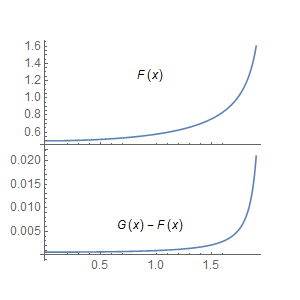
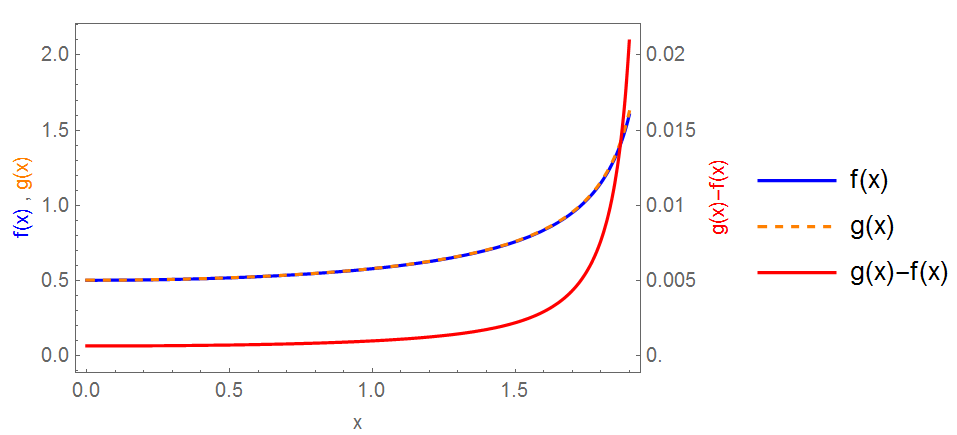
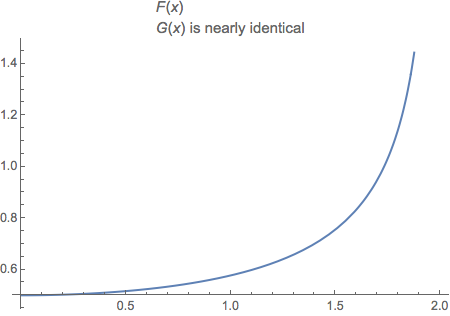
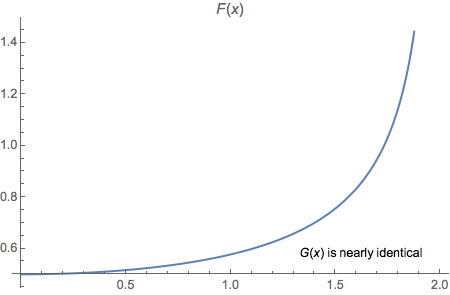
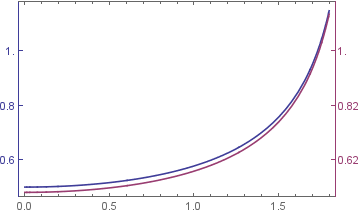
Plot[{F[x], G[x]}, {x, 0, 2}, PlotLabels -> {"One", "Two"}]? $\endgroup$