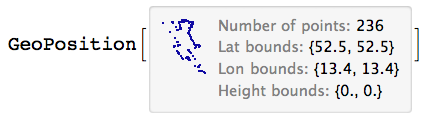I have a KML file with a bunch of (lat,lon) pairs. I can retrieve the pairs by importing the KML file as "Data" and drilling down into it:
Import["mykml.kml","Data"][[1,2,2,1,1]]
This yields a GeoPosition object with the (lat,lon) points. Passing this to GeoDistance calculates the length of the path, which is what I'm after.
Now I want to CloudDeploy a FormFunction so other folks can run GeoDistance on their own KML files; something like
form = FormFunction["yourfile" -> "KML", GeoDistance[#yourfile] &]
CloudDeploy[form, Permissions -> "Public"]
The problem is that the FormFunction imports the KML file without the extra "Data" specifier, so that #yourfile is some map object instead of a data structure I can drill down into.
How can I tell FormFunction to import the "Data" in the KML file, and not perform the default importing action?