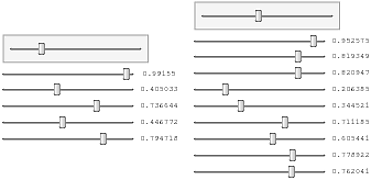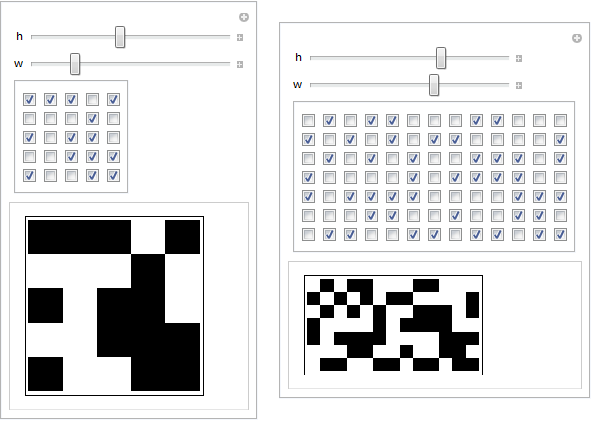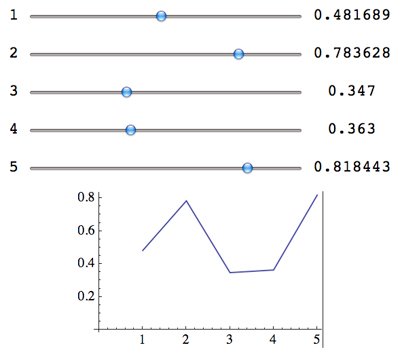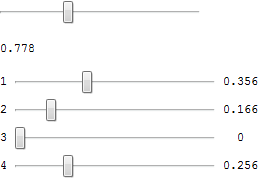I have a function that operates on a list of parameters of variable-length $n$. I would like to create a Manipulate[] that has $n$ sliders, one for each list element, each considered a separate parameter. The syntax Manipulate[expr,{u,...},{v,...},...]] does not lend itself to this, as it is geared toward a fixed number of parameters known in advance, and referenced by separate variable names.
I have started exploring preparing a list of arguments to Manipulate[] and then using Apply[], but this seems tricky and complicated.
Anyone come upon this conundrum before?