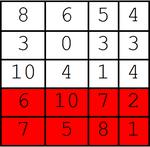Given a matrix defined through Grid, how can I specify the background color of entire rows based of the values of the cell in a specific column? For example, I have the following matrix:
matrix = RandomInteger[{0, 10}, {5, 4}];
Grid[matrix, Frame-> All];
{"0", "2", "5", "7"},
{"6", "2", "7", "1"},
{"0", "9", "10", "8"},
{"7", "2", "6", "5"},
{"6", "8", "10", "3"}
and I want to set a background color for the rows which are containing values bigger than 6 on the 3rd column.