Okay, so this is what it looks like with standard coloring of the residues:
Import["ExampleData/1PPT.pdb", ColorFunction -> "Residue"]
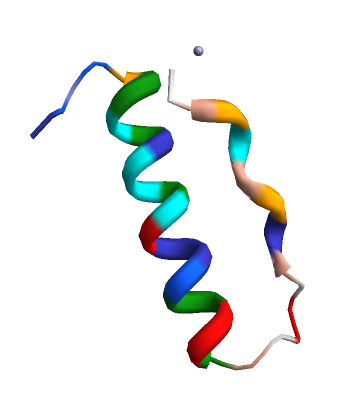
But now, if we want to change the residue colors, we need to change the value of a certain internal color list called Graphics`MoleculePlotDump`residueColorRules
residuelist = {"Gly", "Pro", "Ser", "Gln", "Pro", "Thr", "Tyr", "Pro",
"Gly", "Asp", "Asp", "Ala", "Pro", "Val", "Glu", "Asp", "Leu",
"Ile", "Arg", "Phe", "Tyr", "Asp", "Asn", "Leu", "Gln", "Gln",
"Tyr", "Leu", "Asn", "Val", "Val", "Thr", "Arg", "His", "Arg",
"Tyr"};
Graphics`MoleculePlotDump`residueColorRules =
Thread[residuelist -> (ColorData[97] /@ Range[36])]
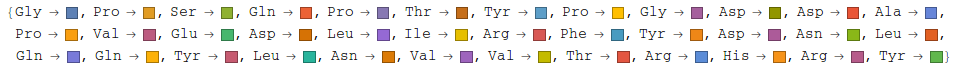
Now when we import the PDB, it uses the new color list,
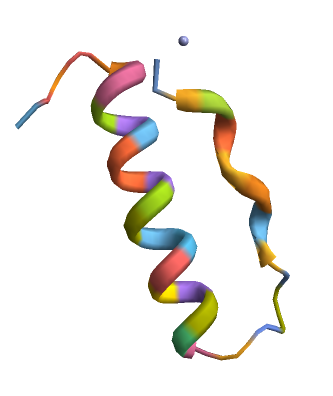
The definition of Graphics`MoleculePlotDump`residueColorRules will be reset when you restart the kernel.

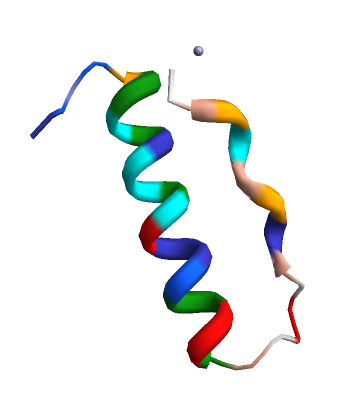
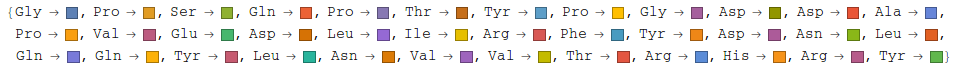
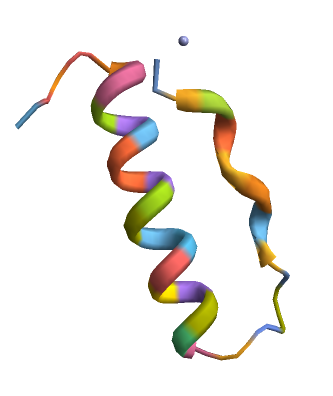
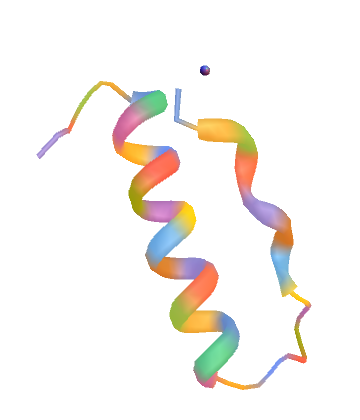
Import["ExampleData/1PPT.pdb", "Rendering" -> #] & /@ {"BallAndStick", "Structure", "Wireframe", "Spacefilling"}$\endgroup$