Basically, I want to make this 3-D Plot transparent. I've already tried Opacity[]. I also want to change its color to e.g. light blue.
α= 1;
β= 1;
tmp = 0.1316;
ρ= 0.01;
t = -1.5;
fe[m_, p_] :=
1/2*(t - 1)*p^2 + 1/4*p^4 + (1/2*\α^2*β*m^2*(t - tmp)) +
1/4 α^2*(β)*(m^4) + 1/2*(\ρ*(p^2)*(m^2))
Show[SliceContourPlot3D[-z,
z == fe[m, p], {m, -3, 3}, {p, -3, 3}, {z, -6, 6}]]



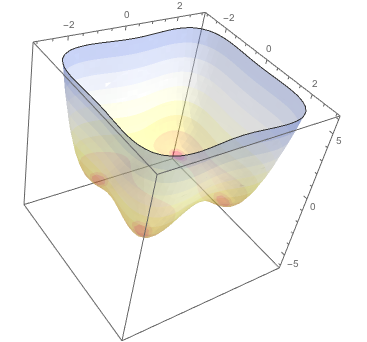

SliceContourPlot3DwhenPlot3Dwill do? $\endgroup$Plot3D[fe[m, p], {m, -3, 3}, {p, -3, 3}]? $\endgroup$