Update: Speaking of "pie slices", you can use SectorChart3D directly as follows:
ClearAll[sliceF]
sliceF[opts : OptionsPattern[]][x_, y_, r_: {0, 2}, h_: 2] :=
SectorChart3D[{{(y - x) Degree, r[[2]], h}, {(360 - y + x) Degree ,
r[[2]], h}}, SectorOrigin -> {{x Degree}, r[[1]]}, opts]
sliceF[BoxRatios -> 1, Axes -> True][30, 70]
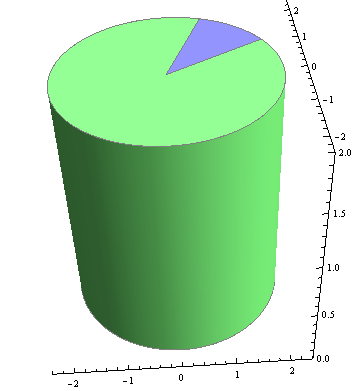
sliceF[BoxRatios -> 1, Axes -> True][30, 70, {1, 2}]
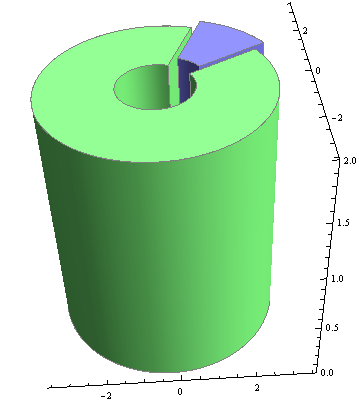
sliceF[BoxRatios -> 1, Axes -> True, ChartElementFunction ->
ChartElementDataFunction["ProfileSector3D", "Profile" -> 5]][30, 70, {3/2, 2}]
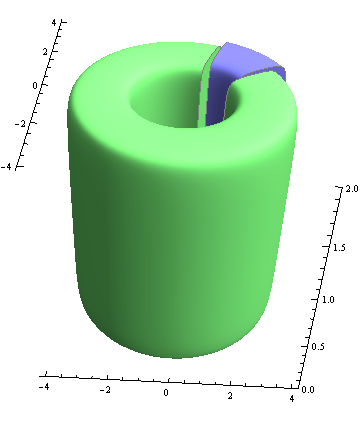
Original post:
ClearAll[csF]
csF[opts : OptionsPattern[]][angle_: {0, Pi/2}, radii_: {0, 1},
minmaxheight_: {0, 1}, style_: {EdgeForm[], Opacity[1], Orange}] :=
Graphics3D[{## & @@ style,
ChartElementData["CylindricalSector3D"][{angle, radii, minmaxheight}, 0]}, opts]
csF[][{0, 3 Pi/4}]
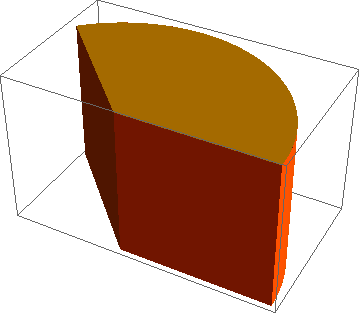
csF[Boxed -> False, ImageSize -> 400][{0, 3 Pi/4}, {.5, 1}]
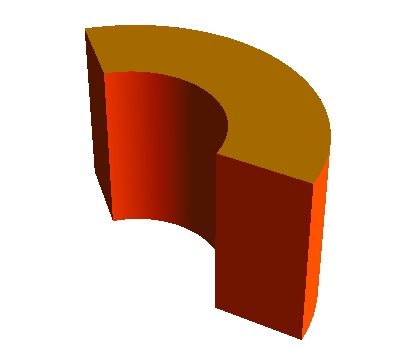
Panel@Row[csF[ Boxed -> False, ImageSize -> 200][{0, #}, {0, 1}, {0, 1},
{EdgeForm[]}] & /@ (Pi {1/3, 3/2, 4/3})]
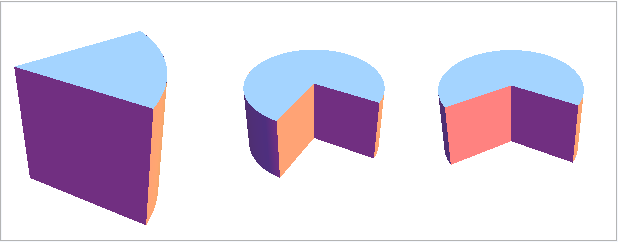
Panel@Row[csF[ Boxed -> False, ImageSize -> 200][{0, Pi/4}, {#, 1}, {0, 1},
{EdgeForm[]}] & /@ ({0, 1/3, 2/3})]
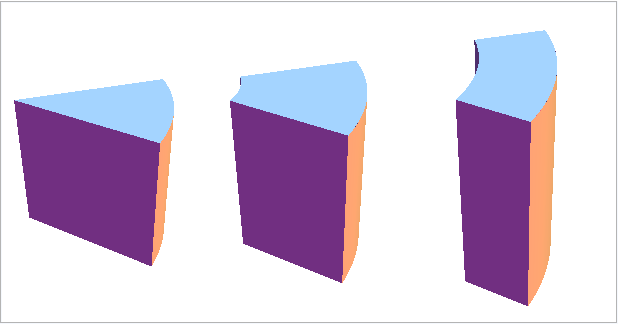
Panel@Row[csF[ Boxed -> False, ImageSize -> 200, PlotRange -> {0, 1}][{0,
Pi/4}, {0, 1}, {#, 1}, {EdgeForm[]}] & /@ ({0, 1/3, 2/3})]
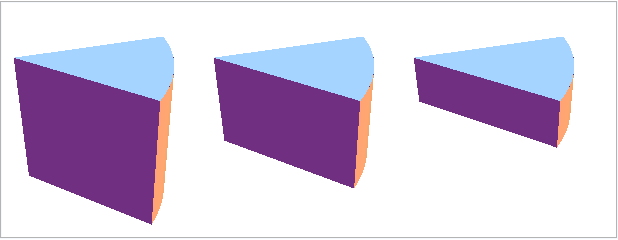

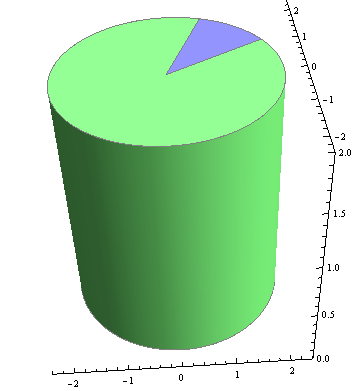
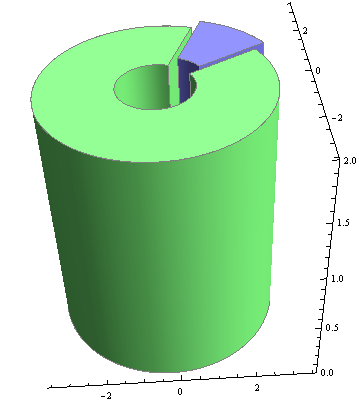
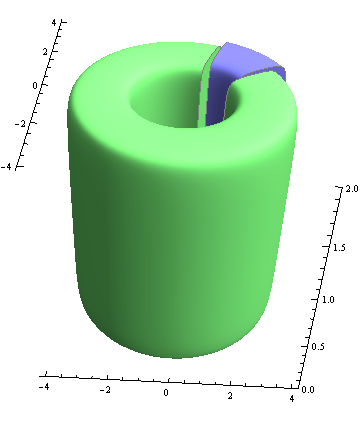
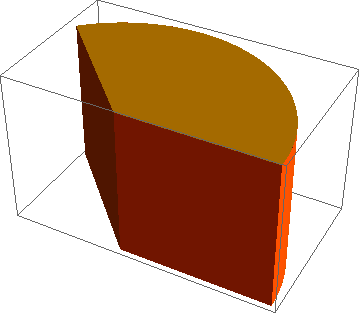
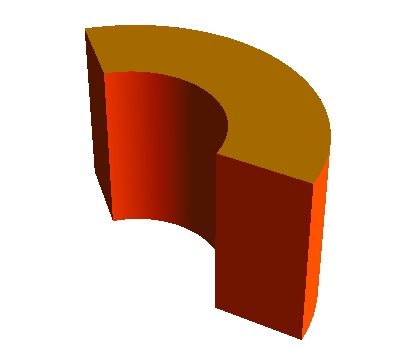
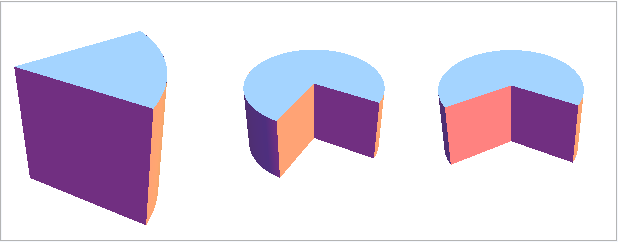
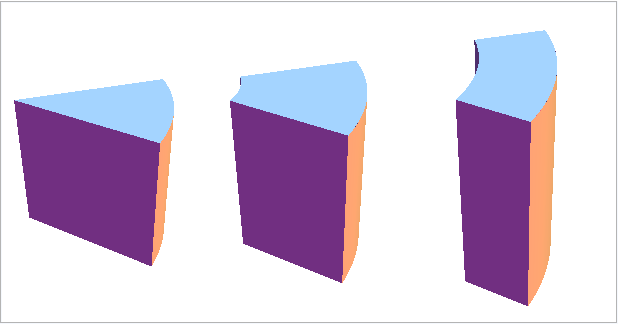
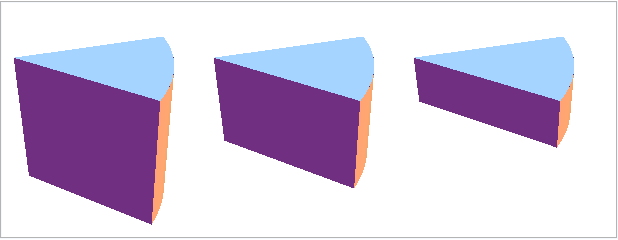
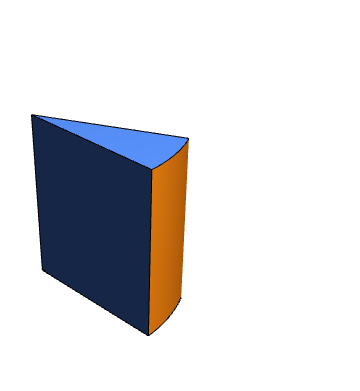
ellipse3D$\endgroup$