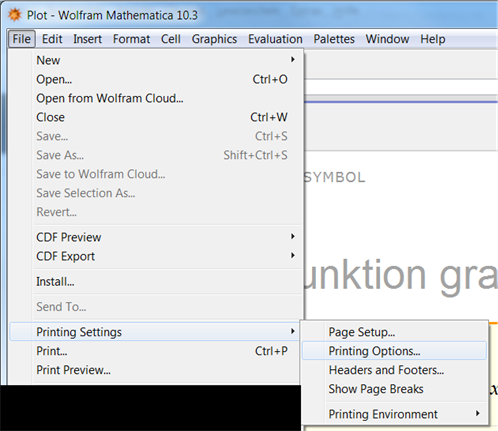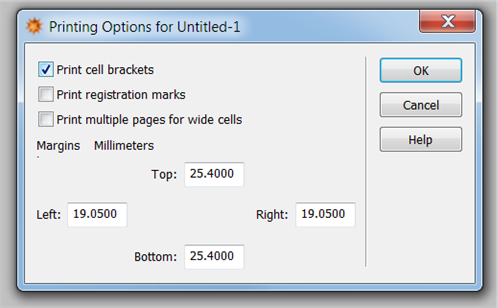I would like to export my notebook to a PDF File. I was wondering if it is possible to keep the whole layout, like In[1]:= on the left side. The cell brackets on the right side, syntax highlighting etc. So the PDF should be pretty much like a screenshot.
Cheers