How do I alter the height of any function plot using the Plot function?
Mathematica seems to limit the height of the plot up to the range of a function and distort the ratio of the Plot

Here in the above example the plot has a distorted axes ratio. How do I correct it?

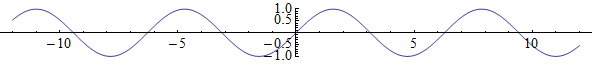

AspectRatioin the options forPlot? $\endgroup$PlotRange? $\endgroup$AspectRatio.I got this Finally -> Plot $\endgroup$