I need to resolve the diffusion equation in a domain with circular sources (holes).
I've tried defining the whole region with holes but the result is very mesh-dependent and not symmetric, so at the moment I'm imposing the symmetry myself by only solving 1/4th of the system.
cords = Table[{i, 0}, {i, {0, 5}}];
Ω = Apply[And, Norm[{x, y} - #]^2 > 1 & /@ cords]
mesh2 = ToElementMesh[
ImplicitRegion[
And[x > 0 &&
y > 0 && ( x - 2)^2 + y^2 <= 900, Ω], {x, y}],
"MaxBoundaryCellMeasure" -> .5, "ImproveBoundaryPosition" -> False,
"MaxCellMeasure" -> 10,
"BoundaryMeshGenerator" -> {"RegionPlot",
"SamplePoints" -> 300}];
This looks like this:
Having so many sample points makes the mesh creation really slow, so I would like to have a way to make the resolution position-dependent, having more resolution on the region plot near the centre and less in the outer border.
EDIT:
The problem I have is that I need to go to relatively large regions, and if I use the mesh refining option as user21 recommends, I end up with something like this:
A coarse approximation to the solution is two logarithmic decays from the centre of each particle, so I'd like the resolution of the boundary to go like that.
EDIT2:
somebody should have told me, "don't try FEM in V10.0", most of the other problems I was having disappeared after updating.
Not only the MeshRefinementFunction works as expected in 10.3 but also the solution is much more symmetric and continuous for the cases I'm looking at. I don't think it's only because the mesh is better made in the new version, seems like a more robust solver, at least from the user side of it.
Despite "MaxBoundaryCellMeasure" not accepting a function of position, the MeshRefinementFunction can be used to refine wherever one wants to. In my case I'm looking at something like this:
MeshRefinementFunction ->
Function[{vertices, area},
area > 0.0125 (0.1 +
If[Norm[Mean[vertices] - {2.5, 0}] < 5, 4,
4 + Norm[Mean[vertices] - {2.5, 0}]^2])
Which is pretty much exactly what I wanted to achieve when i posed the question. Thanks user21!
Update
The problem seems to persist in mma 11, at least in my mac.
Even thought the refinement function is quite fine:

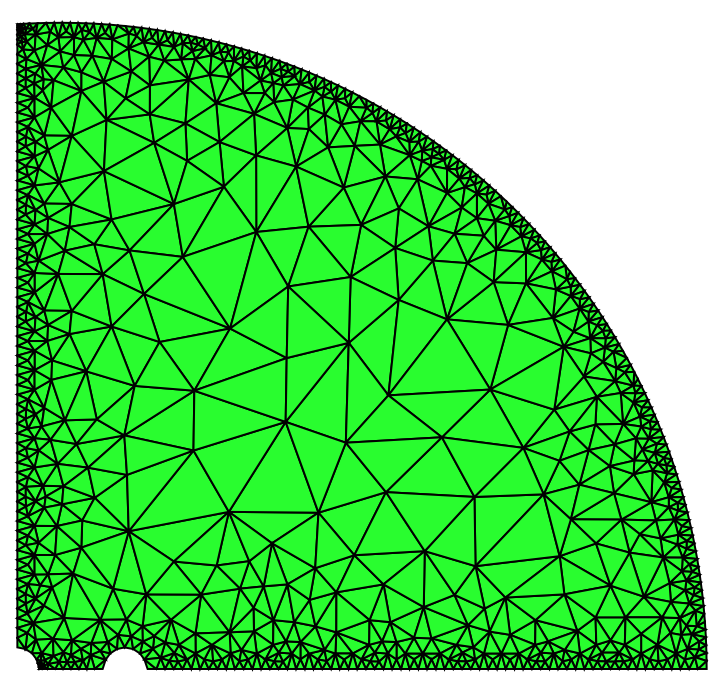
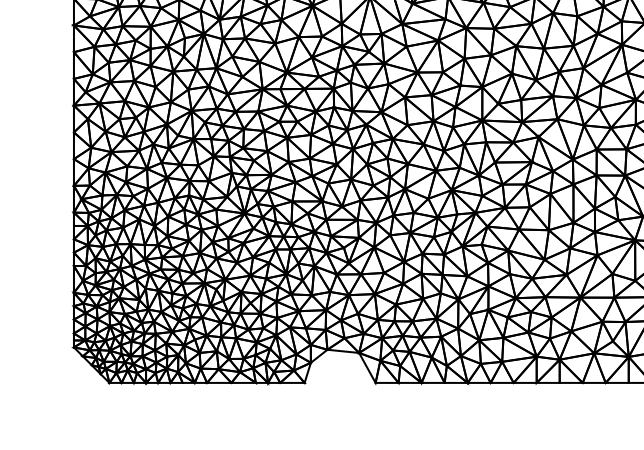




ToElementMesh[ ToBoundaryMesh["Coordinates" -> ..., "BoundaryElements" -> { ...}]]$\endgroup$Ω3, and what isΩneeded for? Why does the boundary mesh generator need to be region plot? $\endgroup$