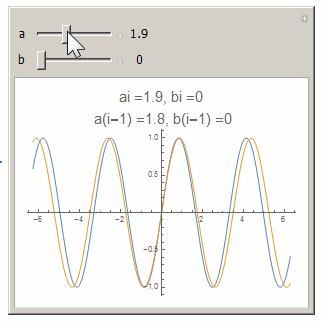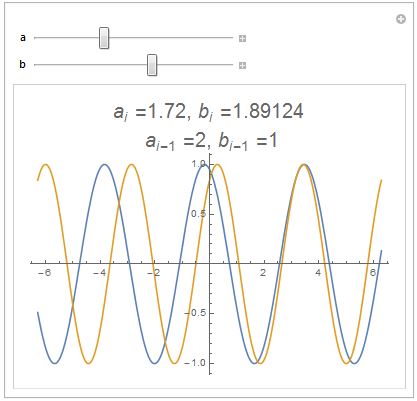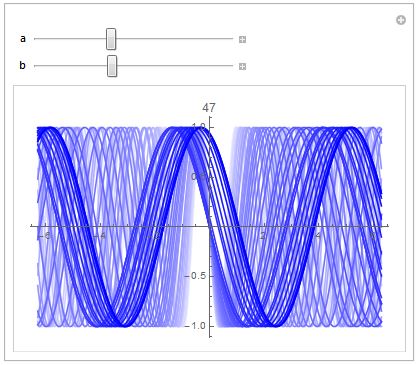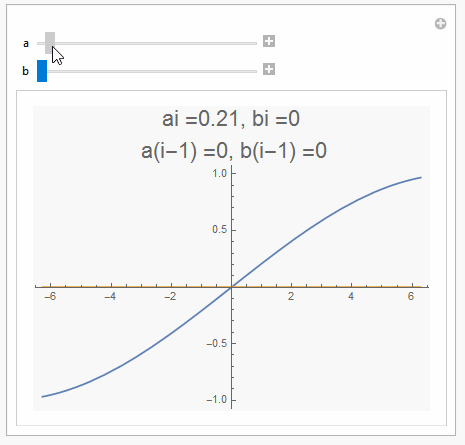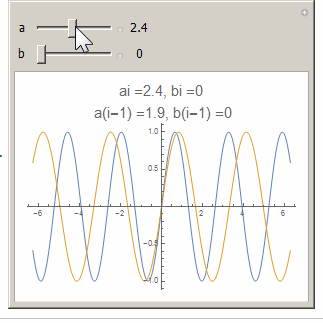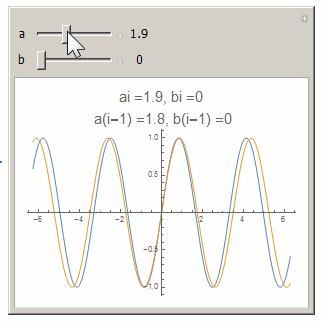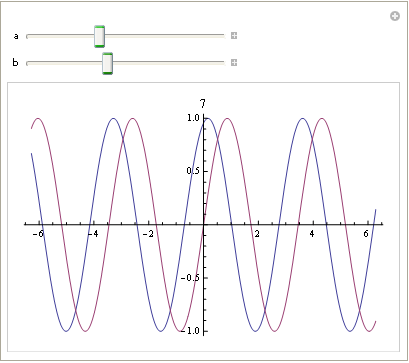This can be implemented directly using Dynamics and its second argument. TrackingFunction is new in 10.0, but all what it does is give access to the second argument of dynamics. Since it is not clear if you want the plot to show the last values as the slider is moving, or just when one finished moving the slider, there are two versions. The first one does the same thing as the solution above using tracking function, but using direct dynamics and it updates only at the end of the slider motion. The second one, updates as the slider is moving.
Manipulate[
Plot[{Sin[a x + b], Sin[lasta x + lastb]}, {x, -2 Pi, 2 Pi},
PlotLabel -> Evaluate@style[a, b, lasta, lastb]],
Grid[{
{"a ", Manipulator[
Dynamic[a, {(lasta = a; a = #) &, (a = #) &, (a = #) &}], {0, 5, .1},
ImageSize -> Small], Dynamic@a},
{"b ", Manipulator[
Dynamic[b, {(lastb = b; b = #) &, (b = #) &, (b = #) &}], {0, Pi, .1},
ImageSize -> Small], Dynamic@b}
}],
{{a, 0}, None},
{{lasta, 0}, None},
{{b, 0}, None},
{{lastb, 0}, None},
TrackedSymbols :> {a, b},
Initialization :>
(
style[a_, b_, lasta_, lastb_] :=
Style["ai =" <> ToString[a] <> ", bi =" <> ToString[b] <> "\n a(i-1) =" <>
ToString[lasta] <> ", b(i-1) =" <> ToString[lastb], 20]
)
]
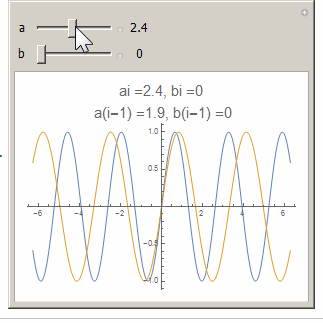
Manipulate[
Plot[{Sin[a x + b], Sin[lasta x + lastb]}, {x, -2 Pi, 2 Pi},
PlotLabel -> Evaluate@style[a, b, lasta, lastb]],
Grid[{
{"a ", Manipulator[
Dynamic[a, {(lasta = a; a = #) &}], {0, 5, .1}, ImageSize -> Small],
Dynamic@a},
{"b ", Manipulator[Dynamic[b, {(lastb = b; b = #) &}], {0, Pi, .1},
ImageSize -> Small],
Dynamic@b}
}],
{{a, 0}, None},
{{lasta, 0}, None},
{{b, 0}, None},
{{lastb, 0}, None},
TrackedSymbols :> {a, b},
Initialization :>
(
style[a_, b_, lasta_, lastb_] :=
Style["ai =" <> ToString[a] <> ", bi =" <> ToString[b] <> "\n a(i-1) =" <>
ToString[lasta] <> ", b(i-1) =" <> ToString[lastb], 20]
)
]