Why the image of this parameterization appears disconnected. Thanks.
X=6Cos[u](1+Sin[u])+4(1-Cos[u]/2)Cos[u]Cos[v];
Y=16Sin[u]+4(1-Cos[u]/2)Sin[u]Cos[v];
Z=4(1-Cos[u]/2)Sin[v];
p1=ParametricPlot3D[Evaluate[{X,Y,Z}],{u,0,Pi},{v,0,2Pi},Axes->False,Boxed->False]
X=6Cos[u](1+Sin[u])+4(1-Cos[u]/2)Cos[v+Pi];
Y=16Sin[u];
Z=4(1-Cos[u]/2)Sin[v];
p2=ParametricPlot3D[Evaluate[{X,Y,Z}],{u,Pi,2Pi},{v,0,2Pi},Axes->False,Boxed->False]
Row[{p1,p2}]
bx=6Cos[u](1+Sin[u]); by = 16 Sin[u]; r=4(1-Cos[u]/2);
X=If[Pi<u<=2Pi,bx+r Cos[v+Pi],bx+r Cos[u]Cos[v]];
Y=If[Pi<u<=2Pi, by, by+r Sin[u]Cos[v]];
Z=r Sin[v];
p= ParametricPlot3D[Evaluate[{X,Y,Z}],{u,0,2Pi},{v,0,2Pi},PlotPoints->32,Axes->False,Boxed->False,ViewPoint->{1.4,-2.6,-1.7}]
Show[p,ViewPoint->{1,0,1}]

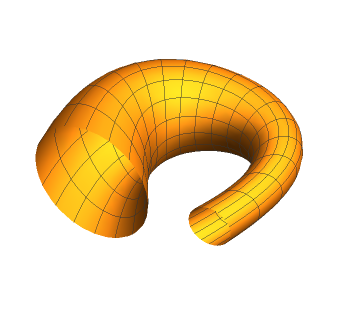
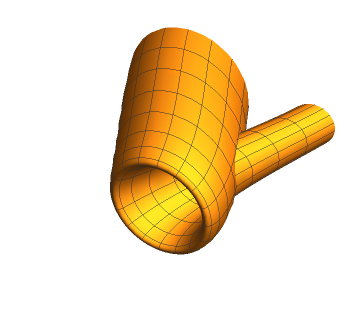
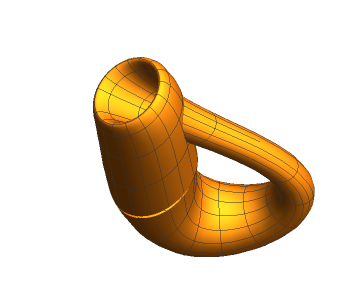
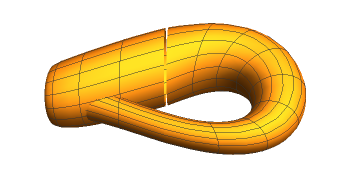
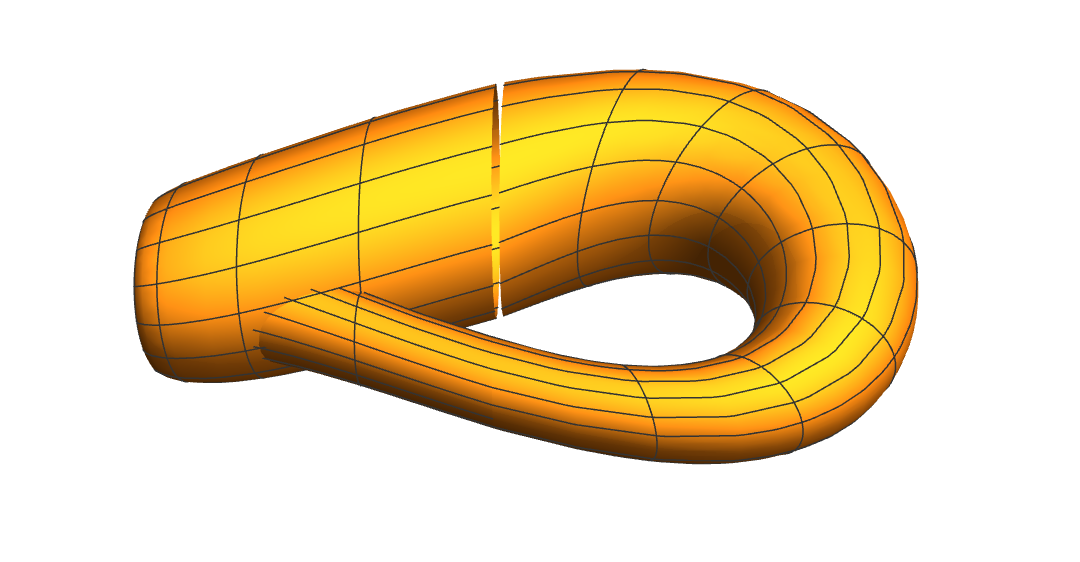
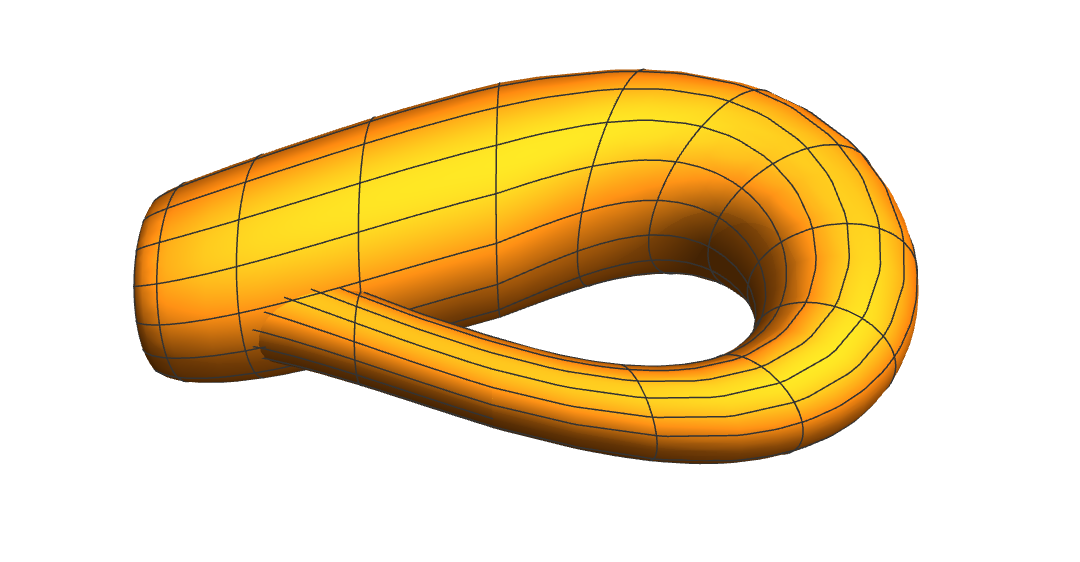
$Version. I don't see this on v12.2.0 on Win7-x64. $\endgroup$