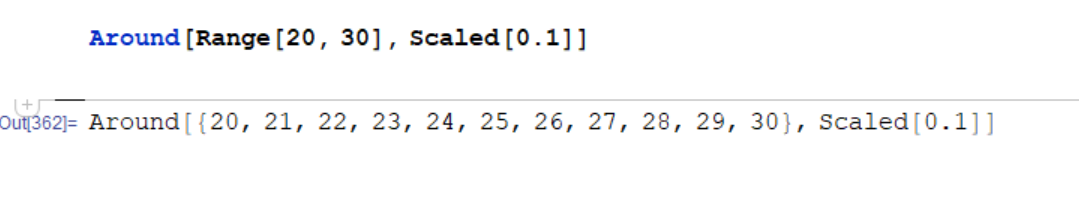 I have 2 sets of data imported from excel file, Let say
A = 20
21
22
...
30A
B= 0
1
2
3
...
10
I want to plot A with a relative error of 10%
I have 2 sets of data imported from excel file, Let say
A = 20
21
22
...
30A
B= 0
1
2
3
...
10
I want to plot A with a relative error of 10%
errordataA= Around[A,Scaled[.1]]
But output was "Around[A, Scaled[0.1]]" not "Around[2+-10%]".
Then I want to create a plot with B.
ListPlot[
{A,
B
}
IntervalMarkers -> "Bands",
Sequence[PlotTheme -> "Scientific",
PlotRangePadding -> {Automatic, Scaled[0.15]}]
]
Since the code can't read set A data so the graph does not show. How can I fix this one?

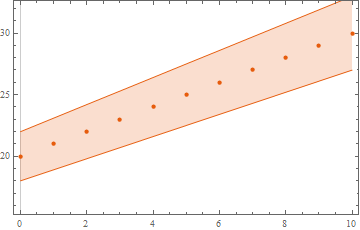
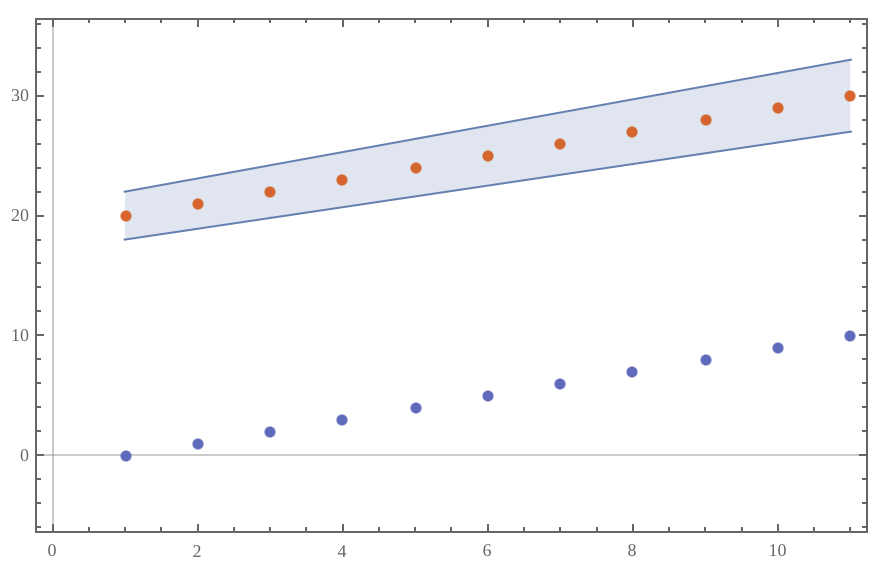
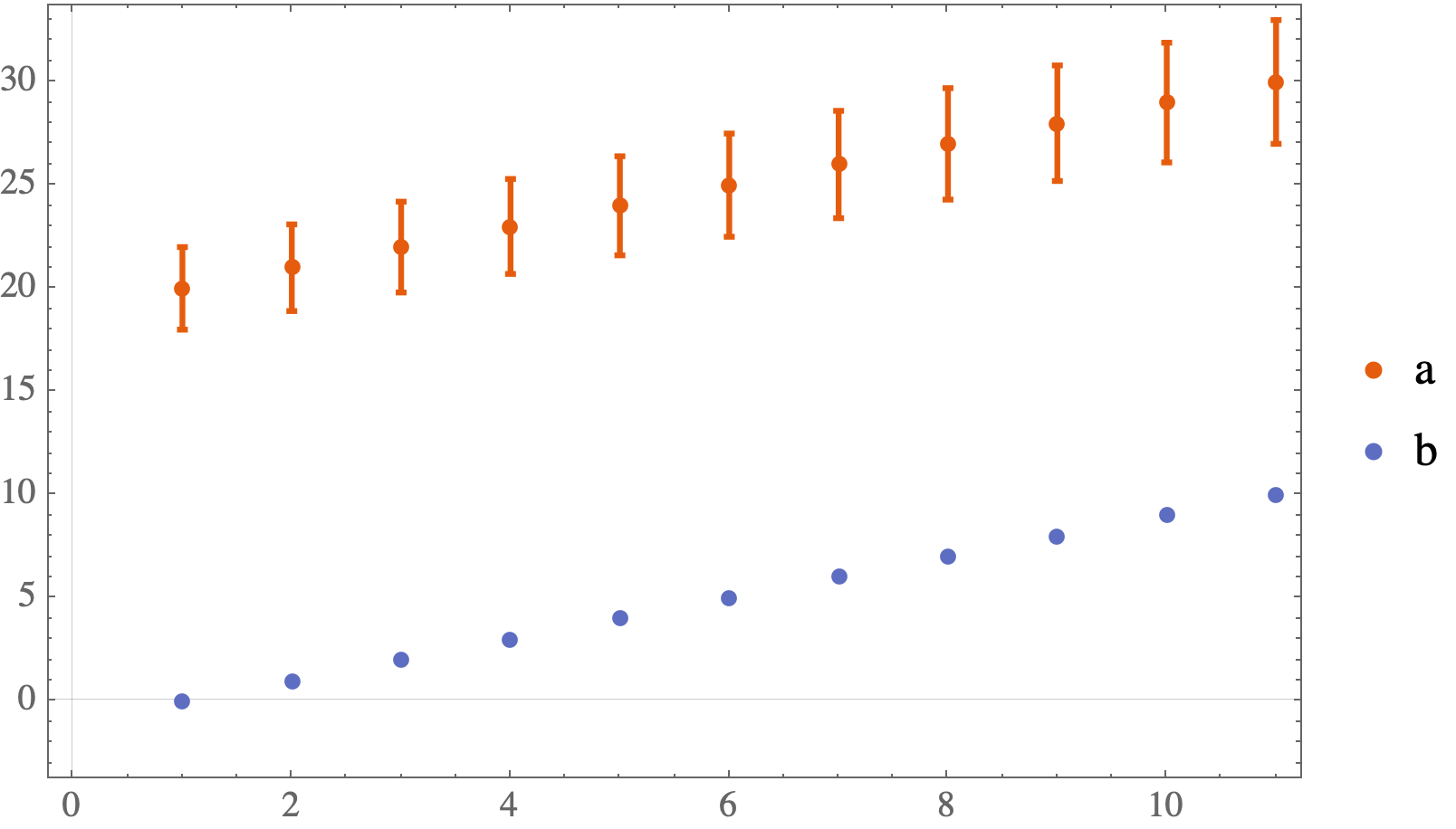
Aroundis not defined as a function in your system (it is in blue in your screenshot). Note thatAroundwas introduced in version 12 (2019). What version are you using? $\endgroup$