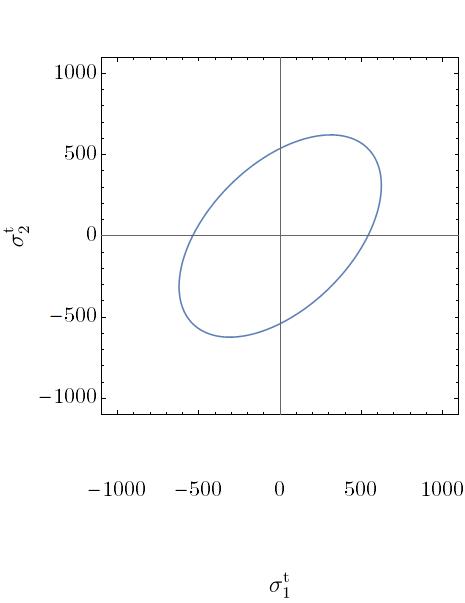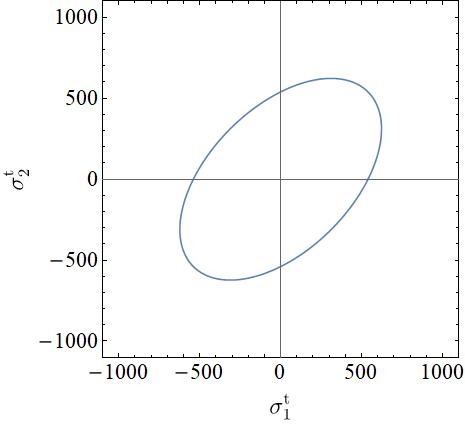I just download the Modern Latin Math font from here to have a consistent font with my LaTeX text. The font is exactly what I am looking for. But when I use it for my plot it messes the gap between the axis and the tickmarks and also between the tickmarks and the frame label.
This is the command that I use
ListLinePlot[stressD1, AspectRatio -> 1, Frame -> True,
PlotRange -> {{-1100, 1100}, {-1100, 1100}}, FrameStyle -> Black,
BaseStyle -> {FontFamily -> "Latin Modern Math", FontSize -> 22},
ImageSize -> 465,
FrameLabel -> (MaTeX[#,
Magnification -> 2] &) /@ {"\\sigma^\\text{t}_{1}",
"\\sigma^\\text{t}_{2}"}]
and this is what I get
However, if I use any other fonts, e.g. the MS Serif font, the plot is totally fine, see below
ListLinePlot[stressD1, AspectRatio -> 1, Frame -> True,
PlotRange -> {{-1100, 1100}, {-1100, 1100}}, FrameStyle -> Black,
BaseStyle -> {FontFamily -> "MS Serif", FontSize -> 22},
ImageSize -> 465,
FrameLabel -> (MaTeX[#,
Magnification -> 2] &) /@ {"\\sigma^\\text{t}_{1}",
"\\sigma^\\text{t}_{2}"}]
Any suggestions on how to fix this?