I want to determine the influence of factors on the outcome of a situation using LinearModelFit. I've tried to figure out how to do it by looking at online examples but I'm getting nowhere.
For example, taking the following data (these are completely made up values):
So I want to calculate the influence the four factors (time, rain, humidity, no. plants) have on the overall flower growth (row 6).
I know how to import the data and put it into table form but after that I get lost.
Can someone show me how I would make this into a LinearModelFit and finally a ParameterTable which shows me the influence of each factor.
Out of curiousity, are there other ways of indicating the impact of factors?
Edit:
I have tried to implement the classifier method, I believe I have got the first phase of the classifier training method but I'm not sure where to go from here since I'm using my own data set and not ExampleData.
flowertab = SemanticImport["https://s3.us-east-2.amazonaws.com/flowername1/flower1.xlsx"]
flowerflow = Normal@flowertab[All, Sequence[Most@# -> Last@#] &]
How to I apply my data to the titanic method:
testSetName = "Titanic";
trainingSet =
ExampleData[{"MachineLearning", testSetName}, "TrainingData"];
testSet = ExampleData[{"MachineLearning", testSetName}, "TestData"];
varNames =
Flatten[List @@
ExampleData[{"MachineLearning", testSetName},
"VariableDescriptions"]];
mres = Association@Map[
Function[{clMethod},
cf = Classify[trainingSet, Method -> clMethod];
accRes =
AccuracyByVariableShuffling[cf, testSet, varNames,
"FScoreLabels" -> "survived"];
clMethod -> (accRes[None] - Rest[accRes])/accRes[None]
], {"LogisticRegression", "NearestNeighbors", "NeuralNetwork",
"RandomForest", "SupportVectorMachine"}] ;
Dataset[mres]
to finally get
mres = Association@Map[
Function[{clMethod},
cf = Classify[trainingSet, Method -> clMethod];
accRes =
AccuracyByVariableShuffling[cf, testSet, varNames,
"FScoreLabels" -> "survived"];
clMethod -> (accRes[None] - Rest[accRes])/accRes[None]
], {"LogisticRegression", "NearestNeighbors", "NeuralNetwork",
"RandomForest", "SupportVectorMachine"}] ;
Dataset[mres]

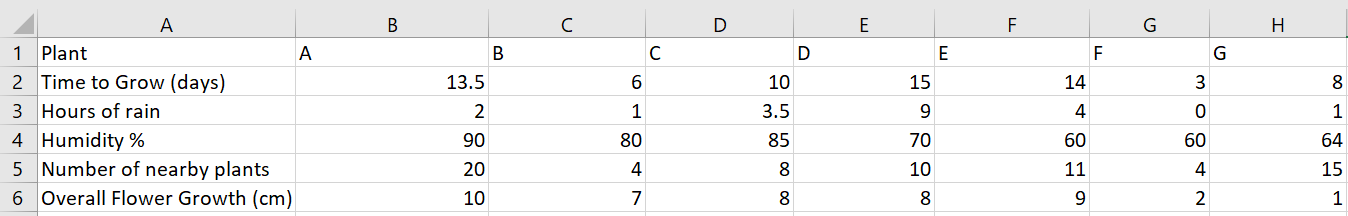
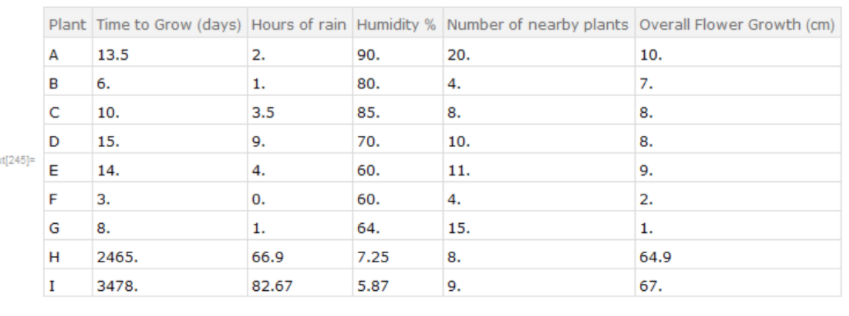
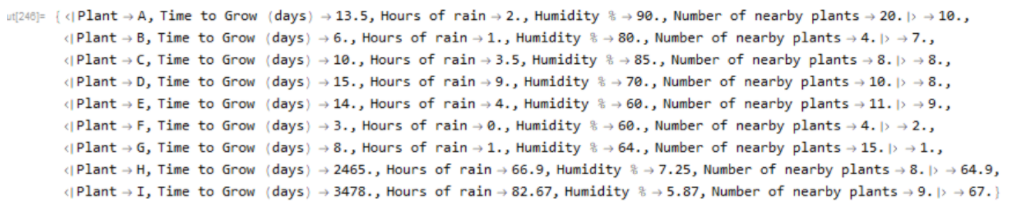
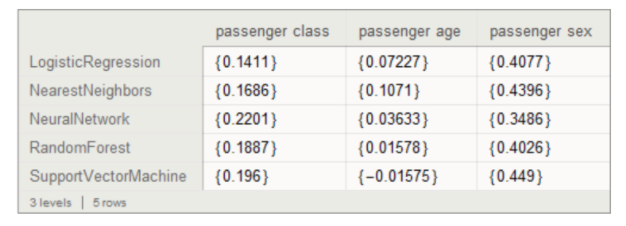
Classifyand this guide for variables importance investigation. Also, see the related discussion "How can I determine the importance of variables from Classify?". $\endgroup$LinearModelFitdocumentation for"CookDistances". $\endgroup$