Summary of the all available information
In the hoarier days space-like characters (spaces, newlines, tabs) inside strings were interpreted on input in an odd way: for example single newlines followed by spaces or tabs were converted to a single space. The \<\> syntax was introduced as a way to avoid this: between \< and \> the space-like characters are interpreted literally with the only exception to line-ending backslash whish escapes the newline. This syntax was standardized in the modern Mathematica notebook format (introduced in 1996).
The kernel simply ignores the \<\> delimiters on input and also when you Get or Import a notebook file:
FullForm@"\<1\n2\>"
"1\n2"
"\<\>" // StringLength
0
Note that FrontEnd doesn't remove them on normal input:
"\<\>";
InString[-1]
"RowBox[{\"\\\"\\\\<\\\\>\\\"\", \";\"}]"
Starting from version 6 the behavior of strings on normal input was changed and the \<\> syntax is no longer needed for preserving space-like characters. But for direct editing of the low-level box representation of cells in the special cell editing mode of the FrontEnd (which is toggled by pressing Shift+Ctrl+E) it is still necessary as Vladimir showed. These delimiters aren't needed however when you programmatically work with the low-level representation (and the kernel simply removes them anyway!).
These delimiters are also added automatically when you Export as "NB", but not added when you Export as "Package":
StringCases[ExportString["1\n2", "NB"], "Cell[" ~~ Shortest@__ ~~ "\"Input\"]"] // First //
ImportString[#, "Text"] &
Cell["\<\
1
2\
\>", "Input"]
ExportString["1\n2", "Package"]
(* Created with the Wolfram Language : www.wolfram.com *)
"1\n2"
Despite this a Notebook exported as a "Package" can be correctly opened or imported as "NB" preserving space-like characters:
nb = ImportString[ExportString["1\n2", "NB"], "NB"];
ImportString[ExportString[nb, "Package"], "NB"] === nb
True
NotebookPut[nb];
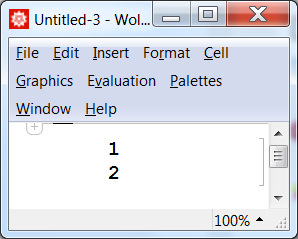
Further elaboration
Let us consider the example given by John Fultz (please copy the code exactly as written!):
CellPrint@Cell["abc\
d"]
abc d
It is easy to check that there are 9 spaces between abc and d in the printed cell (and so are before d in the code). But the newline and the backslash are absent because the backslash at the end of line simply escapes the newline.
After pressing Shift+Ctrl+E we can see the code of the printed cell:
Cell["abc d",
GeneratedCell->True,
CellAutoOverwrite->True,
CellChangeTimes->{3.680677305471143*^9}]
Now let us add a space after the backslash (it isn't visible, but it is there!):
CellPrint@Cell["abc\
d"]
abc
d
Now we got our newline but the backslash is absent (the next space is present). I think that the absence of the backslash can be related to the series of bugs I discuss in this answer. The code of the printed cell:
Cell["\<\
abc
d\
\>",
GeneratedCell->True,
CellAutoOverwrite->True,
CellChangeTimes->{3.6806776850508537`*^9}]
Note that similar things happen when we write \n instead of entering the newline:
CellPrint@Cell["abc\\n d"]
CellPrint@Cell["abc\ \n d"]
abc\n d
abc
d
In the first case here the newline character \n is escaped by the backslash and is present in the output literally. In the second case the backslash is absent again but the space at the first line is preserved.
An old discussion on MathGroup
A closely related (but not identical) question was asked by user kj and answered by John Fultz in the official newsgroup in 2010, so I'll cite here both the question and the answer completely:
The question:
When I examine the source code of Mathematica notebooks, I often see
Cell objects whose first argument is preceded by
"\<\
and followed by
\
\>"
E.g.
Cell["\<\
Yet another undocumented item.\
\>", "Text"...
What do these delimiters mean? And how do they differ from the
TextData symbol? (The latter is also undocumented, but at least
I've seen "cameo appearances" of it in the documentation.)
TIA!
~kj
The answer:
Cell[_String] is equivalent to Cell[TextData[{_String}]] as far as the
front end is concerned. The former is just an abbreviation of the
latter syntax, which is necessarily used when the contents are more
complex (e.g., contain styles or buttons).
The \<\> business dates back to a hoarier day (in my opinion) in the
design of strings in Mathematica. Once upon a time, Mathematica had
an odd interpretation of newlines which I probably made more sense in
the days of 80 character terminal usage. You'll have to forgive
me...my memory is fuzzy here, and I don't have an old Mathematica text
to double-check this from my current location...but I believe the
issue was something like this...
"abc\
d"
...with the newlines and spaces as shown, being equivalent to "abc d"
(with just the single space). The \<\> business forced everything
inside the string to really be interpreted literally, with backslash
at the end of a line meaning to simply escape the newline, and do
nothing special to leading spaces. Since the Mathematica notebook
format generally wraps at about 70 characters, the non-literal
interpretation would have made the representation of more than 70
consecutive spaces difficult.
The modern Mathematica notebook format (introduced in 1996) was always
made to be interpreted properly as a Mathematica expression should you
call Get[] on it from the kernel. So this syntax was standardized,
and is still used today. Now, the kernel simply ignores the \<\>
delimiters as you can see below:
In[1]:== StringLength["\<x\>"]
Out[1]== 1
Sincerely,
John Fultz
jfultz at wolfram.com
User Interface Group
Wolfram Research, Inc.

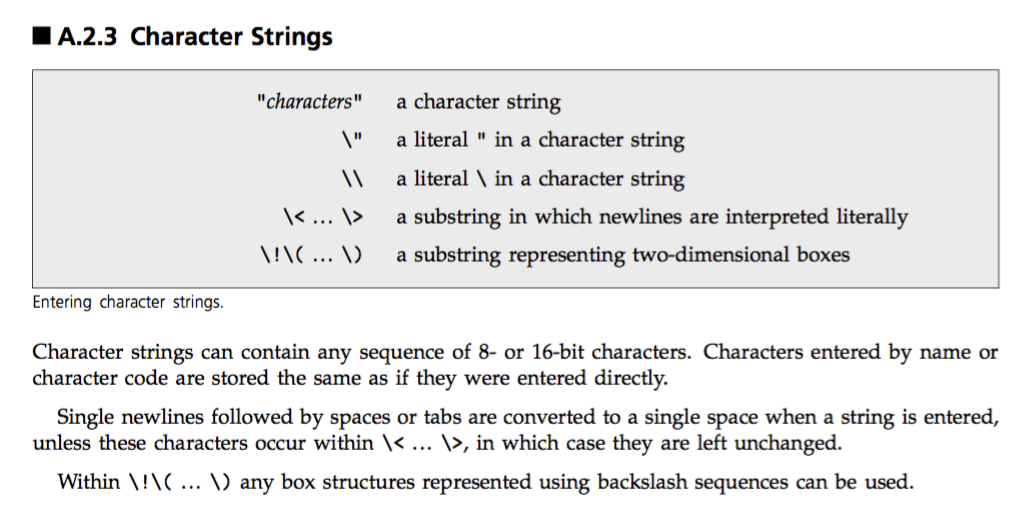
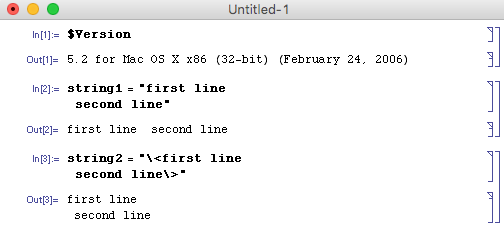
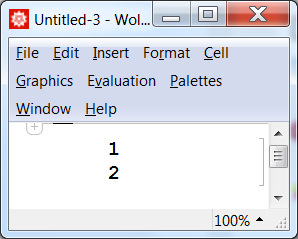
BoxData["\"\<a\>\""] === BoxData["\"a\""]$\endgroup$GenerateDocumentor Low-Level Notebook Programming; since the internal mark-up isn't needed in these cases. $\endgroup$