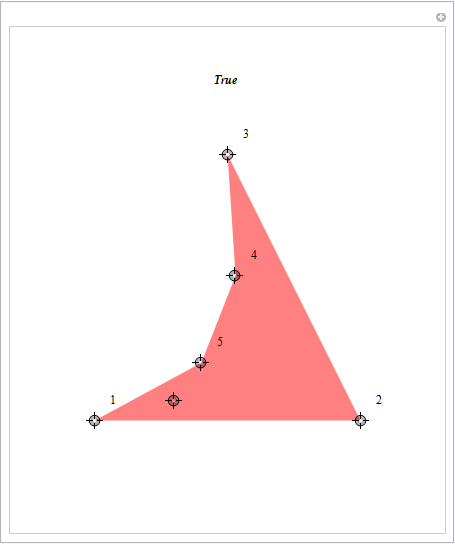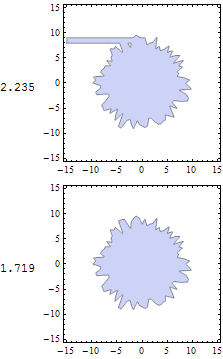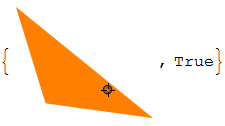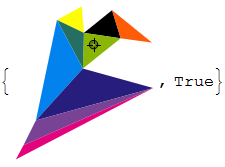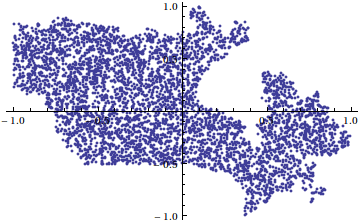Since someone dragged in Canada...
Here is the code from a MathGroup post I had referenced. I have modified to compile to C and that speeds it further. The one-off preprocessing does take time but it seems not unreasonable. It takes a list of lists of polygons (so the "region" need not be connected). To account for this I slightly alter the setup from Mac's response.
Preprocessing the polygon:
getSegsC =
Compile[{{j, _Integer}, {minx, _Real}, {len, _Real}, {eps, _Real}, \
{segs, _Real, 3}}, Module[{lo, hi}, lo = minx + (j - 1)*len - eps;
hi = minx + j*len + eps;
Select[segs,
Module[{xlo, xhi}, {xlo, xhi} = Sort[{#[[1, 1]], #[[2, 1]]}];
lo <= xlo <= hi ||
lo <= xhi <= hi || (xlo <= lo && xhi >= hi)] &]]];
polyToSegmentList[poly_, nbins_] :=
Module[{xvals, yvals, minx, maxx, miny, maxy, segments, flatsegments,
segmentbins, xrange, len, eps}, {xvals, yvals} =
Transpose[Flatten[poly, 1]];
{minx, maxx} = {Min[xvals], Max[xvals]};
{miny, maxy} = {Min[yvals], Max[yvals]};
segments = Map[Partition[#, 2, 1, {1, 1}] &, poly];
flatsegments = Flatten[segments, 1];
xrange = maxx - minx;
eps = 1/nbins*len;
len = xrange/nbins;
segmentbins =
Table[getSegsC[j, minx, len, eps, flatsegments], {j, nbins}];
{{minx, maxx}, {miny, maxy}, segmentbins}]
The actual in-or-out code.
pointInPolygon[{x_, y_}, bins_, xmin_, xmax_, ymin_, ymax_] :=
Catch[Module[{nbins = Length[bins], bin},
If[x < xmin || x > xmax || y < ymin || y > ymax, Throw[False]];
bin = Ceiling[nbins*(x - xmin)/(xmax - xmin)];
If[EvenQ[countIntersectionsC[bins[[bin]], x, y, ymin - 1.]], False,
True]]]
countIntersectionsC =
Compile[{{segs, _Real, 3}, {x, _Real}, {yhi, _Real}, {ylo, _Real}},
Module[{tally = 0, yval, xlo, xhi, y1, y2},
Do[{{xlo, y1}, {xhi, y2}} = segs[[j]];
If[(x < xlo && x < xhi) || (x > xlo && x > xhi), Continue[]];
yval = y1 + (x - xlo)/(xhi - xlo)*(y2 - y1);
If[ylo < yval < yhi, tally++];, {j, Length[segs]}];
tally]];
The mainland of Canada will be the test again. As in Mac's example I rescale so coordinates are all between -1 and 1. This means I really don't need the x/ymin/max stuff but I opted to keep that in.
p = CountryData["Canada", "Polygon"][[1, 1]];
poly = {Transpose[{Rescale[
p[[All, 1]], {Min@#, Max@#} &@p[[All, 1]], {-1, 1}],
Rescale[p[[All, 2]], {Min@#, Max@#} &@p[[All, 2]], {-1, 1}]}]};
I'll use 1000 bins and do the preprocessing.
nbins = 1000;
Timing[{{xmin, xmax}, {ymin, ymax}, segmentbins} =
polyToSegmentList[poly, nbins];]
(* Out[369]= {5.15, Null} *)
For testing I'll take 10000 points.
npts = 10000;
pts = Partition[RandomReal[{-1, 1}, 2*npts], 2];
Timing[
inout = Map[pointInPolygon[#, segmentbins, xmin, xmax, ymin, ymax] &,
pts];]
(* Out[402]= {0.37, Null} *)
Visual check:
ListPlot[Pick[pts, inout], Joined -> False]
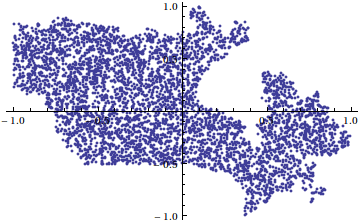
The northeast reminds me a bit of the duck's head seen here. But then...I've always found the Baffin...to be bafflin'.