Why do it this way? Well, (1) for fun and (2) because Mathematica can. There are infinitely many ways to interpolate a boundary and interior points. One way is to use the FEM functionality to do so. It might be the look the OP wants after all - who knows? :)
We can create an element mesh containing the bounding curve and the xy locations of the points. We can identify the boundary and each point with a marker. For each boundary/point element, we can set a Dirichlet condition with
DirichletCondition[u[x, y] == height, ElementMarker == id]
Then we can interpolate between these heights with any reasonable PDE we like, such as Laplace's equation.
Marking the elements starts with marking the points with pmf; these are pushed to the boundary line elements with bmf. The option "IncludePoints" appears in the documentation, but without much explanation. Here the points get marked as needed by pmf; in more complicated cases, I have found it sometimes does not mark points. I do not know if that is a bug. Otherwise it was pleasantly straightforward to carry out. See ToElementMesh, ToBoundaryMesh and the tutorial Element Mesh Generation for more on constructing element meshes.
Needs["NDSolve`FEM`"];
Clear[u, x, y];
ClearAll[circusTent];
circusTent[poletops_, rgn_, opts___?OptionQ] := circusTent[poletops, rgn -> 0, opts];
circusTent[poletops_, rgn_ -> rngheight_, opts___?OptionQ] :=
Module[{poles, heights, dom, op, bcs, pmf, bmf},
poles = N@poletops[[All, 1 ;; 2]];
heights = poletops[[All, -1]];
pmf = Flatten[First[Position[poles, #, 1, 1] /. {} -> {1 + Length[poles]}] & /@ #] &;
bmf = #2[[All, 1]] &;
dom = ToElementMesh[rgn,
"IncludePoints" -> poles,
"PointMarkerFunction" -> pmf,
"BoundaryMarkerFunction" -> bmf,
FilterRules[{opts}, Options[ToElementMesh]]
];
op = "Operator" /. {opts} /. Automatic | "Operator" -> Laplacian[u[x, y], {x, y}];
bcs = {MapIndexed[
Function[{height, idx},
{DirichletCondition[u[x, y] == height, ElementMarker == First@idx]}],
heights],
DirichletCondition[u[x, y] == rngheight, ElementMarker == Length[heights] + 1]};
NDSolveValue[{op == 0, bcs}, u, {x, y} ∈ dom]
];
We can pass options to improve the smoothness of the plot we will get.
icir = {{-0.5, 0.6, 0.6}, {0.5, 0.6, 0.6}, {-0.4, -0.8, 0.2}, {0.4, -0.8, 0.2}};
uif = circusTent[icir, Disk[], "MaxCellMeasure" -> 0.001, "MaxBoundaryCellMeasure" -> 0.05]
Plot3D[uif[x, y], {x, y} ∈ uif["ElementMesh"], PlotRange -> All, BoxRatios -> Automatic]
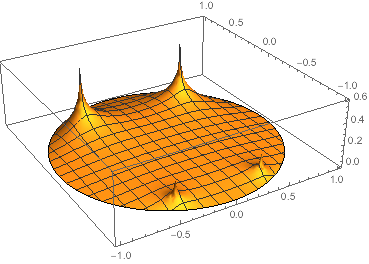
Another example:
poletops = {{-1, 1, 1}, {1, -1, 1}, {0, 0, 3/2}};
rgneqn = (x^2 + y^2)^2 + 8 x y <= 1;
uif = circusTent[poletops, ImplicitRegion[rgneqn, {x, y}], "MaxCellMeasure" -> 0.001]
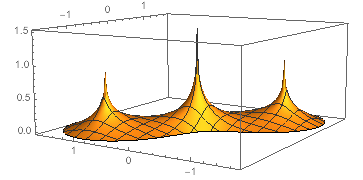
A sleeping version of the OP's request (made with "Operator" -> Laplacian[u[x, y], {x, y}] + a, a between -1 and 2).
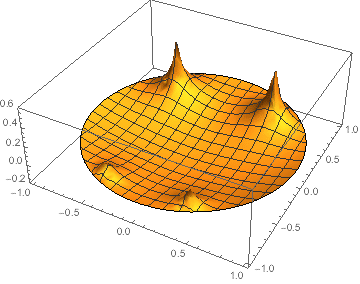
**Edit* - Code for the animation:
movie = Table[
With[{uif = circusTent[icir, Disk[], "Operator" -> Laplacian[u[x, y], {x, y}] + a]},
Plot3D[uif[x, y], {x, y} ∈ uif["ElementMesh"],
PlotRange -> {-0.2, 0.6}, BoxRatios -> Automatic]
],
{a, -1, 2, 0.2}
];
movie = Join[movie, Reverse@Most@movie];
Export["1Example.gif", movie]
Also, ToElementMesh uses the global parameter $PerformanceGoal, which has the default setting
If[$ControlActiveSetting, "Speed", "Quality"]
It sometimes fails to produce a mesh when the value is "Speed" (if, say, we replace Table with Manipulate). To use the circusTent in Manipulate or other settings where there are active controls, we need to reset $PerformanceGoal
Manipulate[
With[{uif =
Block[{$PerformanceGoal = "Quality"},
circusTent[icir, Disk[], "Operator" -> Laplacian[u[x, y], {x, y}] + a]]},
Plot3D[uif[x, y], {x, y} ∈ uif["ElementMesh"],
PlotRange -> {-0.2, 0.6}, BoxRatios -> Automatic]
],
{a, -1, 2}
]

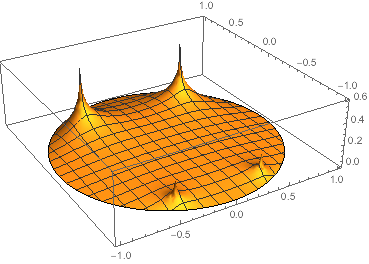
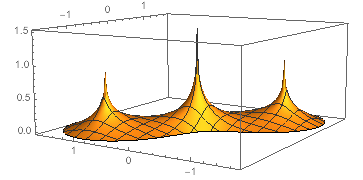
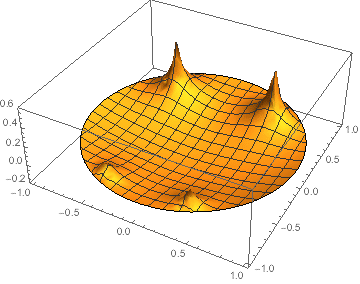
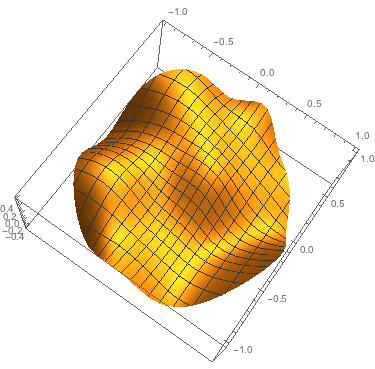
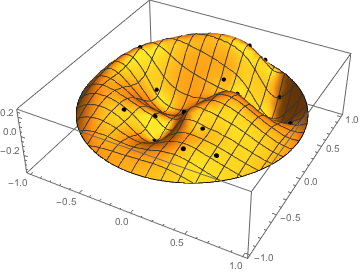
ListPlot3Dyou can have this. $\endgroup$ListPlot3D) or the points are to control the shape (BSplineSurface). Please clarify. $\endgroup$